API Telephony: requests generated by phone calls, and client inquiry history
You can process client requests faster and easier by using the function that automatically creates client requests when clients phone the call center. You can do this with Pyrus API.
When a client calls, Pyrus automatically creates a request that opens in a new window in your browser. It’s very convenient, and you don’t have to go to your Inbox to start working on the request.
When the call comes in, dial in the POST / integrations/call method to register the call and create the request. When the call ends, the POST / integrations/attachcallrecord method adds information about the call to the request: the number, the call’s duration and time, and the recording of the call.
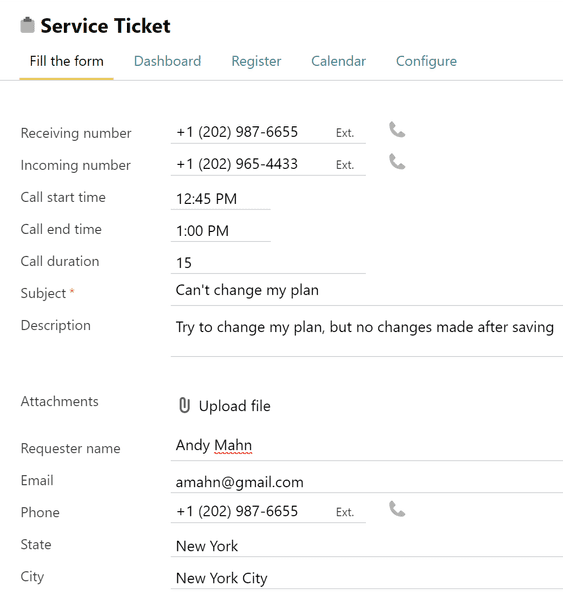
Setting up the extension
To set up the integration, go into the user section in the low left corner of the screen and select Extension.
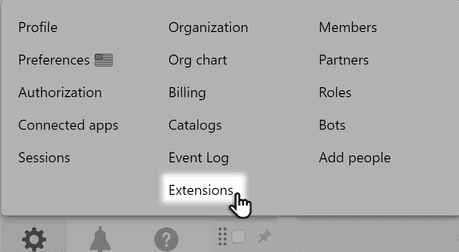
Note: to access the Extension section of a user profile, you need Admin or Configuration Manager rights.
Hit API telephony icon.
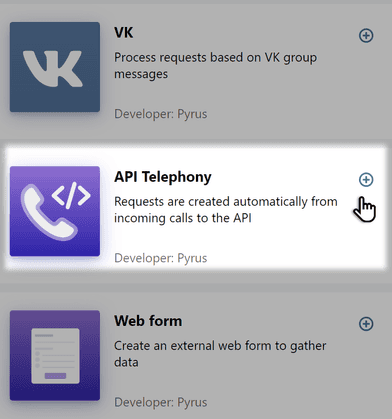
Click Install.
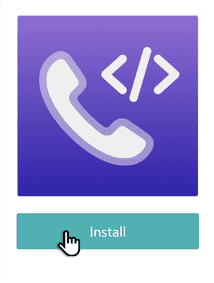
Select the form for the request automatically generated from the call.
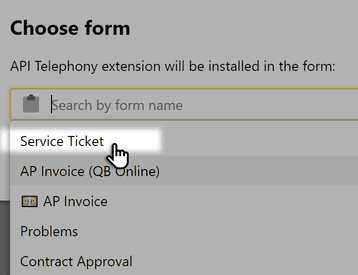
In the window that opens, press Setting.
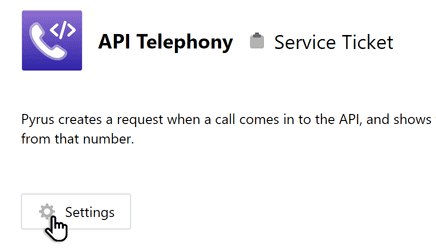
Now, you need to fill out the fields in the selected Pyrus form with the information coming into the API telephony system. In other words, you’re going to attach the API data to the form fields. Some fields have to be automated in this way for the extension to work.
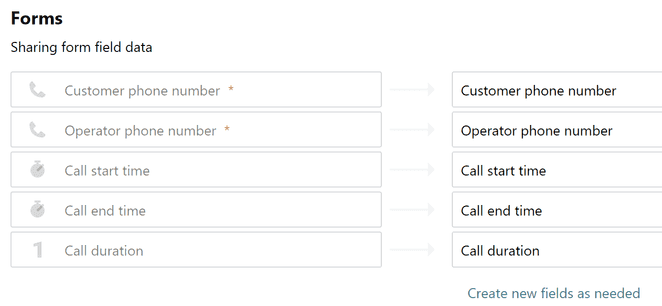
If these fields don’t exist in the form you’ve selected, you can create them here, with just a couple of clicks.
Activate your extention.
Copy the integration GUID — a unique identifier that you’ll need when dialing in the POST calls function, so that the system can determine what form to use for the generated request. Use this number to dial in POST calls.
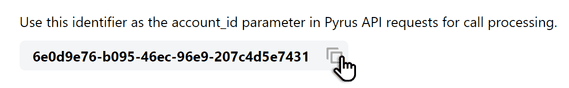
Read more about the methods for dialing in functions in the API section.
How to turn off or delete the extension
On the satting page press Suspend.
Now, automatically generated requests from phone calls will not appear as Pyrus tasks, until you turn the integration back on.