Viber
When clients contact you on Viber, you can turn their messages into Pyrus tickets and manage them like regular tasks. After connecting Pyrus’s Viber bot to the service desk workflow, your customer service team can process client requests in Pyrus and reply to them directly in Viber.
Getting a Viber API Token
Register as a Viber partner.
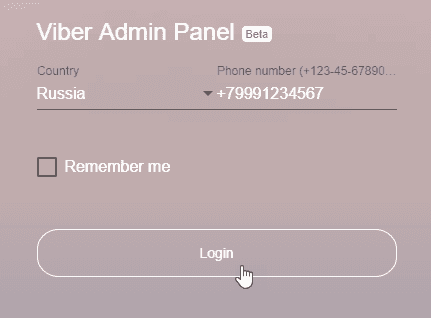
Create a bot. Click on the Create Bot Account link in the left menu and add your account details. Customers will find you on Viber by your account name.
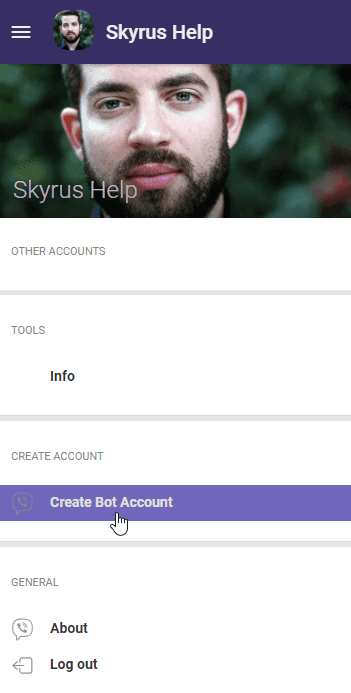
Copy your token. You’ll use this to connect your Viber bot to Pyrus.
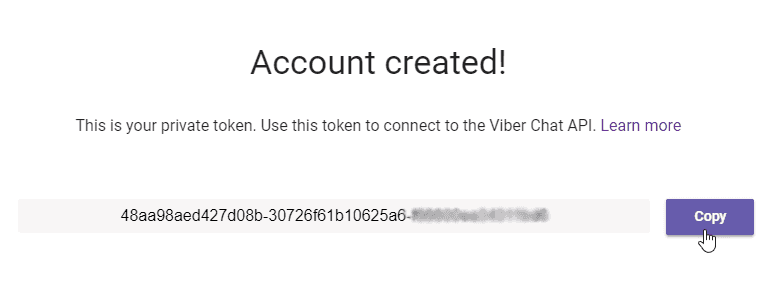
Connecting Viber
Open your form settings in Pyrus. In the Integrations section, find Viber and click on Set Up next to it.
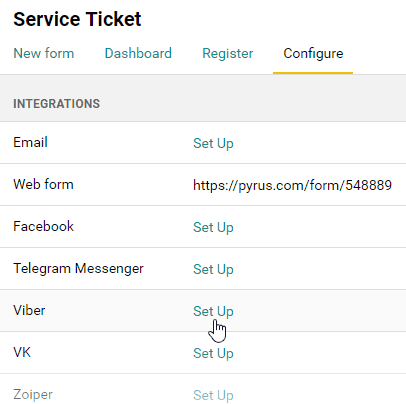
In the Add existing bot window, fill in the API-token and click Save.
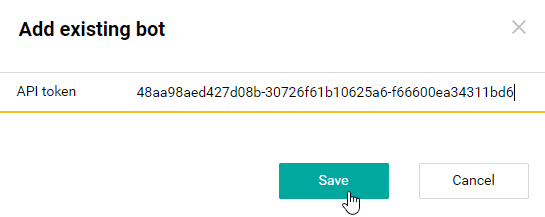
Specify the form fields where you want to save the data about the message. For example, Sender name is the Viber user’s login, Subject is the first line of the message, and Message is the rest of the Viber user’s text.
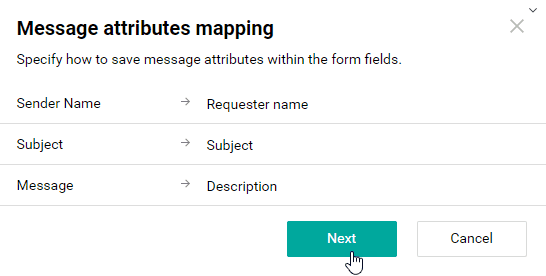
After saving, a settings window will open. If you wish, enter a welcome message to be sent to customers who contact you for the first time on Viber. Click Save.
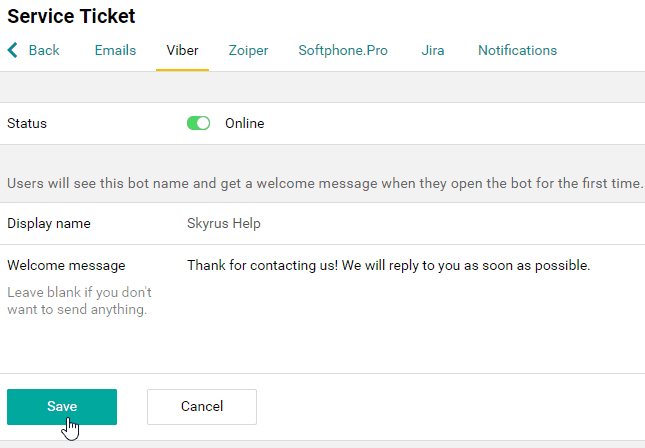
From now on, when a client writes to you on Viber, the message will appear as a new ticket in Pyrus. Your client will receive your Pyrus replies in Viber.
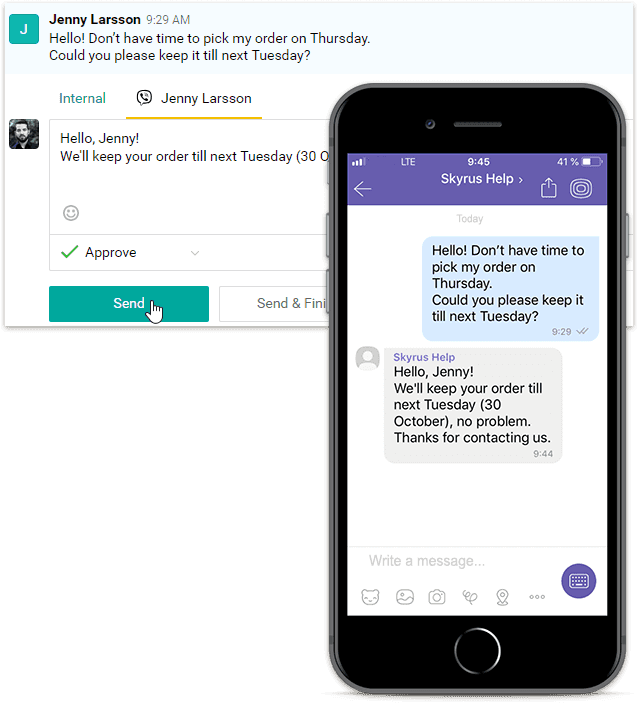
How to turn off Viber integration
To pause your bot and stop receiving Viber messages in Pyrus, toggle the status to its Offline position.
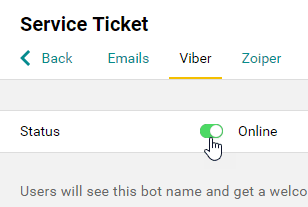
To disconnect the bot, click Disconnect in the Viber settings tab.
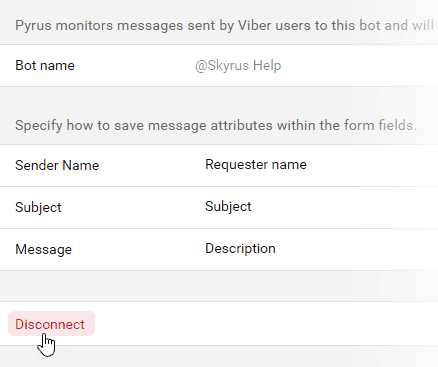
How to automatically change form fields
You can configure the Category field for Viber client requests to change automatically. It’s useful if you want to filter these requests in a form registry or on a dashboard.
To configure autocomplete, open the form settings. In the Integrations section, click on Viber.
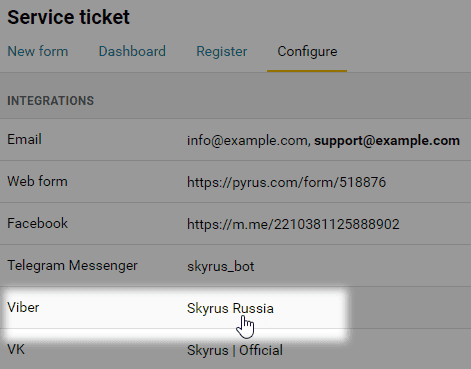
In the Automatically change these fields section, click Add field to designate a field and a value that Pyrus will automatically fill out.
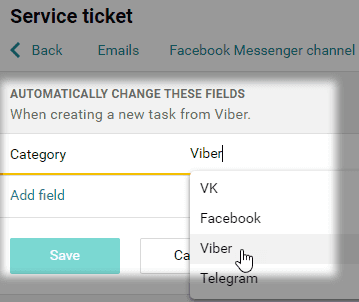
Note: autocomplete works with Multiple choice and Catalog fields.