Telegram
The Telegram channel makes it possible to integrate the messenger into the Pyrus workflow. In addition to e-mail and other conventional channels, you can reach your customers through Telegram without leaving Pyrus.
How Does It Work? A bot converts your Telegram conversations into Pyrus tasks and allows you to manage them just like regular tasks.
Employees will be able to reply to customers from Pyrus directly in Telegram, complete tasks, add participants to conversations and use any other Pyrus features.
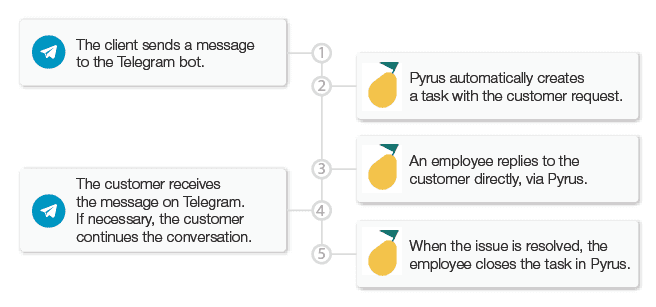
Connecting the Telegram channel
To convert customer Telegram messages into Pyrus tasks, connect the Telegram bot to a new or existing form.
In the form list, go to form settings.
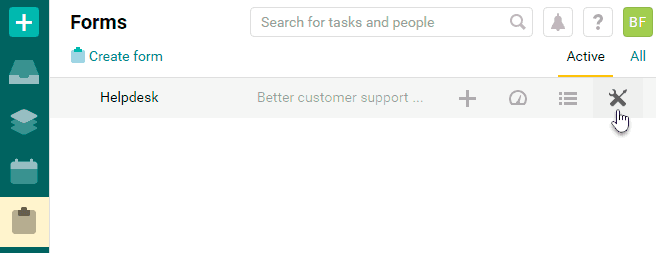
In the Integrations section, click on Set Up next to Telegram Messenger.
In the add bot window, fill in the API-token field and click Save. Where to get an API token?
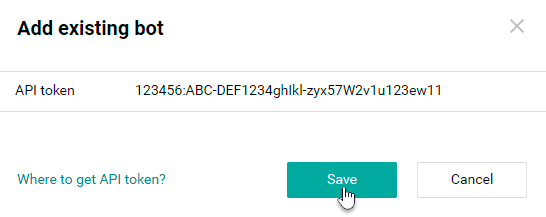
After saving the bot, a window with its settings will open. If necessary, enter a welcome message: the customers will receive it when they contact you for the first time on Telegram. Click Save.
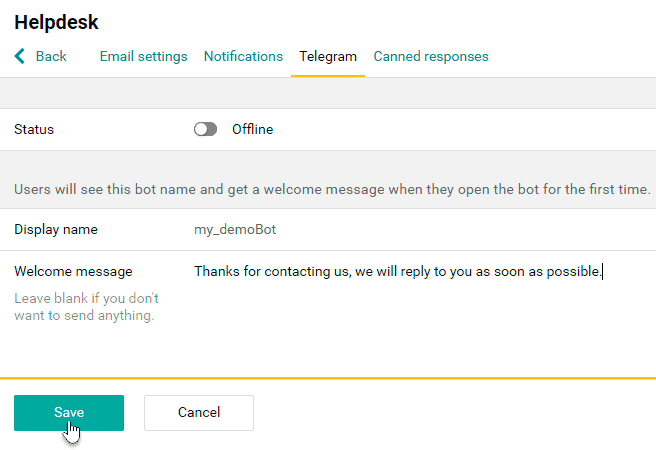
On the same page, specify the information for the fields of the form. By default,
Requester name is the Telegram user's login;
Subject is the first line of the message;
Description is the second and subsequent lines of the message. If there are none, the field will be empty.
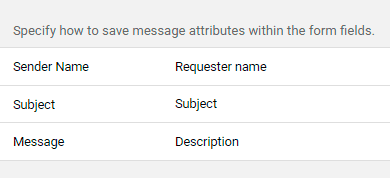
In the Status line, switch the toggle button to Online.
Note: one Telegram bot can only be connected to one Pyrus form.
How to suspend or disconnect the integration
If you want to pause the bot, switch the toggle in the Status line to Offline. Now, the customer's messages sent to the bot via Telegram will not reach Pyrus.
To disconnect the bot, click Disconnect in the Pyrus settings tab.
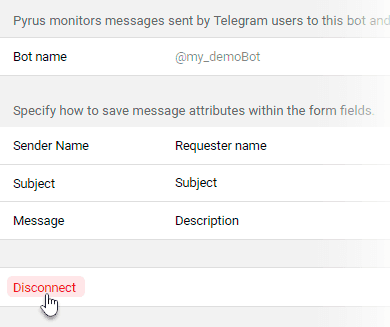
Note: Bot settings are reset after disconnection. This action cannot be cancelled, but you can reconnect this or another bot at any moment.
Receiving API token
To install the Telegram channel, you will need to create a new bot or connect an existing one using the API token.
Each bot is given a unique authentication token when it is created. A token is needed to identify the bot.
The token looks something like 123456:ABC-DEF1234ghIkl-zyx57W2v1u123ew11.
Log in to Telegram Web-version.
Go to @BotFather in Telegram and hit Start.
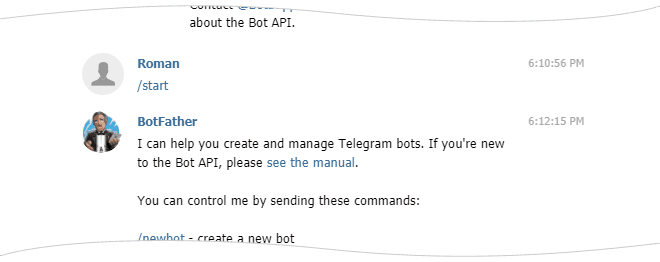
Create a new bot with him. To do this use the newbot command inside @BotFather. If you already have a bot, but don’t remember API token use the token command to generate a new one.
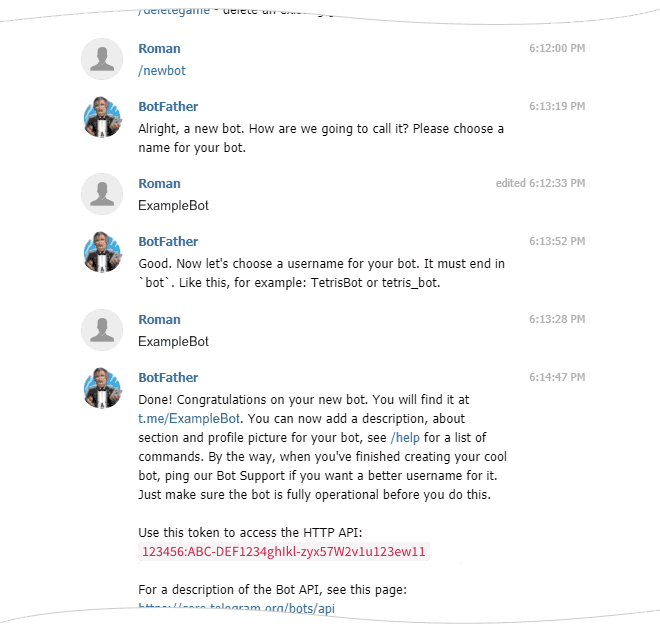
Copy the API token that @BotFather will give you and paste it when connecting the Telegram channel in Pyrus.
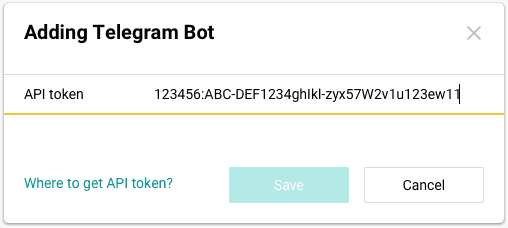
You can also create a new bot from the Telegram mobile app.
Automatic field changing
You can autocomplete form fields for tickets received via Telegram. For example, Pyrus can automatically change ticket category to Telegram for further analysis from a dashboard.
To do this, open form settings and click on Telegram Messenger in the Integrations section.
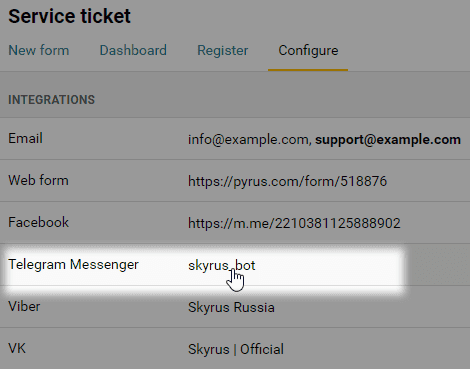
In the Automatically change these fields section, click on Add field. Set a form field and value that Pyrus will automatically add to every ticket received via Telegram.
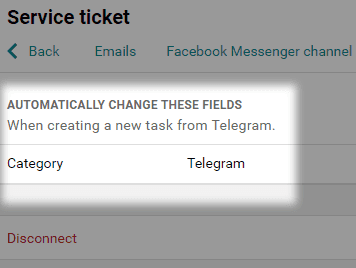
Note: automatic changing works with the Multiple choice and Catalog fields.