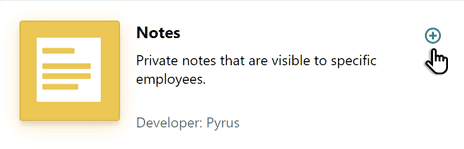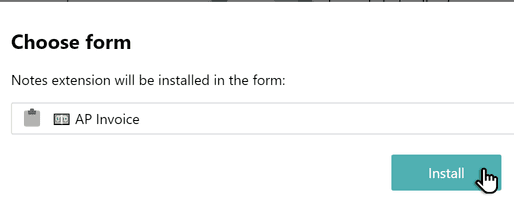Notes: private comments in form tasks
In a task with several participants, you often need to have a side-discussion with one of your colleagues on a confidential or private matter. By installing the Notes extension you can do this without the other participants seeing your exchange. It will look just like the usual comments thread, but only those with access to private comments in the task will see the confidential correspondence.
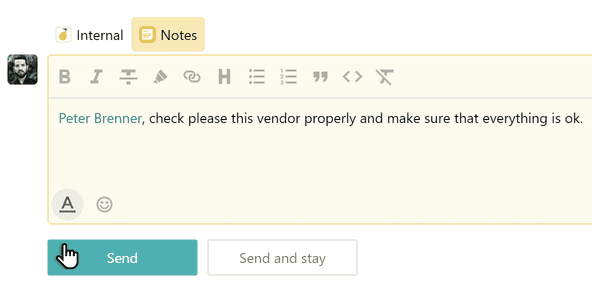
By default, only form admins can use Notes. But they can grant access to other employees as well, in the settings on the form access page.
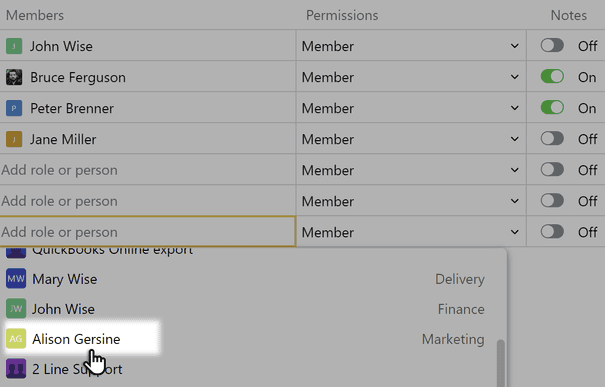
To connect notes, go into the Extensions tab in the interface settings at the lower left corner of the screen.
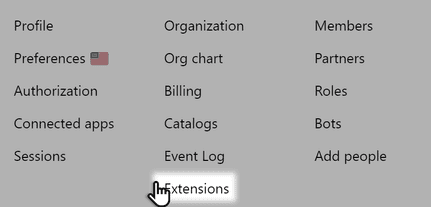
Select the Notes button and the form you need.