Responding to a task
When responding to a task, you can either leave it in your Inbox, or hide it until someone else working on it asks you to check back in with it.
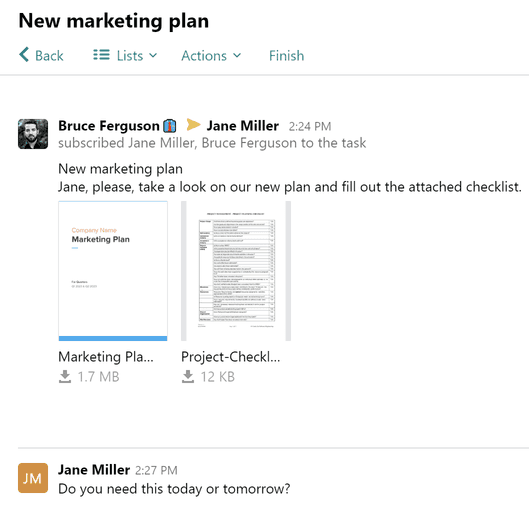
Click Send to leave a comment and hide the task from your Inbox. The task will return to your Inbox when another participant replies, or something else changes in the task.
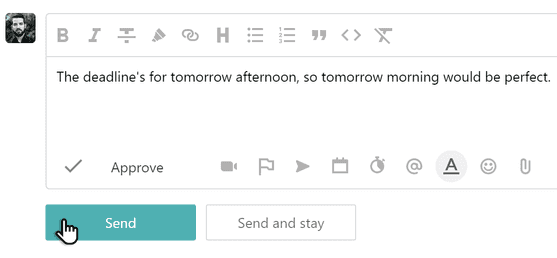
Hit Send and stay when you want to say something new, or continue working on a task. Your comment will be published, but the task will stay in your Inbox.
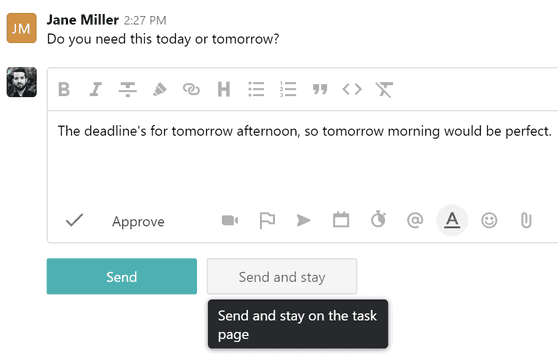
You can also reply to a task by choosing one of these statuses: Approve, Acknowledge, Disagree and Unsubscribe. Then, you will no longer be notified of changes in the task.
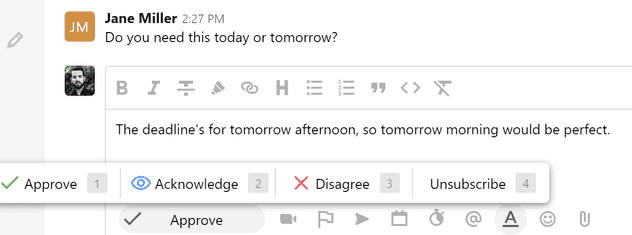
If you want to respond to a task later, hit Back. The task will stay in your Inbox, and you can go on to the next one.