Does your to-do list work for you? Or are you working for it? Most of us use some kind of list to track important tasks at work, but they’re often unsuccessful. Personally, I know the feeling all too well. I write a to-do list, check off some easy items, procrastinate important ones, and soon forget it. Rinse and repeat. If I could only get my list to motivate me, I could meet deadlines and accomplish goals more easily. Instead, as this Forbes article points out, many of us feel discouraged by our lists. It just feels like you’ll never get everything done. If you’re ready to trash that feeling and replace it with a shiny new one, read on. Here are the best tips I could find to make your task management strategy serve you, not stress you.
Creating Your To-Do List
When do you make to-do lists? This video from Scott Friesen at Simpletivity describes some common options. For instance, some people like to make a list in the morning. Friesen cautions that this time is often rife with distractions. Your first moments in the office might be a good time to plan your day. However, that’s also when you’ll check messages and catch up with coworkers, right? Instead, try making a list at the end of your day for tomorrow. This can help you leave the office or head to bed with the reassurance that you’ll accomplish what’s left to do tomorrow.
What goes on your list? Well, this article for "busy professionals" shares a supposedly “perfect” formula. It’s based on advice given by writer Paula Rizzo in this video. First and foremost, if you’re following these guidelines, keep personal and professional tasks separate. Especially if you’re a working parent, that can be tough. This article further notes that it can be especially tough on working moms. (We can blame parental leave inequities for some of that.) Working women need to be empowered to delegate household tasks to their partners. You can also delegate to professionals if necessary! Prioritize productivity in the workplace by preventing your personal to-do list from flooding your work life.
Back to that perfect formula, you’ll also want to be specific and realistic about the tasks you write down. For instance, don’t write “write a book” on your list. First of all, there’s no way you’ll finish that in one day. Instead, “write the first chapter” makes more sense. Second, be specific! “Write the chapter about how to use to-do lists” is a clearer, more direct wording for the same task.
Now you’ve got your list. How do you tackle it?
Strategy #1: One At a Time
This HBR article advocates for a novel way to get started on your tasks for the day. Instead of working off of a long to-do list, just pick one task at a time. Research has demonstrated that having too many choices encourages procrastination. Increase your focus and productivity by centering just one task at once. This way, you’ll be more likely to get that satisfied feeling of finishing task after task. This article also notes that this strategy makes multitasking less likely.
Of course, no strategy is perfect for everyone. This one might not work well for you if you’re constantly working on big projects that stretch out for long periods of time. You don’t want to spend eight hours straight trying to finish the same task. You might fry! This strategy also isn’t really flexible. You can’t just pick something else to work on because it makes more sense for the time you have left before your next meeting. That said, this might be a winning strategy for you. If you know you need more focus in your life, try the one-task to-do list.
Strategy #2: Goodbye To-Do List, Hello Calendar
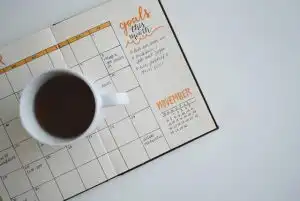
This article, which compares several strategies, describes an approach that replaces your list with a calendar. Basically, instead of listing out tasks all together, you block out time for each one on your calendar. (Of course, you should also schedule time for breaks to prevent burnout.) This is a great approach for planning ahead. It also forces you to work on everything on your list at the time you pre-arranged. In this Simpletivity video, Friesen suggests limiting how many tasks you schedule for each day. That limit might be five or seven. It should be low. That way, you’re forced to prioritize. Another plus is that your to-do list for each day becomes doable. You know you’ll be able to get everything scheduled for today done by the end of the day.
Be mindful of some downsides of this strategy, though. For instance, it can be overwhelming to see a full calendar every day. If that kind of thing makes you panic, skip to another strategy. It’s also not super flexible, like the strategy I mentioned before. When last-minute things come up, you might be left scrambling to figure out how to fit in a task. That’s exactly what this method is supposed to prevent. Still, if you like the appeal of scheduling tasks on a calendar instead of a list, try this!
Strategy #3: Make 3 Lists
Okay, this might sound like a lot of work. However, it’s the approach presented in this article by Allison Rimm, and it’s not as overwhelming as you’d expect. The basic idea is to break up all your tasks into three separate lists. On the first list, put important things that aren’t urgent. For instance, you have to book tickets for the annual conference in a few months. That can wait, but you shouldn’t put it off forever. On the second list, write anything that’s urgent and should be done today. This is kind of like the prioritizing that the calendar method encourages. Finally, be really honest and make a third list. This one includes all the things that are just not important enough for you to get to, maybe ever.
The author of this article called it “genius” to make that third list. She acknowledged that admitting you will never get to some items takes the load off of you. Many of us probably hold onto guilt for those to-do list tasks we never seem to get to. If they’re really not that important, you can set them aside. Your time is a limited resource. Use it wisely, prioritizing lists 1 and 2.
In terms of cons, though, this method gives you a lot more to keep track of. Especially if you’re using physical paper for your lists, you’ll have a lot of paper floating around at once. Plus, there’s no built-in motivation for anything but list #2. I’m not really sure how this approach gets you to work on those important but non-urgent projects. Personally, I think it would just help me procrastinate. But hey, if you like this idea, go for it! It may be the key to your personal productivity.
Strategy #4: Techy Task Management
This last strategy, inspired by this HBR article, involves harnessing the power of your phone. I wrote about the place of smartphones in the workplace earlier, and it’s dicey. Phones can make us more distracted or more productive, depending on how we use them. The idea behind this approach, though, centers ease. It’s easier to type something into your phone than wait to get to your desk and write it down. Plus, phones and digital tools let you easily set reminders. You can use this feature to remind yourself of a task at the best time to get it done. For instance, you may need to send someone notes from your meeting. Set a reminder for that task right after your meeting! There’s no reason for this task to take up to-do list real estate before you’ve even attended the meeting.
Tech tools are great for many reasons. They let you jot ideas down before you forget. Reminders are also probably less overwhelming than a whole long list. As this article notes, digital tools also let you set recurring tasks, saving you time in the long run. Plus, this is the most environmentally friendly strategy.
These are all reasons to check out Pyrus for all your task management needs. Use this software to organize and prioritize your tasks. The visual design will keep you focused, and a range of features makes delegation and deadline-setting super easy. With all its integrations, you can use Pyrus to get the best of all these methods. So what are you waiting for? Get “Check out Pyrus” at the top of your to-do list today!