Pyrus Sync is a small magical app that resides within the corporate network, seamlessly integrates with your installed software, provides on-the-fly data synchronization, and makes backups. It works over secure HTTPS protocol to ensure ultimate protection for data transferred.
Download Pyrus Sync online via our website or from the extension section in Pyrus. You can install it on any PC with administrator rights and set up your synchronization process in a few easy steps.
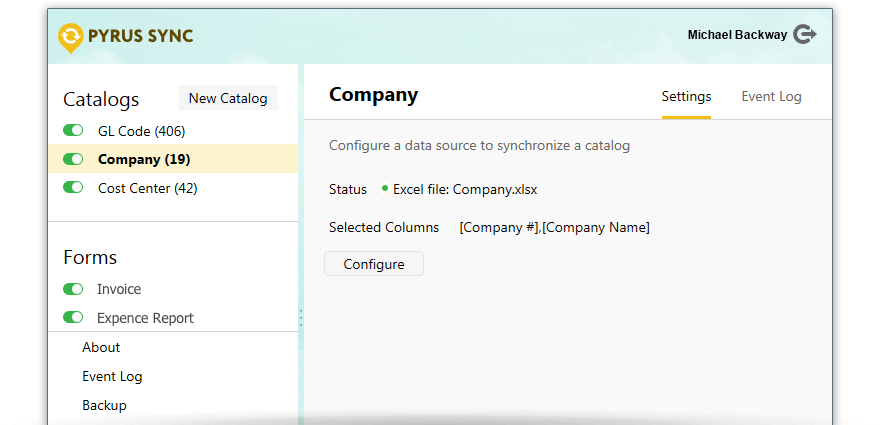
Scenarios
Catalog Synchronization
Once you set up the Pyrus Sync, all catalog data will be continuously synced with Pyrus. You can use those catalogs as a field in any Pyrus form. If you update a catalog outside of Pyrus, it will be synced to Pyrus within minutes. Microsoft Excel files or Microsoft SQL Server databases can both work as a source for synchronization.Auto-Fill Forms
The advantage of Pyrus Sync is the ability to automatically fill forms using any data stored within your ERP system. Just import related information using with our built-in toolkit and our application will do the rest. You can use any locally stored Microsoft Excel file as a data source: Pyrus Sync automatically checks for updates and synchronizes them with Pyrus.Pull Data
If you’re willing to pull data from any external source into Pyrus tasks, our native app is also here to assist. Use the Pull Line Items function in the Forms section of Pyrus Sync and get data delivered directly to your given tasks. Any other web services, including those mentioned earlier (Microsoft Excel files and MS SQL databases) can be used as your initial data source.Register Export
Automatically export a form's register at a predefined day and time to any local storage with Pyrus Sync! No more worrying about manual exports, simply program Pyrus Sync once and forget about the rest!Backup
Additionally, you can easily make backups of tasks, forms, attachments, correspondence, and information with Pyrus Sync!
Pyrus Sync Interaction Scheme
System Requirements
Pyrus Sync supports PCs or servers running the following operating systems:
- Windows 7 SP1 x64 or x86
- Windows 8.1 x64 or x86
- Windows 10 x64 or x86
- Windows Server 2008 R2 SP1 x64
- Windows Server 2012 x64
- Windows Server 2012 R2 x64
- Windows Server 2016 x64
- Windows Server 2019 x64
Pyrus Sync requires Windows 7 or later. It's unfortunately impossible to launch the app from UNIX-like systems, and we apologize for the inconvenience.
Pyrus Sync requires .Net Framework 4.7.2 or higher. Install it if needed (depends on OS and its version).
The Pyrus Sync server uses an HTTPS outbound connection (port 443) to connect to the cloud server. Connection is established with the addresses pyrus.com and api.pyrus.com.
If you would like to use an Excel file as a data source, make sure to run Pyrus Sync on a PC with MS Excel 2003 or later.
We have plenty of pre-built integrations ready to work with Pyrus.