Creating an organization in Pyrus
Since Pyrus is designed for collaboration, each account belongs to an organization or a team working on a common task. To create a new organization account in Pyrus, click Go to Pyrus on the Pyrus home page in the top right-hand corner.
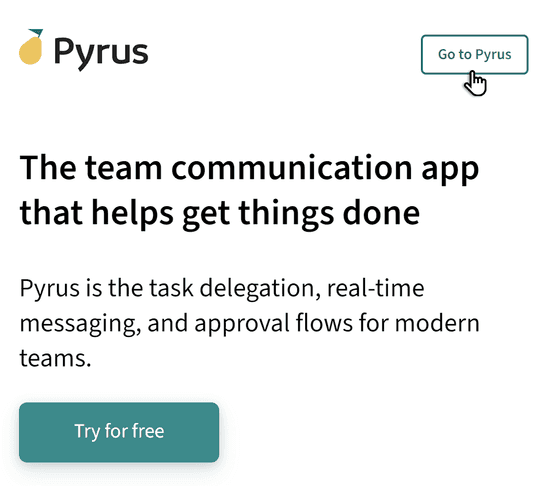
Click Create a new organization.
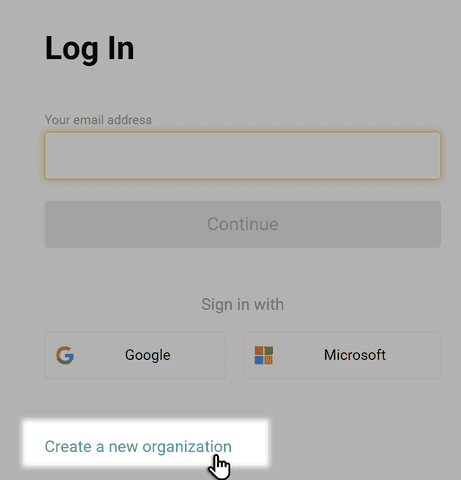
Enter your email adress and click Next.
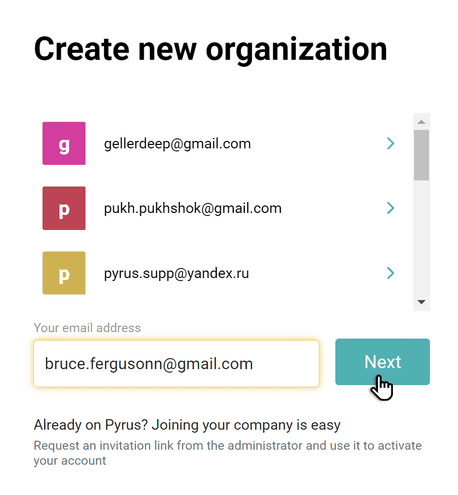
Fill out the fields, then click Create organization.
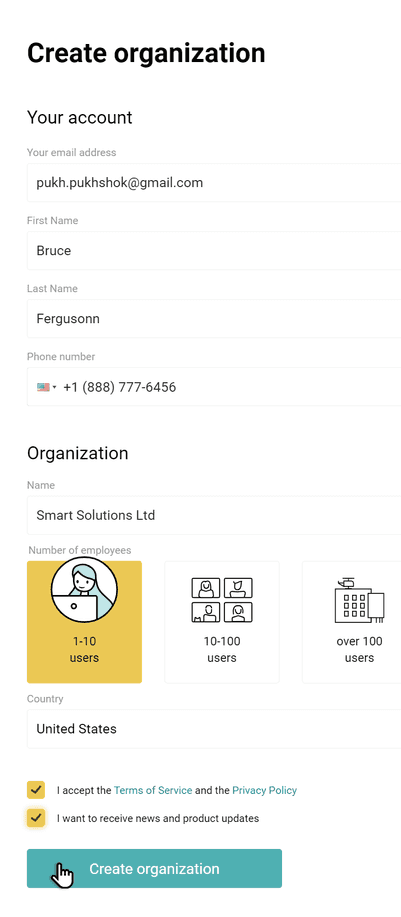
Pyrus Tip: If you already have an account in Pyrus, you can create new organizations in it. Select the email address to which your account is registered and click Next. 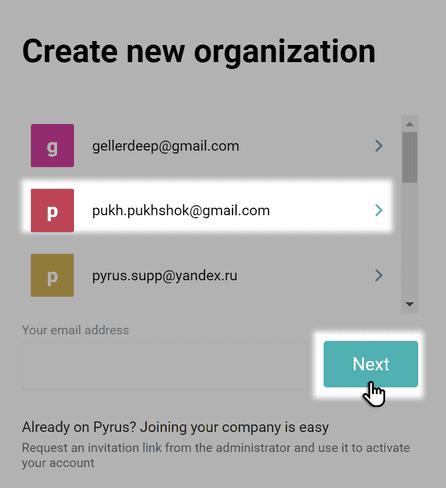
You will get an activation code via email. Enter the code into the cells to confirm your decision.

Than you can copy an invitation link to share with your colleagues via email or messenger.They only need to click the link to join your Pyrus organization.
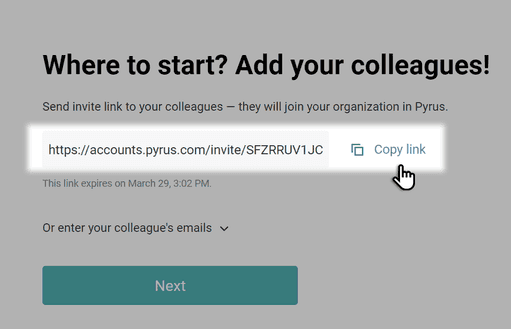
You can add your colleagues' email right here and click Next. In this case they will get an invitation link automatically.
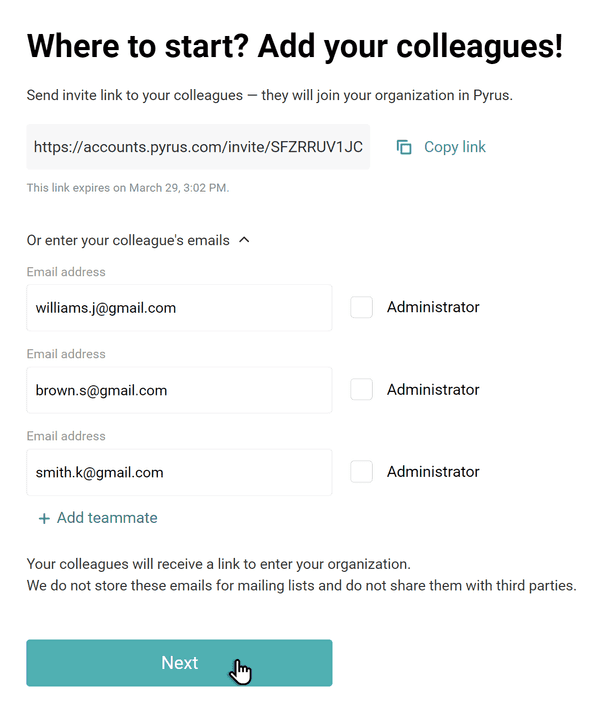
You can always do it later. More on inviting teammates to Pyrus.
Your organization’s account is ready to use.
Learn how to use all teamwork-centered features of Pyrus by reading our Working on tasks together article.