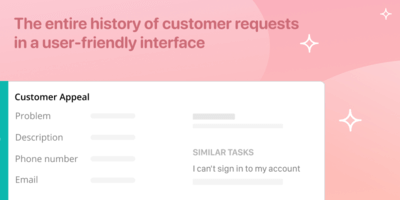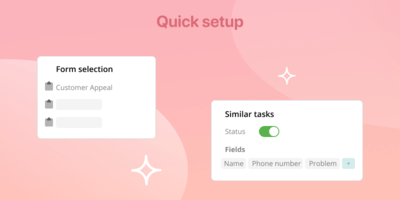Similar tasks
InstallIf this is not the first time a client is contacting you, it is helpful to have a history of communication with them handy. Pyrus shows all previous requests from the same customer, whether submitted by email, phone, or any other fields that you specify, in the current task.
When working with customer requests, you will always know what questions they have addressed to you before. Unless this is the first time the client is calling or writing you, Pyrus instantly finds their previous requests and displays them in a list inside a new task. You will be able to quickly view them and navigate the situation. If the client constantly has the same problem, you will know right away.
How to connect
The extension can only be configured by a user with Organization Administrator rights. At the same time, everyone who has access to the form to which this integration is connected will see similar tasks.
- To enable the search for similar tasks, enter the user section and select Extensions.
- On the extensions page, click the Similar Tasks icon and select the form you want. In the settings window, specify the list of fields for search - they must match the fields of the form you are connecting. Pyrus will find similar tasks if the value of at least one of these fields in the requests matches.
After saving the settings, the switch at the top right will turn green. This means that the search for similar issues is configured.