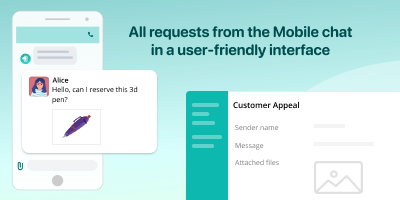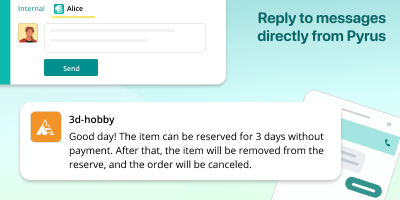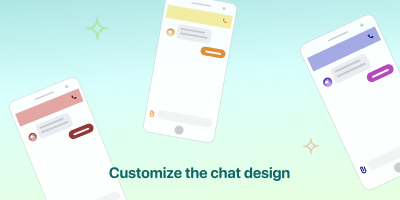Mobile app chat
InstallWith Pyrus you can embed a chat in your iOS or Android mobile app.
The chat’s appearance is flexible, so it can look like part of your application.
When a client writes a chat message in your mobile app, it is sent to Pyrus as a task. You can reply to the message directly in the comments to the task; the client will receive a push notification on their phone, and read your reply in the app chat. Your client can attach files to the message - photos from their phone, for example. The entire chat history is saved, as well.
How to connect
For the support team to be able to process messages from the mobile app chat in Pyrus, your application must be connected to the form in which customer requests are processed. To get started, you need an admin account in Pyrus, with access to configure the form in which user requests are processed.
Enable Pyrus integration. Make sure the Pyrus form administrator has enabled chat integration in the app.
Get an AppID in Pyrus form setup. The system will generate it automatically when the form administrator enables the integration. The AppID is recorded on the integration settings page.
Similar extensions
Website chat
Engage with customers from your website chat directly in PyrusEmail
Turn emails into tasks – communicate via email directly within PyrusTelegram
Receive messages from Telegram and manage conversations in Pyrus