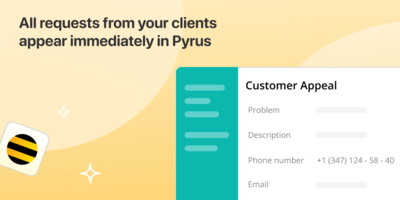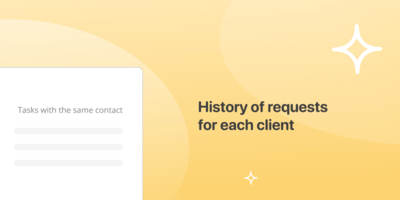BeeLine
When a customer calls you, Pyrus automatically creates a new task. If it’s a first time call, Pyrus determines the customer’s number and auto-fills it in the task’s Phone field.
If the client has already called from this number before, the task will display a list of all his previous calls (you need to connect the “Similar tasks” extension). This will make it easier to track the customer’s history.
If a request originating from this phone number has been created in the last 24 hours, Pyrus automatically opens it.
How to connect
Before connecting the Beeline PBX extension, check that there is a Phone type field in your form template.
Enter the user section, select the Extensions tab and click Beeline PBX. Select the Pyrus form to which the Beeline PBX application will be connected. Copy the link that Pyrus will generate. Enter the API token of the Beeline PBX account and save the settings. Done!