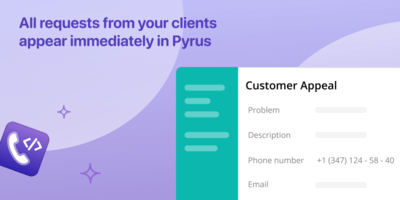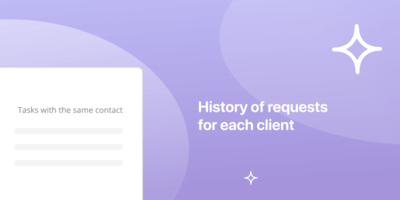API Telephony
InstallWhen a customer calls you, Pyrus automatically creates a new task. If it’s a first time call, Pyrus determines the customer’s number and auto-fills it in the task’s Phone field.
If the client has already called from this number before, the task will display a list of all his previous calls (you need to connect the “Similar tasks” extension). This will make it easier to track the customer’s history.
If a request originating from this phone number has been created in the last 24 hours, Pyrus automatically opens it.
How to connect
To configure integration, enter the user section. Select Extensions and click the Telephony API icon. Select the form that will be used to create a request from a call, and click Configure in the window that opens.
Next, distribute the data that goes to the API telephony system to the fields of the selected Pyrus form - in other words, you need to link the form fields and the API data. Some fields are required for the extension to work correctly.
Now copy the integration GUID - a unique identifier that will need to be passed when calling the POST calls function, so that the system can determine in which form to create a task, and use it to call POST calls.