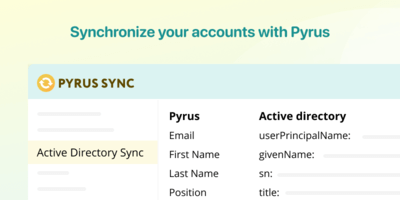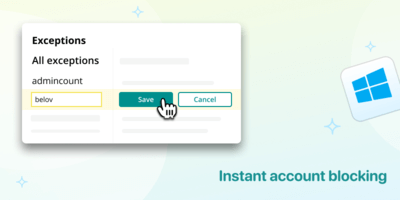Microsoft Active Directory
Go to PyrusWhen creating an account in Active Directory, the user will automatically receive an invitation to Pyrus. Then Pyrus Sync will track all changes in Active Directory and sync them every 2 hours. You can also sync data immediately, by clicking on a special button.
If an employee leaves the job, once their Active Directory account is locked, they lose access to the Pyrus account, and all their open sessions end.
How to connect
To set up the sync, launch Pyrus Sync and open the Active Directory Sync section in the left pane. Pyrus Sync will prepare accounts for synchronization and show which user attributes from Active Directory will become fields in Pyrus. You can change the field mapping by selecting the desired values in the Active Directory column.
Pyrus Sync monitors changes in Active Directory and synchronizes them every 2 hours. If any changes need to go into Pyrus right now, click Update now before syncing.
Similar extensions
Online forms
Unleash Pyrus web form capabilities for lead generation, surveys, customer onboarding, and employee engagementDuplicates search
Avoid duplicating documents and requestsNotes
Send private messages to colleagues in tasks