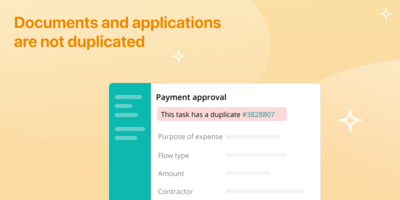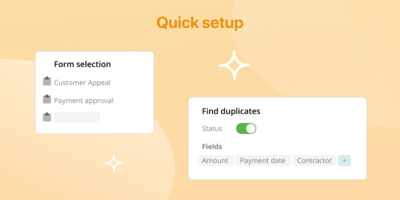Duplicates search
InstallThis extension makes sure that there are no duplicate documents and requests. After all, no one wants to waste time approving the same document twice, or inadvertently paying the same bill twice.
When you fill out the form request, Pyrus will check it against the criteria you specify. You can scan by account number or counterparty name. If it turns out that the application is a duplicate, Pyrus displays a notification in the completed form.
How to connect
To enable checking tasks for duplicates, enter the user section. Select Extensions and click the Find Duplicates icon.
Select the form that Pyrus will use to check for twins. In the settings, specify the list of fields to be checked - they must match the form fields. The extension works only for Text, Date, Number, Money and Reference type fields.
After saving, the radio button at the top right will turn green. This means that the scan for duplicates is configured.
Similar extensions
Online forms
Unleash Pyrus web form capabilities for lead generation, surveys, customer onboarding, and employee engagementDropbox
Share files from DropboxBOX
Attach files from Box to the tasks