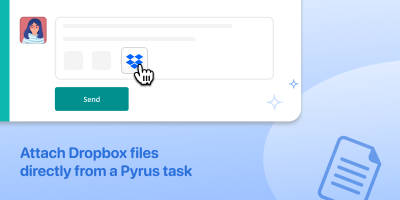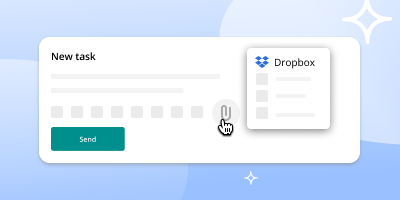Dropbox
Go to PyrusShare files quickly and easily: attach documents from Dropbox to any task in just a couple of clicks.
You can attach a file from the Dropbox cloud storage to any task. Click the paperclip icon when creating a new task, or in the comment box in an existing task; select Dropbox and browse for the file you want.
File permissions in Dropbox will remain in Pyrus as well - no one else can open or modify the attached file without your permission.
How to connect
The extension does not need to be connected - it is already turned on and works in every task.
Similar extensions
Online forms
Unleash Pyrus web form capabilities for lead generation, surveys, customer onboarding, and employee engagementBOX
Attach files from Box to the tasksGoogle Drive
Attach files from Google Drive to the tasks