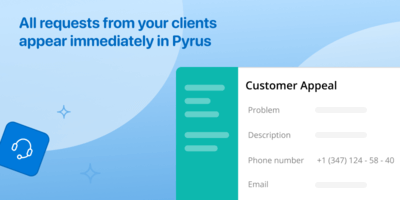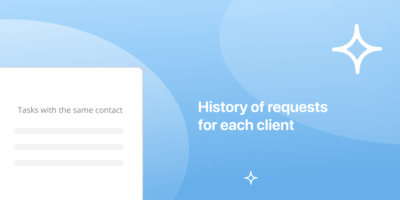Softphone.Pro
InstallWhen a customer calls you, Pyrus will automatically create a new task using the Customer case form. If it’s a first time call, Pyrus determines the customer’s number and auto-fills it in the task’s Phone field.
If the client has already called from this number before, the task will display a list of all his previous calls (you need to connect the “Similar tasks” extension). This will make it easier to track the customer’s history.
If a request originating from this phone number has been created in the last 24 hours, Pyrus automatically opens it.
How to connect
To enable the integration, make sure that the virtual PBX account you are using is connected to Softphone.Pro.
To configure, go to the user section in Pyrus, select the Extensions tab, and then the Softphone.pro icon. Select the form to which the Softphone.pro system will be connected. On the form page, copy the link that Pyrus generated.
Open the settings of the Softphone.Pro application. In the Integrations section, go to the Third-Party Systems section and click Add Handler. In the window that opens, select the Open link in browser action, paste the link copied in Pyrus into the URL field and save the changes.
Similar extensions
API Telephony
Handle incoming calls within PyrusZoiper
Automatically create requests and keep a history of calls in Pyrus