You can now create Zoom video conferences in a Pyrus task. We have also made working with client inquiries easier, and improved the mobile app interface. And! As of June of this year, Pyrus is free for task management and communication.
Zoom meetings right in Pyrus
Zoom has become an essential tool for communicating with your team. You can schedule Zoom meetings with seconds’ notice, right in a Pyrus task.
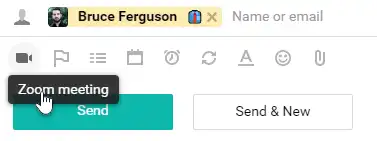
All participants get a notification in their Inbox, with the date, time, and duration of the meeting, as well as a link and password. You can join the conference call right from the Pyrus task.
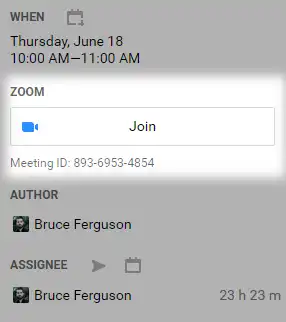
More about how to schedule a Zoom meeting in a Pyrus task
Don’t lose an instant: stream-process your requests
Tasks that are at the same stage can be processed one right after the other, like a conveyor belt. No need to go back to retrieve each request from your Inbox, all you have to do is hit the Process button.
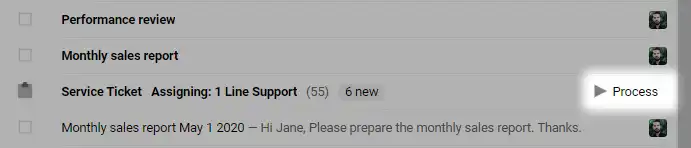
This update makes processing client requests dramatically faster, and is useful for those who constantly work with client requests – service, support, and call centers.
More about stream-process your requests
Nothing gets lost: form request drafts are saved automatically
It’s a shame to have to start a half-completed task over again. With Pyrus this will never happen. You’ve started filling out a form request, but then you got a phone call, or an urgent message in another task. With Pyrus, whenever you’re free to come back to the task at hand, just pick up from where you left off – all the data you entered will be there, waiting for you.
By user request: an update of the mobile Pyrus app interface
If you actively use our app, you’ve probably noticed that we make constant improvements, and all the most popular requests get fulfilled. You can now create tasks right over the main screen, which makes it much easier to stay current in the work environment.
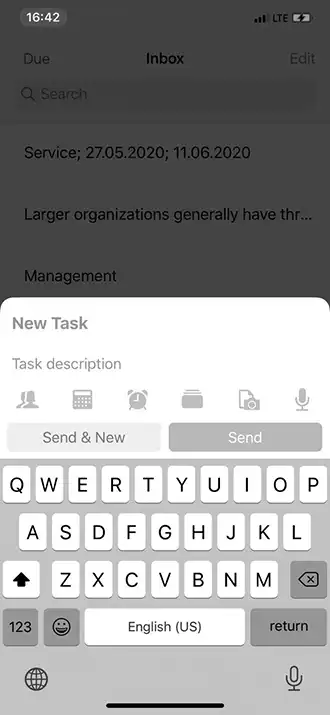
Just like in the web version, requests created from a single form are now grouped in the Inbox. This makes everything more organized and convenient.
Crucial tasks can be pinned at the top of the Inbox screen with the pin button. This helps keep your mind on them as you multitask.
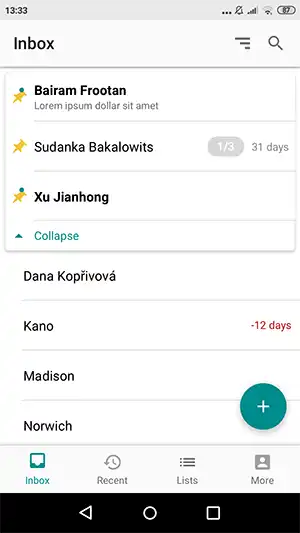
You can collapse the pinned tasks. When a task stops being relevant, just unpin it.
New announcements will now arrive right in the Inbox, and you will be up on important developments even faster.
Free forever We've changed the terms of the free rate for those who use Pyrus as a business messenger and task manager, for any number of users and tasks, with no time limit. You can communicate, set tasks, monitor their completion, coordinate all issues and documents in the same app, from any device, wherever you are.
See you soon!