In September we have released the updates that will help you gain momentum in the new season: they are designed to allow you to structure incoming tasks, and save you time on repetitive actions.
Streamline your Inbox
You can now organize your Inbox in whatever way serves you best. This is done by a single click in the new settings panel in the upper right section of the screen.
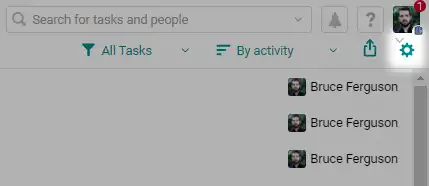
For example, you can set up the tasks in your thread to show their numbers. If you need to list several tasks to a colleague over the phone, you won’t need to open each one.
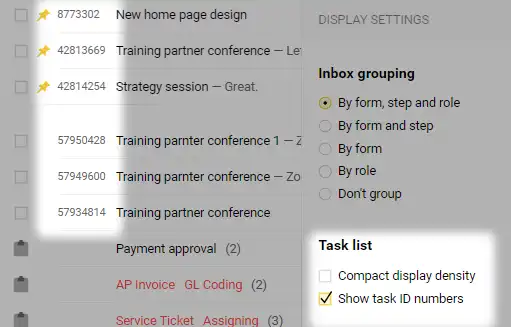
To separate the stream of incoming tasks into blocks and make processing them faster, you can sort them into different folders in the Inbox.
By common form. This is convenient when you need to monitor the process in a multilateral way.
By the step they are on. If you are participating in several processes, at different steps of completion and with different priority levels, this grouping type will keep important requests from blending in with the rest of your Inbox. You need to get an invoice approved quickly, while it’s alright to read the latest PR post later.
By the role (group of interchangeable employees) that is working with them. When you are performing different roles in various processes, this grouping will help you separate the high priority requests from the rest.
If you are participating in a multi-step business process, at several steps at once, in various roles, you will find it most convenient to consolidate the requests created from the same form, which are at the same step, and being processed by the same role.
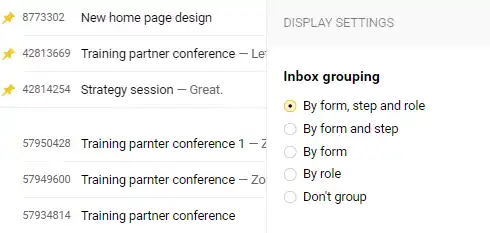
If grouping tasks is not for you at this time, just turn it off in settings.
You can edit comments in the Pyrus mobile app
This is the update many of you have been eagerly awaiting. Comment editing has existed in the web version since the beginning of the year, allowing users to quickly change an unfortunate typo or error, and keep these little mistakes from leading to misunderstandings in the work process.
However, our active mobile app users are even more vulnerable to these nuisances: they often reply to tasks on the run, while multitasking; and autocorrect tends to play tricks right when you least expect it.
You can now correct a typo, add to a message, or delete a mistakenly attached file, right from your smartphone.
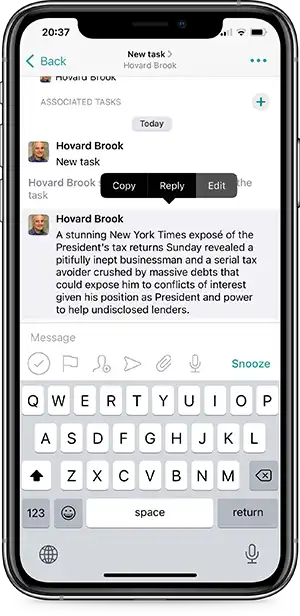
Just like the web version, the Pyrus mobile app stores the entire edit history, and all participants can look through it.
By the way, editing comments in the web version has now become even easier: selected messages open in a separate popup window. You no longer need to scroll through the whole thread to get to the comment field, to edit messages. And it is impossible to mistake edit mode for reply mode.
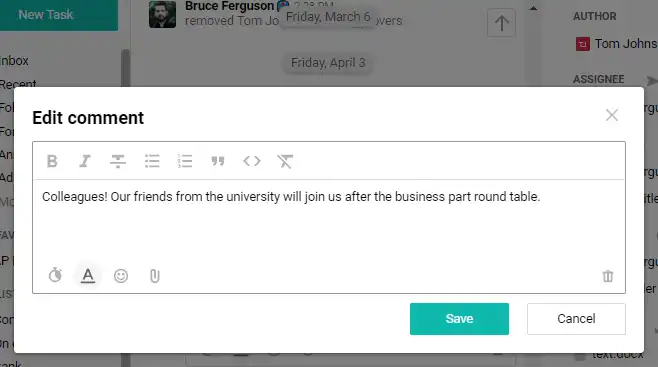
Search by recent requests
Another update for smartphones: searching for the info you need is now simpler and faster. When you select the Search field, Pyrus shows your recent searches. Just select the one you need, and it appears in the Search field, so you don’t have to type it again. We have also made considerable improvements to the mobile search: its results are now much more accurate.
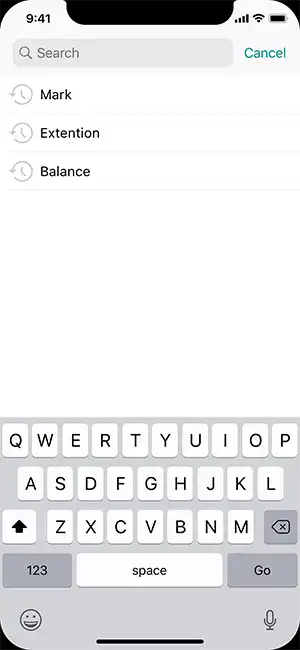
Set deadlines with intervals in form requests
Imagine this: a sales manager organizes a training session for the client, which will be conducted by a tech specialist. The manager opens the request for a training session, and sets up the deadline for this task. The specialist usually receives several such requests per day, so there might be scheduling problems. It’s important for the specialist to manage his time, while organizing training sessions for clients is the manager’s job.
Among the September updates, we have added the ability to set intervals when setting up request deadlines.
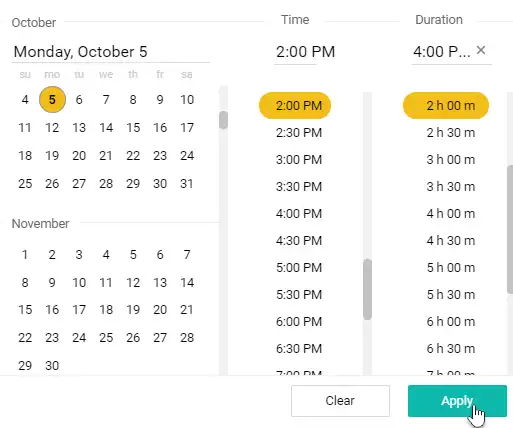
This allows you to see the actual busyness of an employee in the calendar, and manage their time flexibly, avoiding conflicts.
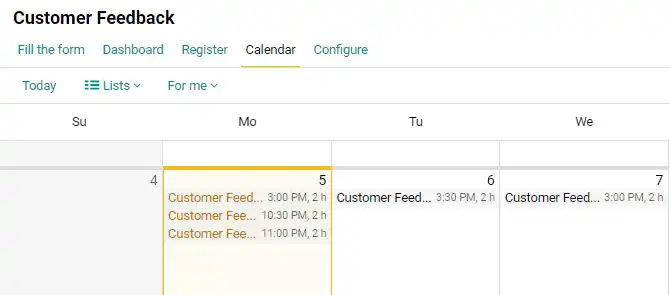
In one fell swoop: group actions in tasks
When you’re working with a large database – a client list, endless reams of invoices, user inquiries to tech support, and so on – you often need to change the status of several requests at once.
For example, potential clients who have not replied to several letters or calls in a row, are good candidates for the “Leave alone” status. You can now assign them this status with just a couple of clicks.
Go into the form register, select the requests you need, and tap on Edit.
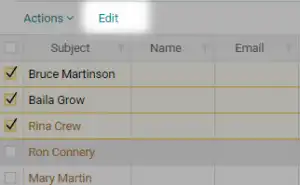
Now, just change the status in the according field, and you’re all set!
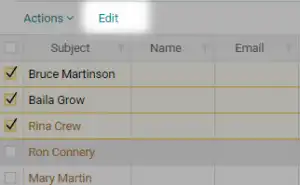
Another new group action is changing the assignee for several tasks at once.
This function, which appeared in the mobile app a little while ago, is now available in the web version. It allows you to quickly assign the party generally responsible for several tasks at once, saving you minutes by not having to open each one.
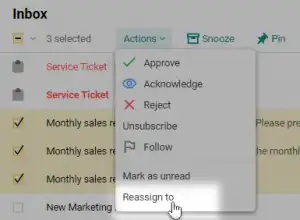
If you still have questions about setting up or using our September updates, write to support@pyrus.com - we’ll be happy to help!
Have a beautiful Autumn, see you again soon.