Many have been waiting for these updates: editing comments; sorting requests in the register according to sum or deadline; and improved representation of form request groups in the Inbox.
Pyrus helps delegate and manage tasks and make decisions. In business so much depends on how something is phrased, but no one is immune to the odd typo of informational error.
We have maintained the continuity of your workflow and task history in Pyrus, and have added the ability to edit your comments so users can quickly correct a typo or error — pesky details that can sometimes really get in the way of productivity. The whole edit history is saved, so nothing gets lost.
Comments can be edited, but cannot be deleted; and the entire edit history can be viewed by all participants.
A comment’s author can not eliminate a typo, add to or correct information in an already published comment, or delete an attached file. To edit a comment: tap the edit button, enter the edits, and hit Save.
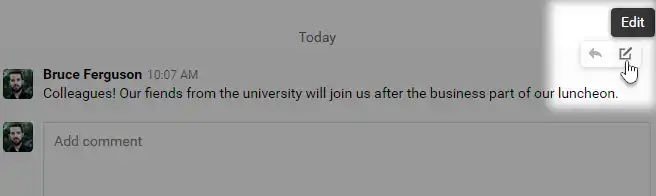
An edited comment is marked with the word edited. You can open the edit history by clicking on it.
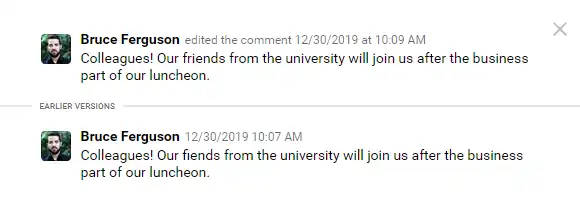
Updates to the register. You can now sort requests in the register according to the Number, Money, and Date fields. This is convenient when you need to quickly analyze information about amounts, deadlines and invoice payments, deals made, accounts, and so on.
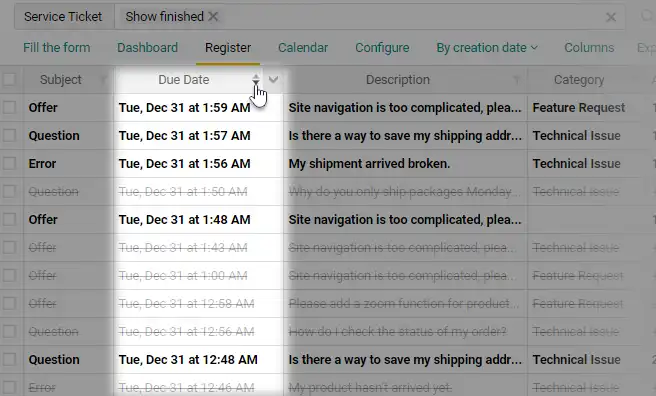
The way form request groups open in your Inbox has been improved. If you click on grouped requests in your Inbox, rather than opening as a drop-down menu, they now open inside the group, on a new page. This makes it more convenient to work on a group, without being distracted by new comments in your Inbox. Plus, you can easily add these requests to Favorites, and then open them from the menu on the left with a single click.
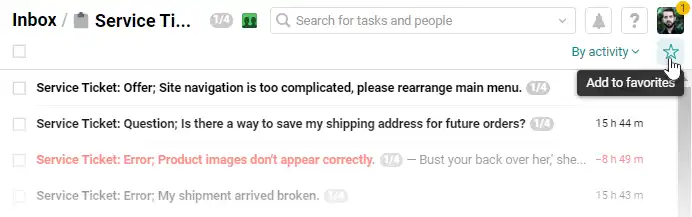
Happy Holidays, and best of luck in the New Year! Your Pyrus