We added a few useful features that will make our active users’ lives much easier. We optimized our analysis reports for people with colorblindness, expanded the screen space for working with tasks, and increased the capabilities of the catalogs.
Analysis for everyone
Some colors are invisible to 320 million people throughout the World. But at Pyrus, we believe that everyone should have the opportunity to work productively, and that colorblindness should not deter them from monitoring their companies’ business processes with Pyrus! Our analysis reports and form requests are now optimized for people with colorblindness.
We got rid of all colors that may be invisible: for example, we’ve made the expired tasks block light blue, instead of green.
We have also added patterns to the color blocks to make sure similar colors don’t blend together, and added white stripes to separate the sections in some color graphs.

Catalog routing
If your company has several offices or branches, this update is for you. A while ago, we made adding a new branch's employees to the steps of your business processes in Pyrus simpler - this is done through catalogs. You create a branch catalog, and add a role and leader to each one. If a new branch has opened, you add it to the catalog once, and the routing of all related forms changes automatically.
This February, we released a small but considerable improvement to the way you work with these catalogs. When setting up business process routing with the catalog, you can now add seven whole columns.
This means you can now keep even more information about key employees from different branches in one catalog, set up your workflow with maximum precision, and make sure a request goes exactly where it needs to.
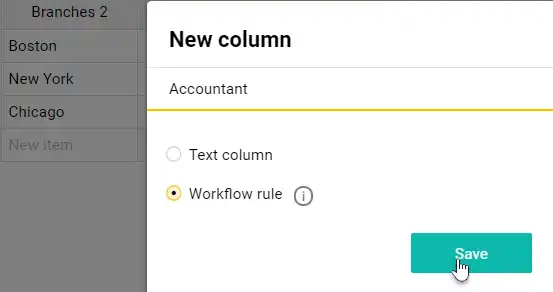
Down with procrastination
When working on a task, you can now hide the right panel, which displays the participants, the routing, the files associated with the task, and other details. Just press the (i) pin in the top right corner of the screen. Your work space becomes bigger, and nothing will distract you from the task before you.
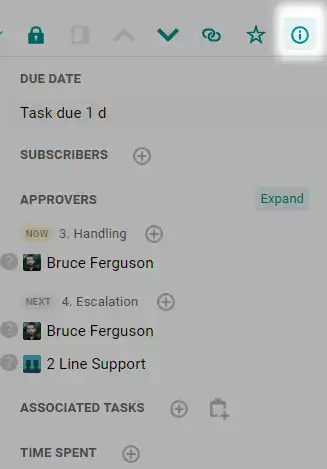
If you also hide the left panel, you will never procrastinate again.

A useful button
In the form template editor, there is now a button for quickly copying ${Field name} type variables. Fewer clicks means it’s more convenient to create and edit print templates for documents, and prepared replies. Copy the ${Contract name} parameter with one click, and immediately paste it into a template or a reply.
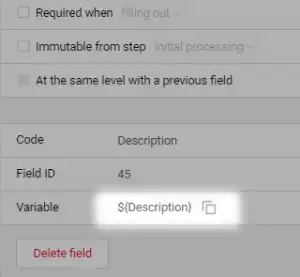
Working on your smartphone is even more convenient
If you use mobile Pyrus in iOS, you can postpone, set a reminder, add to list, close and pin several tasks at once in your Inbox.
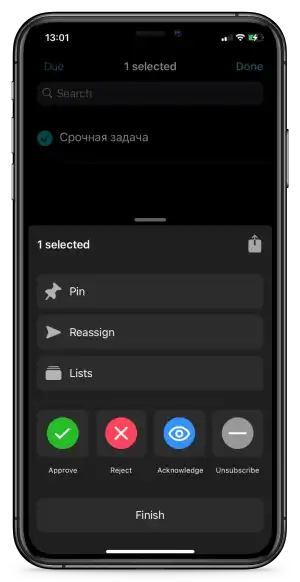
You can also now change the logo and name of your organization right from your phone.
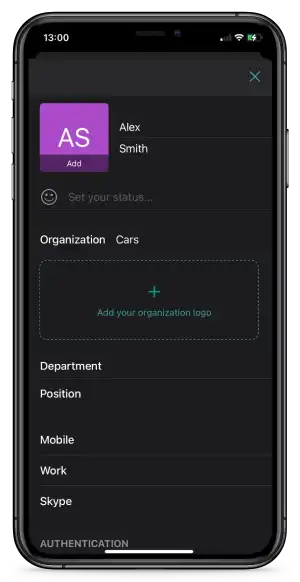
If you have questions about setting up or using our updates, please contact us at support@pyrus.com. We’re happy to help!