This past month, we updated tools that have been a hit with Pyrus users for a long time.
1. Now you can check how tasks are associated. There are two ways to link tasks in Pyrus. The first is to divide one big task into several smaller ones to track their progress. The second is to post a link to the task in a comment on another task.
Now associated tasks have a clear relationship:
- parent task (the task from which we create subtasks)
- subtask
- simple linked task
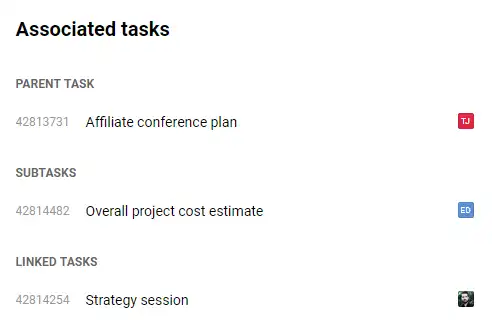
To see these associations, click on the button to the right of Associated tasks.
2. You can edit tables in forms at the same time as your colleagues. All the data that everyone adds to the tables will be saved.
3. Now you can reopen closed requests that were created from Telegram, Viber, and Facebook messages. For example, a client discussed delivery time with the support team, and a week later, he has a question about the warranty. He returned to the old thread to discuss a new subject. It’s better to handle this as a new request, and now you can set Pyrus to do so.
4. You can customize the company logo display in the web form for customer orders. If you don’t want the logo to appear, uncheck the pre-installed checkbox on the web form settings.
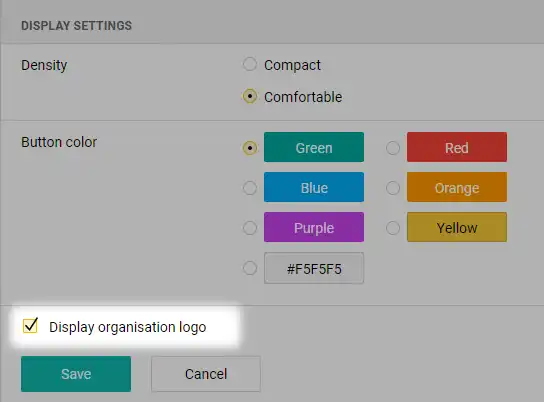
5. Now the live chat for websites and mobile apps can transfer the customer’s name to the automatically created request. When a user chats with a support specialist, he is able to immediately address him by name.