I’ve written before about important topics for Accounts Payable teams to consider, including AP process automation and communication among the department members. In this blog, I’d like to look at the intersection of automation and communication: the workflow. A well-designed workflow incorporates automation wisely to facilitate effective communication, organization, and productivity in any business process. That’s why it’s essential to learn how you can upgrade your organization’s workflows.
How the Pandemic is Pushing Us
Since COVID-19 has made remote work the new normal, we’ve all needed to adapt our business processes. In this previous blog post, I wrote about how digital transformation has taken center stage. Especially since the pandemic hit, countless organizations have recognized the value of digitizing business processes. It's more urgently needed now than ever before.
Upgrading communication and collaboration platforms has become a particular focus. As I noted in this post, remote work challenges teams to maintain cohesive communication. Working together has just become more complex. Documents now need to be accessible to all team members at home, yet still organized in a reasonable manner. As Havell Rodrigues, a member of the Forbes Technology Council, writes here, this need has to be met head on. The solution? Digitizing workflows, especially for teams dealing with finances, like Accounts Payable.
Why Improve Your Workflows
The benefits of thoughtful, streamlined workflows are countless. This article promotes incorporating automated workflows for any and every industry. One of the big reasons is the availability of real-time data that automation enables. In his article, Rodrigues agrees. He cites the need for flexible workflows that can be strategically implemented to fit various needs. The data that automated workflows generate resolves long-standing transparency issues. In many departments, email and paper filing have long led to disastrous disorganization. Not to mention, the stacks of papers piling up on desks slow coordinated work down. I’ve actually written about these issues in past posts like this one and this one. Accounts Payable departments see these issues all too often. Hence, automated workflows become invaluable.
In the big picture too, incorporating AI into business workflows holds great promise. Steve Nouri, another Forbes Technology Council member, writes about the potential of this new frontier here. According to Nouri, digitized workflows promote growth in companies and reduce risks. For example, as I mentioned in this post, AP departments need to carefully guard against fraud. A good AP workflow automation solution makes that easier. After all, as this HBR article highlights, artificial intelligence doesn't have the liability of humans’ cognitive biases. Letting artificial intelligence analyze business processes through data can lead to better, smarter decision making in the long term.
Qualities of a Quality Workflow
At this point, you’re likely convinced that you need to automate your workflows, whether you’re in Accounts Payable or not. That’s good! Still, it may be daunting to choose from all the solutions available on the market. Fortunately, the experts have guidance for you.
First of all, as this article advises, look for a company willing to listen to your organization’s specific needs. Don’t just buy a sales person’s pitch. Pay attention to how flexible the solution can be to optimize your organization’s unique workflows.
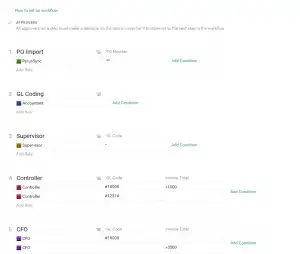
Additionally, look for a solution that makes workflows easier on everyone involved. That’s especially true if you’re in finance, according to Rodrigues's article. A great workflow solution should have no need for coding. Instead, look for easily-modified workflow templates. Plus, check for a tool that easily visualizes workflows. Consider the software’s ability to handle formulas, automatically populate documents, and integrate with ERP systems. And for practical purposes, make sure whatever solution you implement makes it easy to collaborate. You should be able to include individuals outside the department and send automatic notifications easily. (If this doesn’t sound like Pyrus's AP solution yet… you’re not listening. And there’s more!)
Forbes also collected best practices for managing workflows here. A good workflow automation solution should make these practices intuitive, right? That means you’re looking for software that will organize all your tasks in one place. However, it should also allow you to focus on one at a time. It should streamline communication around tasks, too. That means all messages, approvals, and documents concerning each task should stay together. Plus, your workflow solution should help you delegate responsibilities and strategically follow up with team members. (Good thing Pyrus handles all that too!)
Pyrus: The Workflow Solution
All right, I’ll stop hinting at it and just say it: Pyrus is all that and more. Check out this short video if you don’t believe me. As the narrator says, Pyrus has what it takes to carry your organization into the future. Or, if you prefer, visit the website that breaks down the Pyrus AP Solution to read up. There, you can learn about all the different kinds of reports Pyrus automatically generates. Breakdowns of workflows will help Accounts Payable teams measure and adjust process performance regularly. You can also learn how Pyrus’s workflows make it “unambiguously clear who in your organization is responsible for a given task at any given time.”
Don’t snooze on this amazing opportunity! Find out how committed the Pyrus team is to meeting your organization’s needs. You can request a “customized and personalized” free demo here.
Making the Transition Flow Smoothly
So you’ve made the decision to integrate the Pyrus Accounts Payable solution into your workflows. Now you’ll want to get the whole team on board. There are several smart strategies to navigate the transition period best. For instance, this article suggests conducting a pilot study with just one group of employees first. This way, you can learn about how this software works best for your organization. You should also consult employees for their expertise on which issues the Pyrus workflow solution can address best. As Nouri writes here, you should integrate new technology wisely.
Make sure the new workflow management technology you introduce enhances employees’ sense of confidence. As this article advises, they should be beta testers, offering valuable feedback from the start. Look for ways that improved workflows will support your teams’ excellence, not replace it. And finally, offer plenty of training to help them make the most of Pyrus. As this article on workflow management wisely notes, it’s the people who ultimately make the most of the productivity software in front of them. That can be you and your people. Get started now!