In a previous post, we took you through a step-by-step process for automating your accounts payable (AP) workflows. One of the steps is to choose software that best meets your AP department's needs. Today, we'd be showing you the exact, final things to consider before making your choice of workflow automation software.
Why is this important? Because if you end up picking the wrong software, your business can be negatively affected in a variety of ways. Follow the pointers below to choose the right workflow automation software for your accounts payable department.
Simplicity: “Can anybody in our team use it or will it require programming skills?”

One of the first considerations to make when choosing workflow automation software is its user-friendliness. You don't want a tool that will require extra money and time to be spent on learning to use it.
Choose automation software that will not require expert knowledge, like programming skills, but can be used by anyone on your accounts payable team — even new hires. One thing to look at to this point is its user interface (UI).
A poorly designed UI tends to confuse users and makes it hard to find the features you’re looking for, making tasks more difficult to complete.
A user interface with well-designed menus, tools, and patterns is what you want. The aim of workflow automation is to make your work easier and to free up your time to do more. It should not be an impediment to getting your work done.
Features: “Does it come with the capabilities we need?”

During demo sessions, you would want to pay attention to the product’s features. Take note of what it can and can’t do.
If the tool cannot handle the things that your accounts payable team will need it for most often, then you may have to reconsider your choice.
Cross-compatibility: “Can the workflow automation software integrate with the tools we already use?”

Chances are that you use a variety of other tools in the course of getting invoices processed and approved for payment. The automation software’s ability to integrate with these services will go a long way in determining how productive and efficient your team will be by implementing the software.
Choosing something that doesn't integrate with other services means you will often be switching platforms, and that alone can eat up much of your time. Integration makes the process much simpler.
Most vendors will clearly list out the third-party services that their product works with, so be sure that you look for such a list from the beginning.
Pricing: “How much does it cost?”

Pricing is probably one of the first and most important things people look at when buying new business tools, and it's no different for workflow automation software; you won't be happy to pay a higher price than is necessary.
Most workflow automation software is SaaS (Software-as-a-Service) based, and SaaS based products are largely dependent upon a subscription pricing model, where customers pay every month to use the service.
Look for something with a pricing model that makes the most sense for your organization.
Security: “How safe will our data be?”

Using a workflow automation tool means you’re bound to process sensitive data; and your processes are bound to include finances, so data security will be paramount.
With workflow automation, your data will be stored in the cloud. You don't want to share your private data and confidential company details with others.
Before selecting a workflow automation tool, ensure that the software provider can guarantee no data loss or data leakage to third parties (especially if those parties might be your competitors).
Study the provider's history, or just ask them the systems they use in storing and managing data. They will likely mention third-party cloud storage services like Google Drive and Dropbox.
Relevancy: “How applicable is the software solution to our team's needs?”

There are generally two classes of workflow automation software you can choose from: general purpose and process-specific solutions.
If you're looking to automate your entire organization, it makes sense to go with a general purpose automation tool (though that may not address some specific processes dead-on). If you want a solution that goes deeper to address definite, inner processes, this is where applicability and specificity come in, and you definitely need process-specific workflow automation software.
Customization: “Is it flexible enough to be customized for certain tasks?”
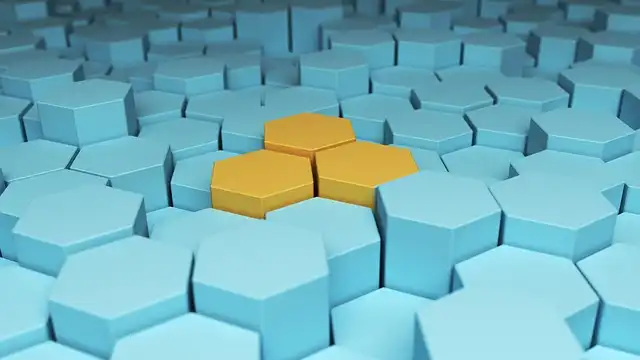
Beyond specificity, the tool should be customizable. Inflexible workflow software can make it difficult to get certain tasks done.
Can you quickly and easily do simple things like add fields and tables? Can you build workflows or customizations the way you want to, without writing code or investing in expensive programming resources?
Ensure that the product is easy for your team to adjust, add to, and make changes without any additional or exorbitant training requirements
Maintenance: “Does it require regular updates?”

While many workflow automation software solutions are cloud-based and may not require maintenance from your end, others often do. If it's a downloaded application, you may need to update it from time to time as the provider makes new updates available. If so, it pays to develop a clear understanding of the maintenance framework.
Are the new updates free? Does the provider notify customers when updates roll out?
We recommend you choose cloud-based software, like Pyrus, that does not need to be updated from your end. If you find yourself in a different situation and the software company requests payment before you can update, then this should be considered a negative.
Scalability: “Can the proposed software grow with our team and volume of work?”

You should choose software that is scalable in design. This means the software that can grow with your business or team, and do so at minimal cost to you.
Scalability is important for small businesses that have the potential to grow. You should try to avoid a situation in which you go through lots of searching, scrutinizing, testing, acclimatization, and customization to buy a workflow automation tool, only to discover some time later that your team has outgrown the software and that you need to replace it.
Before you pay, consider the software’s plugins and extensions, database structure, and its potential to expand in the future.
Support: “How will they assist us when necessary?”

Poor customer support is one of the major reasons why most customers switch service providers.
Whether you are a small business or a big corporation, if something goes wrong and technical support is not available when you need it, you would have to take the system down while waiting for help.
This can crumble business processes, impede productivity, or even bring your entire accounts payable department to a standstill.
Find out how the support department of the software company operate, their hours of support, and their turnaround time for fixing bugs.
To enjoy the best return on your investment in an accounts payable workflow automation program, you ought to closely consider the points outlined above.
Most software companies let prospective customers try their products for free for a designated amount of time.
You might start with Pyrus. Pyrus supports all the points mentioned above: it has a user-friendly interface, great features that your team will actually use, the ability to integrate with many other services, competitive pricing on a friendly pricing model, data security, AP process specificity, flexibility, scalability, great support, and more.
Request a demo today using the form below. It's free.
Request a demo of the Pyrus accounts payable solution