So you’ve decided to go paperless, and want to give accounts payable (AP) workflow automation a try, right?
Well, this means you need a software tool that can be easily adapted to your organization’s unique needs. The software should be full of relevant features, and it ought to even have a few you didn’t know you wanted.
Once you’ve decided to make the jump to workflow automation, the real work of finding the right workflow automation tool for your business begins. It can be daunting and time-consuming to research which programs offer which features before deciding which one to implement within your organization.
But fear not, for we have done some legwork for you. Please enjoy the following list of what ought to be your non-negotiable workflow automation features when choosing one for your business.
1: Document integration.

Invoice processing always involves the sharing and dissemination of structured and unstructured documents. This includes things like purchase orders, receiving reports, and vendor invoices.
Without an accounts payable workflow automation tool that can integrate these documents, you’ll find yourself wading through mounds of paperwork or switching back and forth between multiple programs and saved documents.
An AP workflow management solution that offers document integration will let you attach, access, retrieve, and send out documents along with workflow requests without being bothered, without sending documents separately, and without switching between platforms.
2: A simplified repository.

When it comes to invoice processing and approval, you’ll sometimes have to transmit documents like approval letters, especially if the task involves inter-departmental collaboration.
With time always worth considering, you’re going to need a way to make sure these documents don’t get misplaced or forgotten. If your process is a manual one, this happens too easily.
The best workflow tools ought also to act as a repository for uploading, retrieving, and viewing relevant documents from a single location. This eliminates (or significantly reduces) the need to send documents manually, saves your AP department from common problems like missing documents, and stops your desk from becoming a mountain of paperwork and misery.
3: Auto-notifications.

It sometimes happens that a worker will forget about (or even abandon) a task needing completion. In these situations, workflow automation software that can automatically send email or push notifications following certain actions (or inactions) is a great help in a busy work environment where micromanagement is impossible.
For instance, team leaders can set up email notifications to be sent out when tasks are assigned and, when a task is not completed in a timely manner. This helps remind the team member of his or her responsibility, and it does so without so much as the slightest awkward dressing-down.
This contributes to smooth business process and keeps your accounts payable team members more fully aware of their responsibilities if they should start to slack.
4: Data capture technology.

Data capture off of a paper document is often achieved through by way of optical character recognition (OCR). OCR is a technology used to turn typed data on paper into something that a computer can interact with digitally. In the AP world, OCR eliminates manual data entry and speeds up the invoice processing cycle.
Invoice data capturing technology is different from other OCR-based technologies because it has the ability to capture specific information, like invoice numbers, vendor names, amounts owed, invoice dates, and payment terms.
The most-robust workflow automation tools will come with built-in OCR technology. Ensure that yours also includes data capture.
5: Integration with third-party services.

A variety of technologies touch nearly every part of contemporary personal and professional life. It can even reshape accounts payable.
From arrival to payment, an invoice might bump up against team communication services, calendars, systems for storing and retrieving vendor details, electronic payment solutions, file storage services, accounting software, and supplier relationship management systems.
These and other relevant cloud-based services are required for successful invoice processing.
Without seamless integrations that work with these services, you may have to perform certain functions manually, and this means spending unnecessary time.
In choosing an accounts payable workflow management tool, choose one with features that allow you to integrate it with the tools you use in the everyday running of your business.
6: Invoice-matching capability.
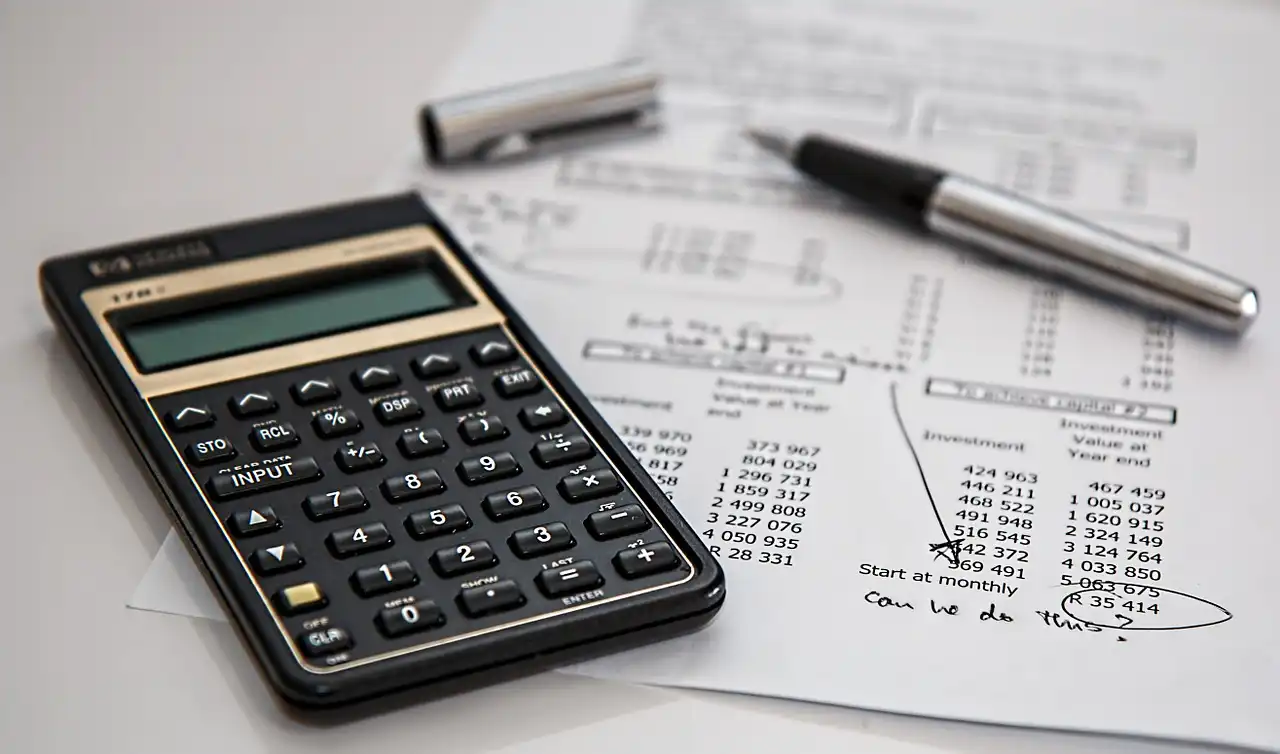
Before an invoice can be approved, its data and line item information ought to be in sync with the data the company already has on record. To do this, the invoice must be matched with the purchase order and product receipt report. If there are discrepancies between documents, it only means delay until the discrepancies are sorted out.
This makes invoice-matching not only an essential part of invoice approval, but a very taxing one, too.
Without an accounts payable workflow management tool that supports invoice-matching, you and your department are stuck with the tedious work of matching the documents manually, every time.
7: It operates in the cloud.

Choosing a workflow tool that isn’t built for the cloud is a step backwards. Your software should allow users to access invoice data and reports from anyplace, at any time, and to do so with the confidence that it is the most current version of that data.
Modern business isn’t always conducted in an office, so effortless remote access to accurate data is vital nowadays.
This means going to the cloud, which saves you continually updating software, from working strictly out of the office, and depending upon local storage for all your data.
8: You can route invoices for approvals.
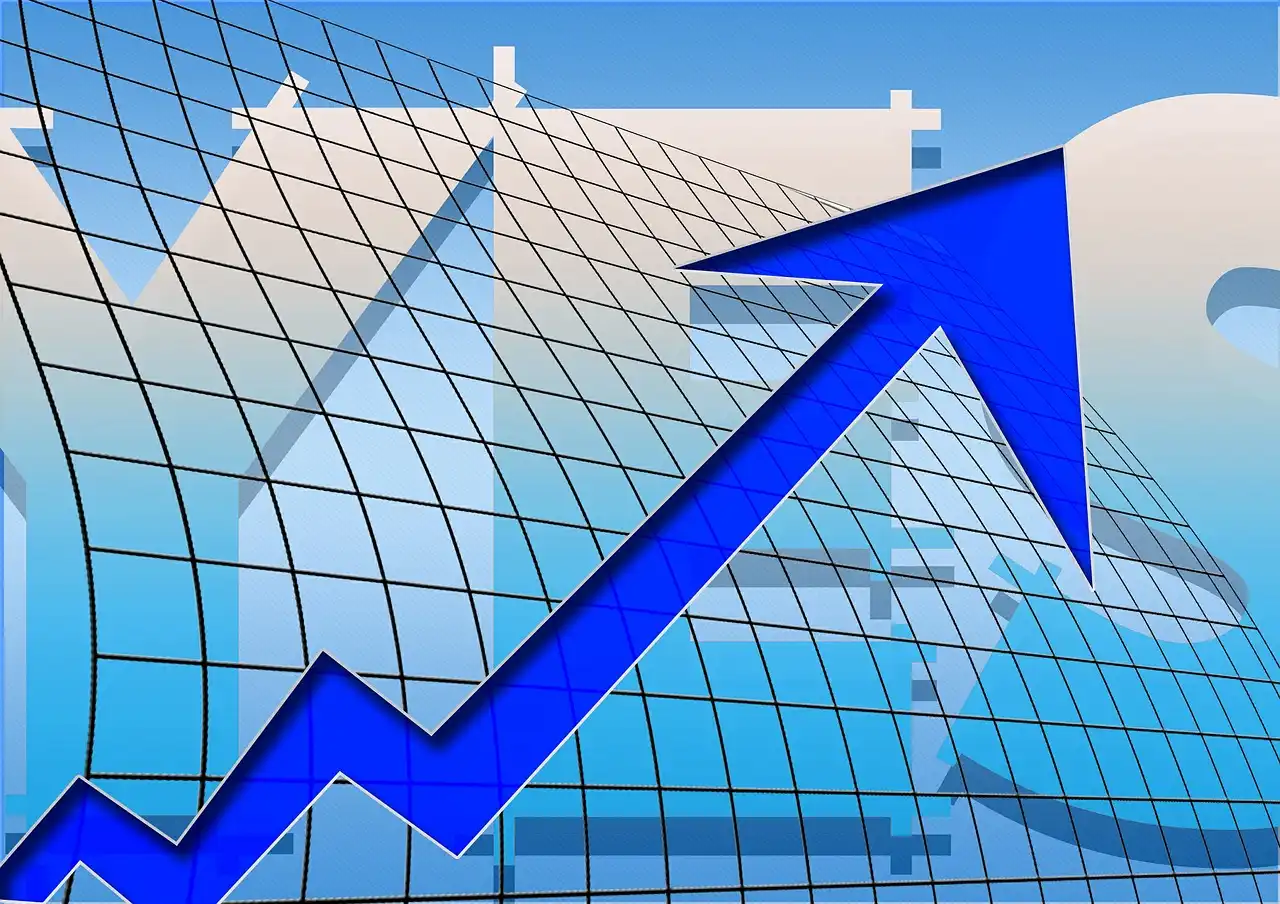
Passing papers from desk to desk won't help your AP team. You need a quicker way to route and approve invoices and to follow up on them as necessary.
This is the heart of AP automation: the ability to instantly send an invoice to the next approver without ever leaving your desk.
9: Automatic general ledger (GL) coding.
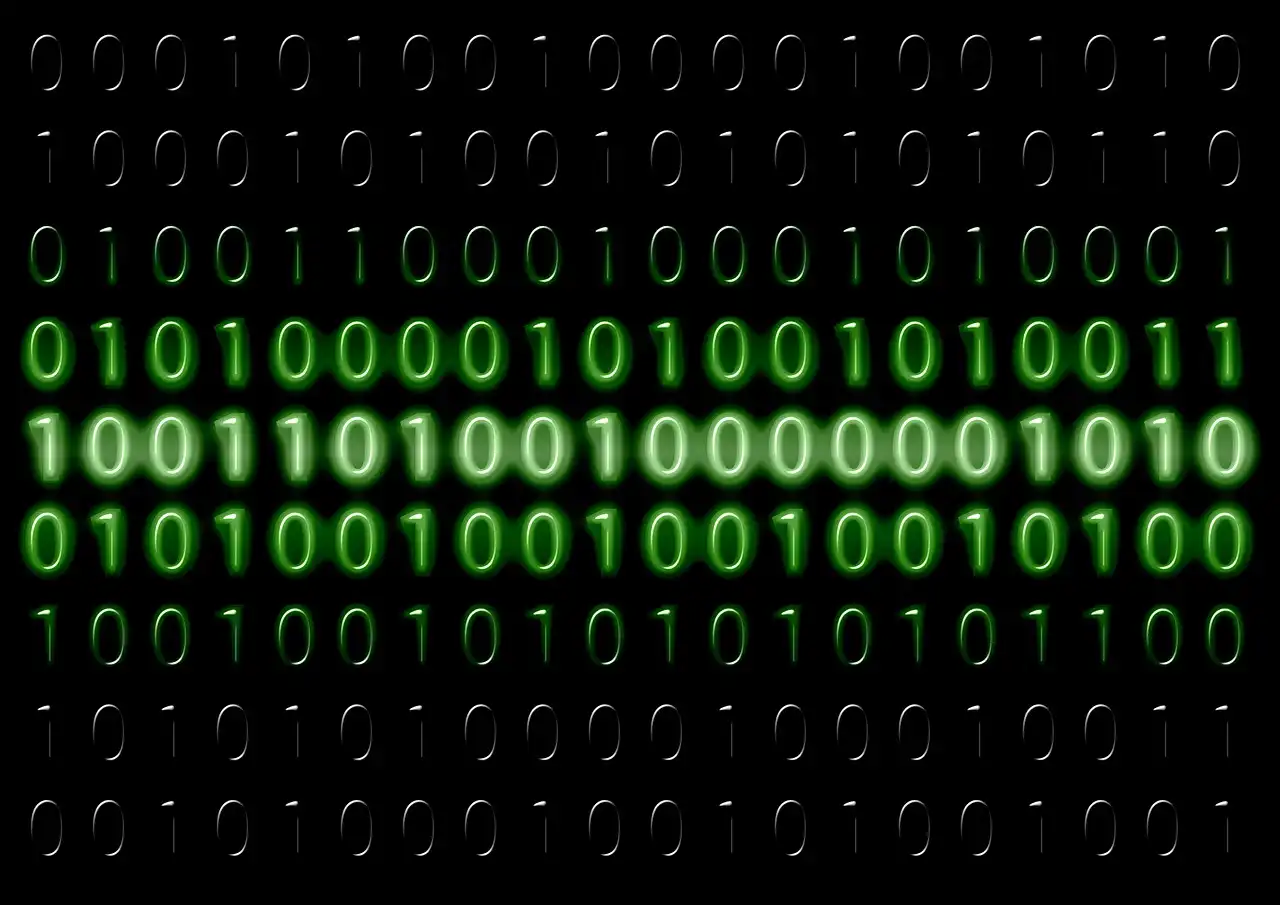
Before payments are disbursed, you have to code the various accounts to the correct ledger account.
This is no big deal if you only do it a couple times a week, but if you find yourself responsible for much more than that, it becomes a boring, tedious process that can take hours.
If your accounts payable workflow automation tool doesn’t let you do that automatically, you’ll be stuck to manually enter all the requisite data. If a business spends ample time doing GL coding, its employees are spending time unnecessarily.
10: A dashboard that provides a quick overview.

Invoice data may look overwhelming on the surface, but an effective dashboard will compile and conceptualize this information, simplifying it and letting you drill down as needed.
Your accounts payable software should have a dashboard that lets you see up-to-the-minute reports and updates, as well as track the history of your work.
This will let your accounts payable team make decisions based on real-time data and reports, identify trends, resolve bottlenecks, and measure the impact of their activities.
Rounding it up
When it comes to automating your accounts payable workflows, you ought to know the variety of features awaiting you out there.
The features are what ought to guide your ultimate selection of an automation tool, and some tools may be sorely lacking without you realizing it.
Do you want a first-hand experience with software that includes all these features and more? Try Pyrus, the intelligently designed workflow automation tool trusted by thousands of accounts payable teams the world over.
And you can try it for free, no credit card required.
Request a demo of the Pyrus accounts payable solution