Very soon, there will be Subscribers in your requests
Subscribers are participants from whom no action is required to keep the task moving along. Until now, anyone mentioned in the comments automatically became an Approver. The downside of this convenient communication tool was that sometimes the workflow process would get stuck, waiting for an approval from someone added to the task.
Now, anyone mentioned in the comments automatically becomes a Subscriber, and the task can continue through the workflow without them signing off on it. The Subscriber will still receive notifications on all tasks and will be able to comment and attach files.
Subscriber status is especially handy for a department head, or your company’s CFO: they don’t need to approve every single request, but they still want to be aware of all tasks. This format is also good for employees of contiguous departments or services, as well as for vendors and contractors who don’t participate directly in a request but need tasks to be on deadline.
If you want a particular person to monitor every request of a certain type — for example, if you want your CFO to be cc:d on all payment approvals without having to approve — go into form Configure, then Workflow, and add the contact you need to the Subscribers section.
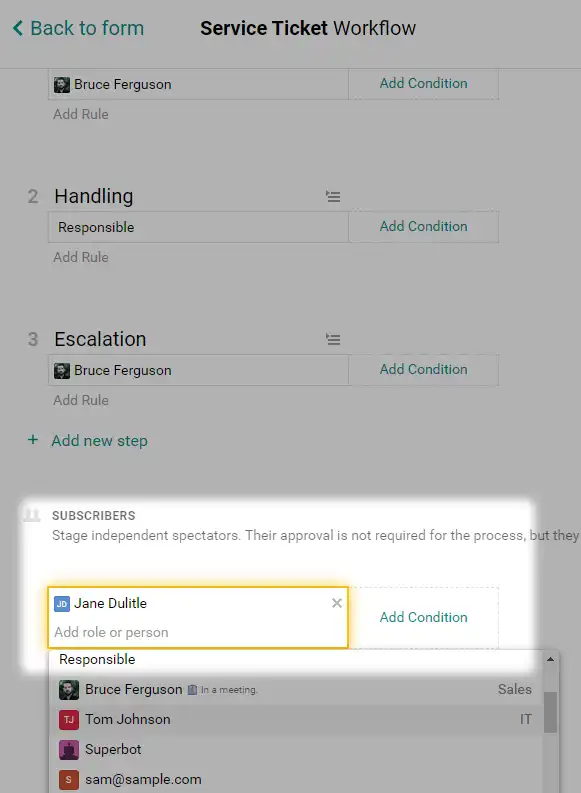
You can add a Subscriber to the form in a single move by tagging your colleague with an @ sign in the comments. If you need to change their status — make them an Approver, for example — use the control panel on the right of the task.
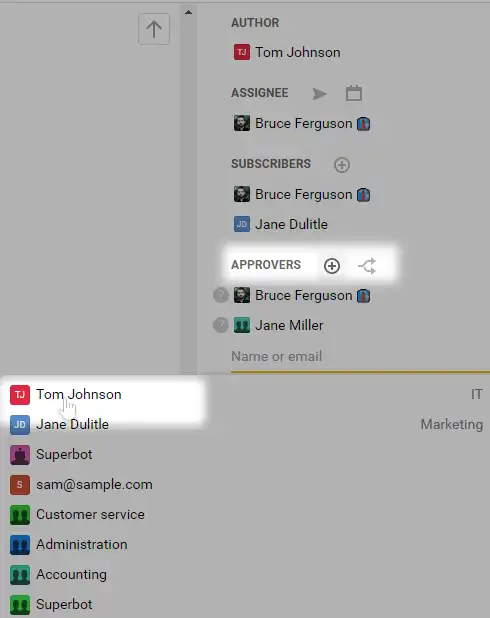
The Subscribers function will be implemented gradually throughout March. We will notify you about implementing this feature by a pop-up message in the Pyrus interface.
Receive an action history for your requests as an Excel report
This function will allow you to view all the steps and approvals of any request by form: chronology, dates, deadlines, etc. It’s compact, and looks good.
The report shows the time spent on each stage of every task. It gives you various stats, presented in table form, or from an external database. This allows you to analyze every detail of the process.

To export a report, go into the forms register, press Export, and select Task actions history.
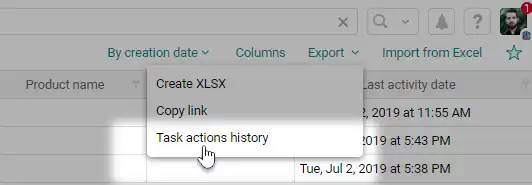
Introducing PyrusSupportBot
Our support service now has a bot in Telegram — a cloud-based mobile and desktop messaging app. For now, the monthly number of Telegram users is more than 300 million people worldwide.

If you want to request assistance from this app, write a message to our PyrusSupportBot and it will send your request to Pyrus. It will immediately appear in the support specialist’s Inbox, which means it will be processed with maximum speed.
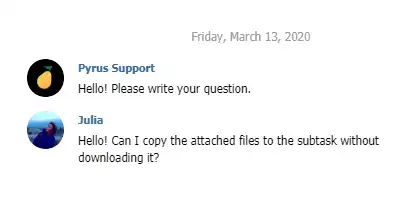
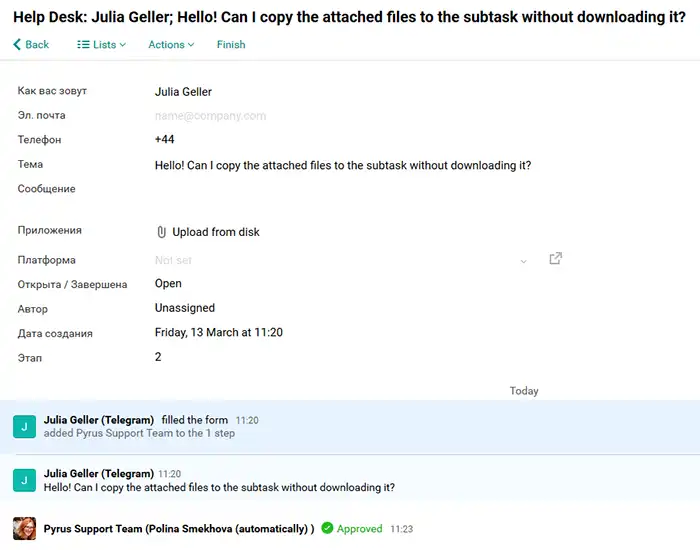
We’re waiting to hear from you!
Printing an approval list right from the request
Sometimes you need to retain a hard copy of important project approvals, with signatures and stamps.
To do this, tap the arrow next to the Printer button at the top of your screen, and select Approval list. Pyrus then creates a PDF file you can print out, sign, and put in your archive.

The search function is now more relevant
After analyzing some stats, we realized that irrelevant tasks sometimes appear at the top of the search list. We have identified the reason for this, and changed the relevance formula. The results are now much more precise.
Have a warm and productive March!