We have a set of updates that will improve your service, and increase the efficiency and convenience of your company’s business processes.
Users can see their chat history with your support team from any device
This is for those who have integrated the Pyrus Mobile Chat library into their apps to provide customer support. With our new external authorization service, your users can now see the history of their exchange with your support department from any device.
If your client initially writes to you from their tablet at home, then continues corresponding on the run, from their phone, they will continue to see the entire thread. This will make the solving of any issues quick and easy for everyone involved.
To turn on this function, set up the authorization service in the Pyrus Mobile Chat library:
Focus on what’s important in requests
Annoyed by empty fields in request forms? Then this update is definitely for you. You can now collapse groups of data in requests. For example, a client’s phone, email and social network profile link can be grouped in Contacts, and displayed in the request in one of three ways:
Always in full: this is good for the most important information, which must always be shown.
In full if the form fields are filled out: this allows you to hide empty fields and make the form more compact.
Always collapsed: this is for information and fields that are rarely used. You can select how each group is shown individually. This will help you make your employees’ process more convenient.
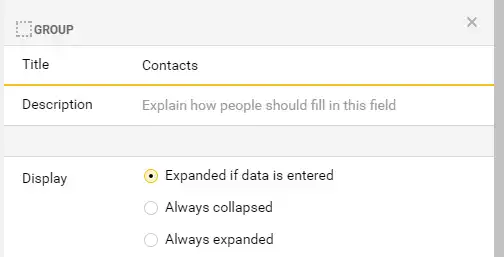
Shortcuts for any action
Those who like to work mainly with keyboard shortcuts will like this. We now have shortcuts for practically all possible actions in Pyrus. For example, you can now postpone, pin, or set reminders for several tasks at once, with one keystroke. You can view the list of keyboard shortcuts by clicking the link right in the Pyrus interface.
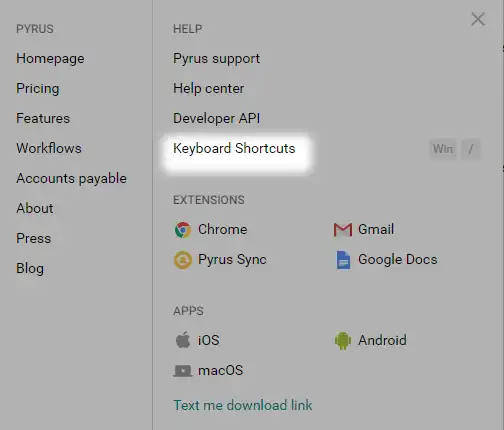
Two new routes for client requests
To ease the processing of incoming client requests, Pyrus forms now have two new types of routing: Email and Phone type fields. Now, you can route them to different employees, depending on whether or not these fields are filled out in the request form. If a client’s email is indicated, a bot can contact them; if their email is missing from the form, but their phone number is available, the request will automatically go to the support team.
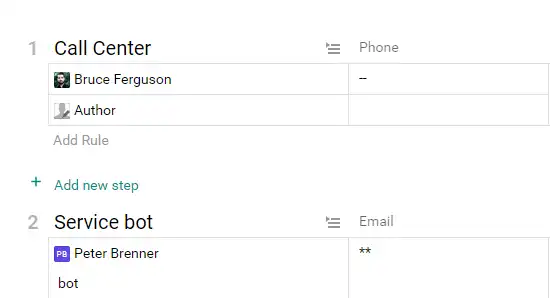
Indicate the needed forms in iOS requests
This is an update many of you have been waiting for: support for the Form type field is now turned on in the mobile app in iOS.
You can now easily add a link to the client’s CRM card to the scheduled negotiation form, so you know right away exactly who you will be meeting with; or, if you have an invoice, add a link to the relevant contract form, or to a project budget form, to automatically check whether the invoiced sum fits within the budget.
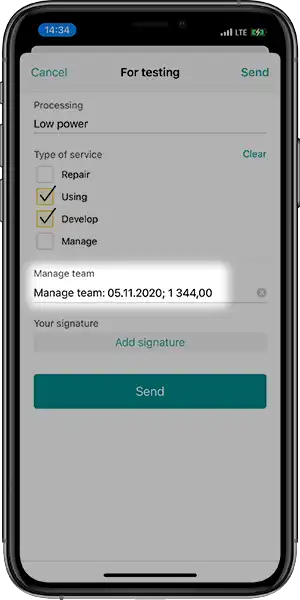
If you have any questions about setting up or using our October updates, please write to support@pyrus.com. We’re happy to help.