“Accounts payable invoice matching” refers to the comparison of prices, quantities, terms, and other relevant information appearing on an invoice with the information on the purchase order (PO), the goods received note (GRN), and the acceptance or inspection documents. It is usually performed for goods and services ordered through a PO, and is one of the basic steps in invoice processing, necessary for an invoice to be deemed eligible for payment.
Invoice matching is important because it's a verification and validation technique. It’s used to ensure the validity and accuracy of an invoice, and it prevents erroneous payments. Without it, your business may lose money by overpaying for goods and services.
The process is simple: After receiving a vendor invoice, you are to ensure that the invoice is valid and accurate. You do this by comparing the invoice with other relevant documents, such as the PO, GRN, and acceptance note. If you accidentally overpay, it may be difficult to get your money back from suppliers.
While invoice matching in itself saves you from overpaying, the manner and methods in which you match invoices may cost you too much time, effort, and money.
Invoices are usually matched by physically comparing paper documents. This outdated method comes with plenty of drawbacks.
- It is inefficient.
- It is prone to human error, leaving you vulnerable to duplicate payments.
- It is time-wasting, contributing to bigger problems like late payment penalties.
- It is boring and tedious, especially if there are thousands of documents to match.
- It is costly, as you'd need to hire human hands to do the job, and then there’s the cost of paper and ink on top of that.
- It is slow and doesn't give you the freedom to work on multiple invoices simultaneously.
When an invoice arrives, you customarily have to manually sort and prequalify it. Then you retrieve other applicable documents from wherever they were kept. The invoice is then matched manually against this documentation for verification before it is entered into the system to be processed. The process often involves manually passing the invoice to different staffers — who may or may not be in the office — for manual approval and authorization.
That sounds pretty easy on the face of it, but it can in fact be a tedious, time-consuming task that nobody wants to complete. Not to mention the fact that passing an invoice around physically means there is a higher chance that it will be misplaced or damaged.
So what’s the better way?
Smart business owners are already taking advantage of the automation strategy; you ought to do the same.
Automated Invoice Matching

How would you feel about automating the entire invoice matching process?
An automated invoice matching system is not only reliable, but it also solves all the problems associated with manual invoice matching. In short, it's a godsend to those dealing with the pains of manual invoice matching.
It works by electronically storing all relevant documents — POs, GRNs etc. — in a digital system. When an invoice arrives, the workflow automation tool will intelligently capture the invoice data and match it against the information already in the system, following a predefined set of rules. Pretty cool, huh?
After matching is complete, the invoice can automatically be processed for approval, GL coding, and other necessary steps. Some workflow management tools even make the matching information available via your smartphone, so that you can work on invoices from any place, including the beach.

Wondering what else an automated invoice matching technology can do for you?
- It removes the need for human input. This means you won't have to spend as much on human resource requirements. Your AP staffers will only need to be involved in resolving issues that need human intervention.
- It saves time and frees your staffers up to work on higher-value tasks.
- The entire automated matching process is done outside of your ERP/accounting system, which means only accurate information will be entered into your system — after the matching — preventing wrong payments.
- You won't need to try to remember where you kept specific documents, as they will be stored safely in one place online.
- The system can even tell you if any documents are missing.
- No more stories of misplaced invoice data.
- Higher accuracy of matching information, eliminating erroneous payments.
- The invoice matching process is streamlined, giving you an increased visibility of what's going on.
- It makes work more fun. Your accountant will thank you.
- Your vendors will also be happy, as they will be receiving payments faster due to quicker matching time.
- Since you'll be processing invoices more quickly, you'll be eligible for early payment discounts more often.
Here are some proven tips you can apply to make your invoice matching process even better:
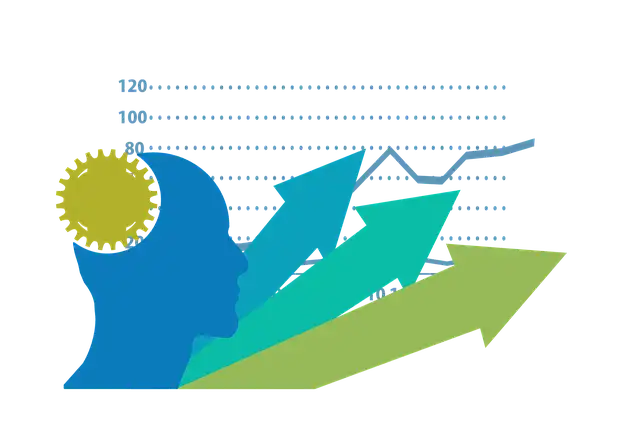
- The invoice matching automation tool you choose should support your most preferred invoice matching methods. There are forms of invoice matching including invoice totals matching, charges matching, two-way matching, three-way matching, four-way matching, and price matching. Just like Pyrus, a worthwhile AP automation tool should support these forms of matching. Just choose intelligently.
- Ensure your business issues purchase orders on as many purchases as necessary. This makes matching a lot more easier. Consider creating a standard process for issuing POs, which allows a senior staff to confirm the items being purchased, the amount to be paid, payment terms, delivery dates, and the like. The process should involve each department that wants to make a purchase by having them submit details to the purchasing department for consideration.
- Always get the goods received notes. The document should be detailed, stating the items shipped, quantities, product costs, freight costs (if you're reimbursing the supplier for the shipping), and so on. If there are freight costs included, they must be separated from the product costs. Note: a packing slip shouldn't be accepted in place of a GRN; a packing slip merely states what was shipped.
- Take note of discrepancies and act accordingly. The whole point of matching is to identify discrepancies so that you don't end up making a wrong payment. If you find a discrepancy, there are a few things you can do to reconcile things: (1) Match the discrepancy with the tolerances specified (2) If the discrepancy exceeds the tolerance percentage or amount specified, consider deducting the freight costs and rematch it (3) If there is still no headway, just push the invoice to exception for the supplier to correct it.
- You should also review to see if you'd find discounts that are not reflected on the invoice, or if there are credits that need to be deducted from the payment.

Now that you know the secret to painless, efficient invoice matching, what are you going to do about it? Heaven forbid you remain stuck with an outdated manual system.
Don’t you know about our world-class accounts payable workflow automation tool, Pyrus? Apart from being an all-inclusive AP automation software, Pyrus has helped many teams around the world match thousands of invoices successfully. It's easy to use, reliable, and maybe even most appealing, it's free.
Get started by completing the form below, and we'll take things from there, turning your boring AP processes into fun tasks.
Request a demo of the Pyrus accounts payable solution