If you make regular purchases to facilitate running your business, chances are you have some vendors you have to pay.
You need an invoice processing system to pay your vendors efficiently.
“Invoice processing system” refers to everything that goes into the processing of invoices — the human input, the tools, and the process that takes you from capture to payment.
While many businesses have embraced smart systems for processing invoices, others are still stuck with inferior systems.
Such inferior invoice processing systems can lead to wastes of time, operational inefficiency, and even losses of money and data.
You don’t want any of those.
Here's the good thing:
Weak invoice processing systems can be turned around, making for vast improvements, time management, and prevention of losses.
How do we identify these second-rate systems? By looking for the signs!
Whichever system you adopt to process and approve invoices, you must observe how the system works and take note of the results it produces. Worthwhile systems are a joy to operate, yielding accurate results quickly. But substandard ones? Forget it! You don't want to try those.
Every system comes with their signs, good and bad alike.
If your invoice processing system is weak, it will give off some warning signs. All you have to do is observe these signs and respond to them in order to improve your workflow.

It all starts with getting to know what these warning signs are.
Since our aim at Pyrus is to make teamwork easy so you can move work forward, we decided to call attention to these warning signs so that you can more easily detect them in your business processes and respond accordingly.
Let’s get into it!
Warning Sign #1: Data Errors
If you find data errors often in your invoices, this is the first sign you're using an inferior system.

Data errors often result in wasted time and effort, as it becomes necessary to redo your data entry.
For instance, while manually entering invoice data, the operator may miss some numbers or even misspell a vendor's name. Such mistakes are especially common if there are many invoices to be processed. This will lead to problems and inconsistencies with the data. You have to start over and find the source of the problem!

So how can you eliminate these errors and improve your invoice processing system?
Workflow automation.
Most of the time, errors in data stem from the human factor. By using a dedicated accounts payable (AP) workflow tool with an Intelligent Data Capture (IDC) feature, you can significantly reduce, if not completely eliminate, these errors.
IDC is a kind of optical character recognition (OCR) tool that enables the end user to extract content from invoices without the AP software having to learn the layout of the invoice.
Some IDC technologies can accurately sort out batches on the fly, locate data fields like invoice reference, prices, and PO numbers, and even identify line item information, automatically extracting content from those data fields.

If you're not yet using invoice processing software with IDC functionality, it's time to get started already. What are you waiting for?
Warning Sign #2: Payment Issues
If you've been having payment issues, it means your system is not set up intelligently enough to solve them. That’s the second warning sign you're using an inferior system.
There are three common payment issues that qualify as warning signs: late payments, duplicate payments, and overpayments.
How do late payments show that your system is inferior?
Time spent.
That means it takes a long time for the workflow to move from invoice arrival to payment completion.

You should be able to process invoices fast enough without compromising on quality delivery and excellence. You should be able to get approvals in minutes, and not wait for days. You should be able to pay your vendors on time, and not waste more money on late payment fees.
Duplicate payments are also indicative of a poor invoice processing system.
Paying the same invoice twice can be annoying.
It commonly happens if a vendor sends one invoice in multiple ways, say via email and postal mail, and you unwittingly pay both. It might also happen when a vendor sends a reminder, and you accidentally pay both the original invoice and the reminder.

A good accounts payable system should be able to identify duplicate invoices and recognize that they have already been paid, so you don't end up duplicating the payment.
It’s the same story with overpayments. A good system should be powerful enough to price-check your invoices effectively.
Anything contrary to that suggests that something isn't right with your invoice processing system.
Warning Sign #3: Data Security Breach
I'm pretty sure you wouldn't want to get to the office one day only to find that your accounting system has been hacked, and maybe the data has been wiped out for good measure.
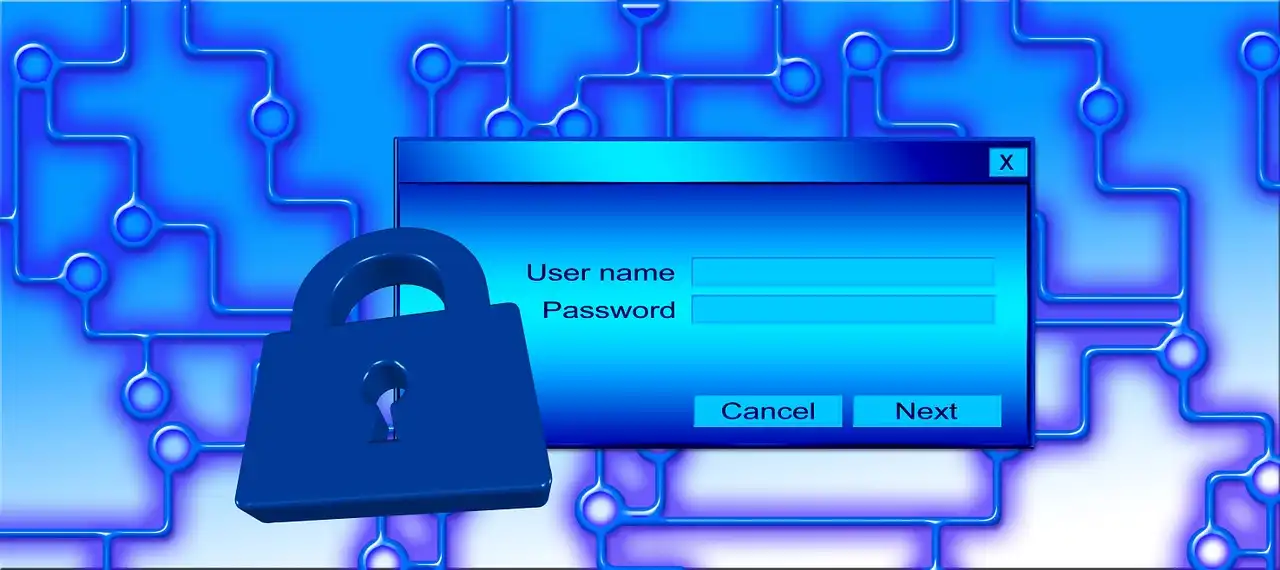
If that ever happens, it's obviously a sign that your system is weak.
In recent years, data security has become a major concern for many organizations. According to USA Today, a whopping 43% of companies had a data breach in 2013, as found in a study on data breach preparedness by the Ponemon Institute.

You'd agree with me that security breaches can have significant negative impact on a business’s profits.
In fact, the study found that the target’s profit shrank by about 50% after the breaches.
So: When it comes to something as important and data-packed as invoice processing, it's vital to maintain data control to secure against possible intruders.
Warning Sign #4: You're Overworked
In the 21st century, invoice processing — and most of accounting in general — should be a breeze.
But unfortunately for ventures, it has become some of the most dramatically tedious work there is.
And the cause?
Most of the time, it’s a bad AP system. If you're overworked, it's a sign that something is wrong with your invoice processing technique.

Overworking can occur if the operator, in some way, refuses to embrace workflow automation, and instead opts for manual processing.
For example, if you manually key in an enormous amount of data instead of finding a software that can do that for you, then you‘ll obviously be overworked.
Going with manual processing (paper invoices) can be time-intensive, error-prone, and irksome.
With the right tool, you can work much better and faster, and you don’t even have to hire any more people.
There's no need to work for long, boring hours when there are better systems in the market that can do the job in short, sweet minutes.
Just play boss and let technology do the work for you.
Warning Sign #5: Approval Flaws
How many times have you missed the opportunity to claim early payment discounts, or forgotten to use credit notes?

That's usually caused by poor approval process before payments are made. And poor final approval is a sign of a poorly managed invoice processing system.
Most major invoice processing mistakes can be corrected at the final approval stage.
In fact, without a proper final approval, mistakes and losses are tragically more common.
So what does it mean when an invoice reaches the final approval stage and is improperly approved?? It means it’s another warning sign that your invoice processing system isn’t as effective as it should be.
Wrapping up…
If you have experience with the warning signs identified above, then it's obvious that your invoice processing system needs to be reevaluated.
Knowing the signs is one thing. Resolving them is another.
To actually resolve them, you have to deploy the right tools and processes.
Specifically, a handy accounts payable workflow automation tool can help strengthen and straighten your invoice processing — including eliminating data errors, curbing payment issues, protecting against data security breaches, streamlining the workflow so you don't overwork, and checking and correcting approval flaws. Pyrus is the #1 accounts payable workflow automation tool, designed specifically to help you streamline processes, save time and money, and ultimately move work forward. Click here to try it for free.
Request a demo of the Pyrus accounts payable solution