A few days ago, we had a person pose a curious question to us, “Can my boss secretly read my comments in all tasks, even if he is not included there?”
Our response was that most likely, no, the boss could not read your comments, but this gave us a great idea for a blog post. How to set permissions for who can, and cannot, see your personal tasks and the notes associated with those tasks.
By default, nobody in Pyrus can see all the tasks of the organization. You need to explicitly enable that feature. And you can easily find out who has access to your tasks.
In any task there is a button in the upper right corner.

If you click on it you will the list of people who can see that task. In Pyrus some employees, usually top managers, can see all the tasks of their colleagues if that was enabled. If it is, you will notice that, as well.
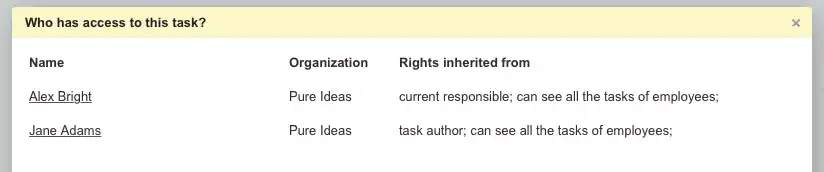
Having a director able to see your tasks and notes can be an extremely useful feature. Take a look at this example string of messages between a director and employee. A few more messages and a serious conflict may start in this organization, Pure Ideas.
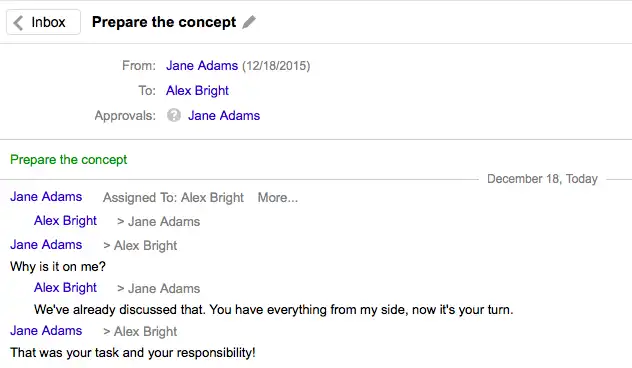
Now let’s find out how to see your access rights and, depending on your permissions, change it.
Click the gear in the upper right corner of Pyrus and select ‘Organization’ in the drop-down menu.
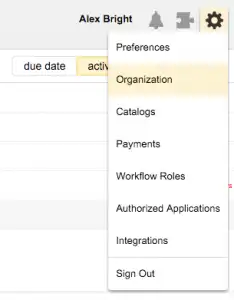
Find your name in the list of employees and supervisors, and a link nearby — “Change detail” or “View detail”. This feature allows you to learn or manage the access rights in Pyrus.
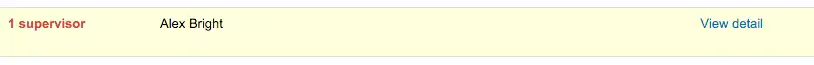
Access rights which you have are marked.
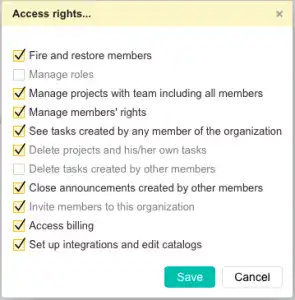
If “Manage members' rights” is marked, you will be able to modify your rights or even add to them.
This is also where you'll see the secret ability that allows you oversee all tasks and comments.