Thanks to the flexibility of Pyrus, more and more companies are using it for everyday, routine tasks. Workflow automation is a perfect fit for creating a business process by the users themselves, without having to involve the IT Department.
By using Pyrus, companies can set up these workflows and can continue to adjust it. The business process can become so perfectly adjusted that any attempts to optimize it don’t give any effect. At this point it’s good to set in place the most successful version and make all the member of the workflow to use that route.
Let's look at an example of a workflow for expense approval that needs to be locked and unable to modify. We can do that by choosing "Only managers can edit workflow routing," in the form template.
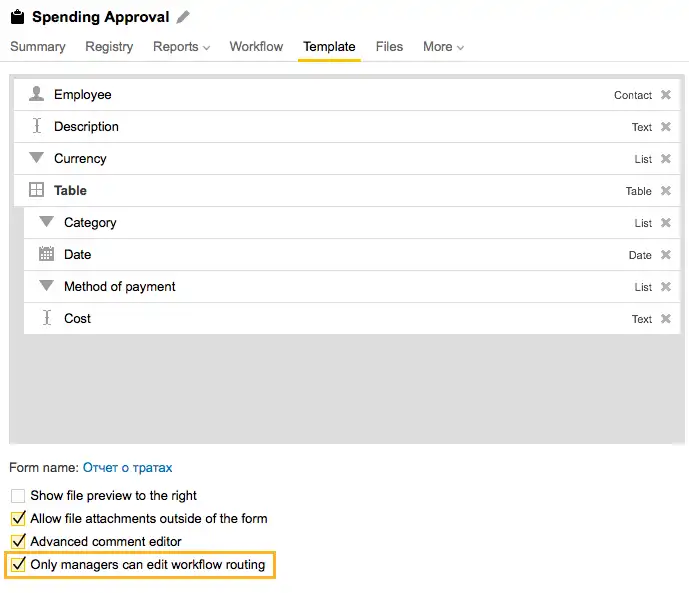
Once that is enabled, the form will not be able to be edited by anyone other than managers.
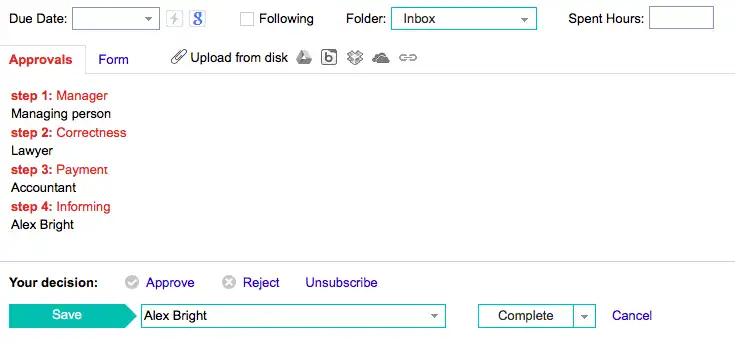
Once the process is locked, users will be unable to refuse to approve a task or add any other people to the chain. They will only have these actions available to them: Approve, Reject, or ask for one more approval.
Next time you are analyzing your workflows and find one that has been perfected, trying using the