This week, Pyrus CEO Max Nalsky sat down with MultiShip product manager Nadezhda Shirokova to discuss the company’s Pyrus deployment. We discussed system integration, employee response and what would be useful for MultiShip in the future.
— How easy was it to establish work processes using Pyrus? — When we first began enrolling all employees into Pyrus, they were curious about the system. The simplicity and speed were aspects of the software that could not be beat. In terms of the actual integration, we knew it’d take some time for our task manager to take hold as a consistent part of our business and for employees to regard it as such. Implementing wasn’t a one-step cure-all, rather a gradual integration to bring positive change into our productivity.
To actually make the difference, we need to deeply integrate Pyrus into your company’s processes. That’s when it pays off. All the tasks in your company will become absolutely formal and have a pre-defined deadline … so they can’t be forgotten or missed. That created an order for us at MultiShip, and we don’t have to worry about forgetting things anymore.
— So how did you accept Pyrus in the beginning? — What worked best for us was to analyze the functions within Pyrus, and write up a detailed tutorial on its use in our work at MultiShip. Our tutorial was a 10-step process. We shared the tutorial across the company, and my colleagues decided to move forward with the incorporation. It’s very simple, actually, and once you got used to it, the more it feels like a habit of answering emails on the same day. Here’s what it looks like:
- Open Pyrus Inbox (at least) twice a day.
- Keep your Inbox clean (‘reply and forward the task’, if it takes no longer than 2 minutes, ‘approve and complete’, ‘move for further work into one of the folders: Today, Scheduled, Next, Someday’).
- Write about the work results while completing a task.
- Meet the deadlines of every task. If for some reasons that isn’t possible, then you may set up a new deadline, approving it with the task’s creator.
- Control tasks created by you (don’t forget to mark ‘following’ while creating a task).
- Keep all tasks in Pyrus.
- Distribute the task between necessary projects.
- Forward the task to the assigned person.
- First priority are serious tasks (marked ASAP).
- Add to Pyrus not only tasks, but ideas.
— And after that, was work with Pyrus consistent? — Absolutely. Our work is streamlined and people are making gains and making more out of their work day. Surely there are still cases when somebody forgets to put ‘Following’ on his own task, or something like that, but we can see the integration is being well received on each end and employees are managing their workloads better.
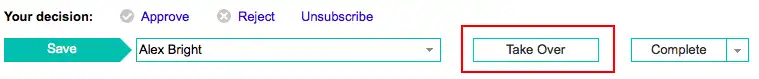
— What do you also use in Pyrus? — We use the Templates feature also. It comes in handy when we need to purchase items for the office, and our office manager found it difficult to remember the requests employees sent via email. During the last day before the procurement, many people didn’t have time to deliver their wishes, and they had to wait a few more weeks. Now there’s a separate template called ‘Purchases’, where everyone can leave an inquiry using existing template with fields: ‘Name’, ‘Link’, ‘Reason’, ‘Assigned to’, ‘Comment’. By default, our office manager is assigned to all these tasks.
Here is how it works:
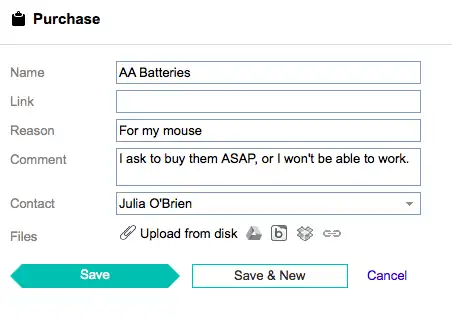
— What’s the overall benefit of Pyrus for your business? — Pyrus has truly increased our efficiency and helped make everyone more accountable and mindful. We don’t forget tasks -- they are naturally prioritized, and what’s more important is that everyone always know their tasks. We also actively use the capability to distribute the tasks between different projects, for the purpose of sorting and quick search. That helps us to evaluate the employees’ workload, especially when a project is assigned to single person. In the future we’re looking into how we could use Pyrus as CRM system. It already transforms incoming queries into its tasks, and in combination with pre-defined routing, could allow for the best customer communication out there.