Duplicate payment is a major financial drains facing organizations today.
When you accidentally pay the same invoice twice, you’re of course tossing money away unnecessarily. This eats into your margins and inhibits your company’s financial progress. Who could ever stand for that?
In its 2014 annual report, the US Government Accountability Office (GAO) disclosed that it was involved in preventing such improper payments of $124.7 billion within just 22 federal agencies. The report is government-specific, but it tells the same story for business.
On average, about 0.05% of invoices paid are payments made in error. As a result of the huge losses associated with duplicate payments, it's important that accounts payable teams be constantly on the lookout and take preventive steps to keep invoices from being paid more than once. Preventing duplicate payments provides significant benefits in curbing losses, boosting profits, and helping companies to maintain better cash flow.
So how do you solve this problem once and for all?
The following steps will help you tighten controls surrounding invoice processing so you can eliminate duplicate payments for good.
1. Regularly review your vendor master files to remove duplicated vendors.

Your accounts payable system (or ERP system) should be designed to accommodate only one vendor master file record for each supplier. However, there are some activities that can prompt the duplication of a vendor master file.
For example, when a vendor invoice is entered into the accounts payable system automatically or manually, a duplicate vendor master file will be created if a different vendor code is selected. This new file (and code) will be attached to the same vendor with the same (or possibly different) bank details.
Another activity that can prompt the duplication of a vendor master file is an external activity like mergers or acquisitions. An accounts payable team may not be able to control some of these activities, but they can from time to time review vendor master files to remove duplicate vendor files and as well deactivate old vendors that are no more used.
The aim is to eliminate outdated information, remove duplicate vendors, and possibly send a letter to all your vendors asking them to confirm their contact information.
2. Double check for miskeying and misreading.

Misreading can occur in a number of different ways. For one, if a vendor sends in an invoice in messy handwriting, it may be difficult for the optical character recognition (OCR) tool you use to capture that invoice’s data.
While reading, the OCR tool may misread a character. The classic mistakes: it may misread the digit 5 as an “S,” the digit 1 as a lowercase “L”, and the digit 0 as the letter “O.”
On the other hand, if invoice data is manually keyed into the AP system, both intentional and unintentional miskeying errors may occur. These can include:
- Transposing numbers (misreading “59” as “95”)
- Leaving out punctuation like hyphens and slashes
- Leaving out trailing zeroes
- Adding a number or letter to the end of an invoice number to get past the system control that rejects it.
This is even more common if a large number of invoices are entered into the accounting system. This kind of misreading and miskeying should be double-checked to avoid duplicate entries that ultimately lead to duplicate payments.
3. Control rush check requests.

Some vendors may request a rush check (often issued with a check-request form) before they even send in their invoice. Giving out a check is not bad, but problems arise when there is no proper backup for the rush check, or information indicating that the vendor has been issued a check. And when the vendor eventually sends in the original invoice, a duplicate payment may occur.
To avoid this, ensure that there's a solid backup and that payment information is entered into the system immediately upon issuing the check. Otherwise, be ready to make duplicate payments every time a rush check is given out.
4. Don't pay from multiple source documents.

If a vendor sends two different source documents for a single payment, one of the source documents is usually different from the other; it may be a statement or quotation. When this occurs, there is always a possibility of the payment being duplicated because of the duplicated source documents.
5. Have a fixed invoicing methodology.
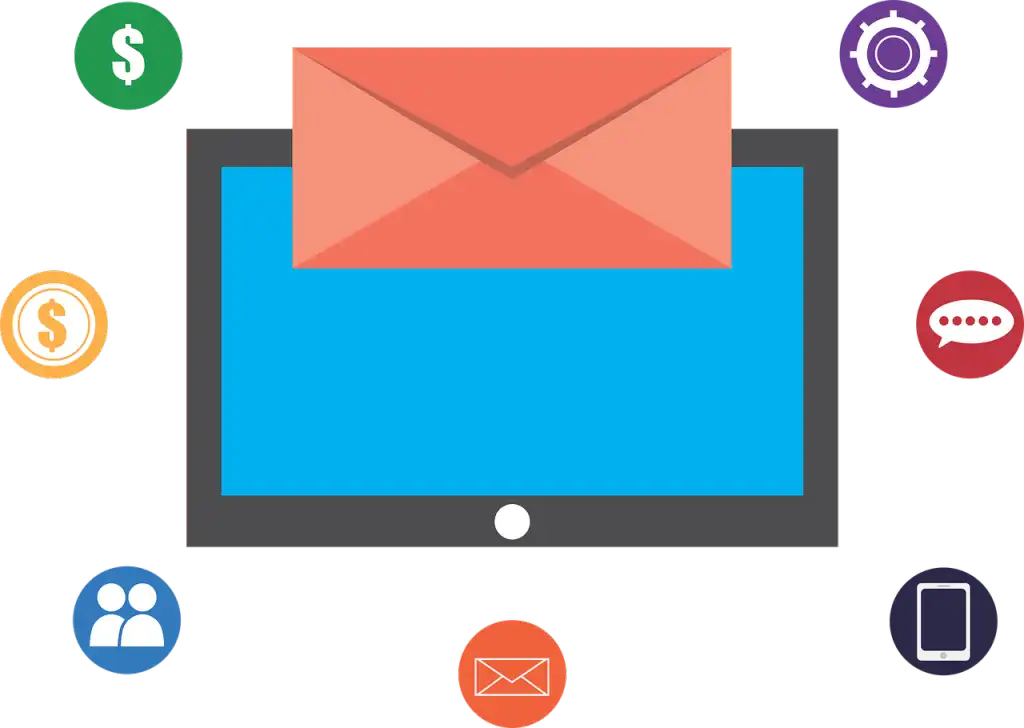
A duplicate payment can also occur when the same invoice is sent in different ways: postal mail, fax, email, and so on.
For instance, a vendor may submit an invoice via fax only to later send the same invoice via email as a reminder that the invoice has not yet been paid.
The best way to prevent this is to get your vendors to send invoices entirely one way. If your accounts payable department has one way of receiving invoices, it'll be able to more easily track and identify duplicate invoices.
6. Have all invoices sent to a central location first.

Beyond setting up a system with just one invoicing methodology, your system should also be designed around the premise of all invoices being received at one central location before they are routed for approval.
Usually, the location should be controlled by the accounts payable team. It could be a single email address like invoices@yourcompany.com, or a workflow automation tool that supports vendor invoicing.
This gets invoices into your accounting system quickly so you can schedule their payment early, and provides you with the ability to keep an eye on *all* invoices that come in. You can easily weed out duplicate invoices.
Depending on the size of the organization or on other factors, this may also involves not letting vendors send invoices to different branches of the organization but to only one central office.
7. Get vendors to provide appropriate PO numbers.

Another situation that might spawn a duplicate payment: a vendor might not include a purchase order number on an invoice. As a result, the accounts payable team may delay in getting the invoice into the accounting or ERP system, usually because of the time it takes to find the correct purchase order number.
However, after waiting for some time and not receiving payment, the supplier may send in another invoice for the same payment, probably with a purchase order number this time. If not carefully checked, the accounts payable team may process both invoices and unwittingly duplicate the payment.
So, insist that all invoices include an appropriate purchase order number, or at least the name of the person who placed the order. The most professional way to do this is to prepare a politely written message explaining this policy to suppliers, and return invoices that don’t include the required information.
8. Let a human approve all invoices.

You simply can't set your entire invoice approval processes on autopilot and expect the computer to never process duplicate invoices. You need a human eye to watch what's happening. Make invoice approval a corporate priority and get all the approvers to do their work. Invoices for especially large amounts should go through at least three stages of human approval before they are finally processed for payment.
9. Make dispute resolution a priority.

If there is any internal dispute regarding an invoice, ensure that the issue is resolved as soon possible to avoid seeing a second invoice being sent.
10. Only pay from the original invoice.

It's advisable to stop using copies of invoices in your AP workflow, but if there's a need for doing so, ensure that it’s only ever the original that is paid. If you decide to pay from non-original copies, you may end up paying more than once. Even after paying from the copies, the original invoice might still be process for payment.
Never process payments based on a vendor's statement: use only the official invoice.
11. Mark paid invoices as “paid.”
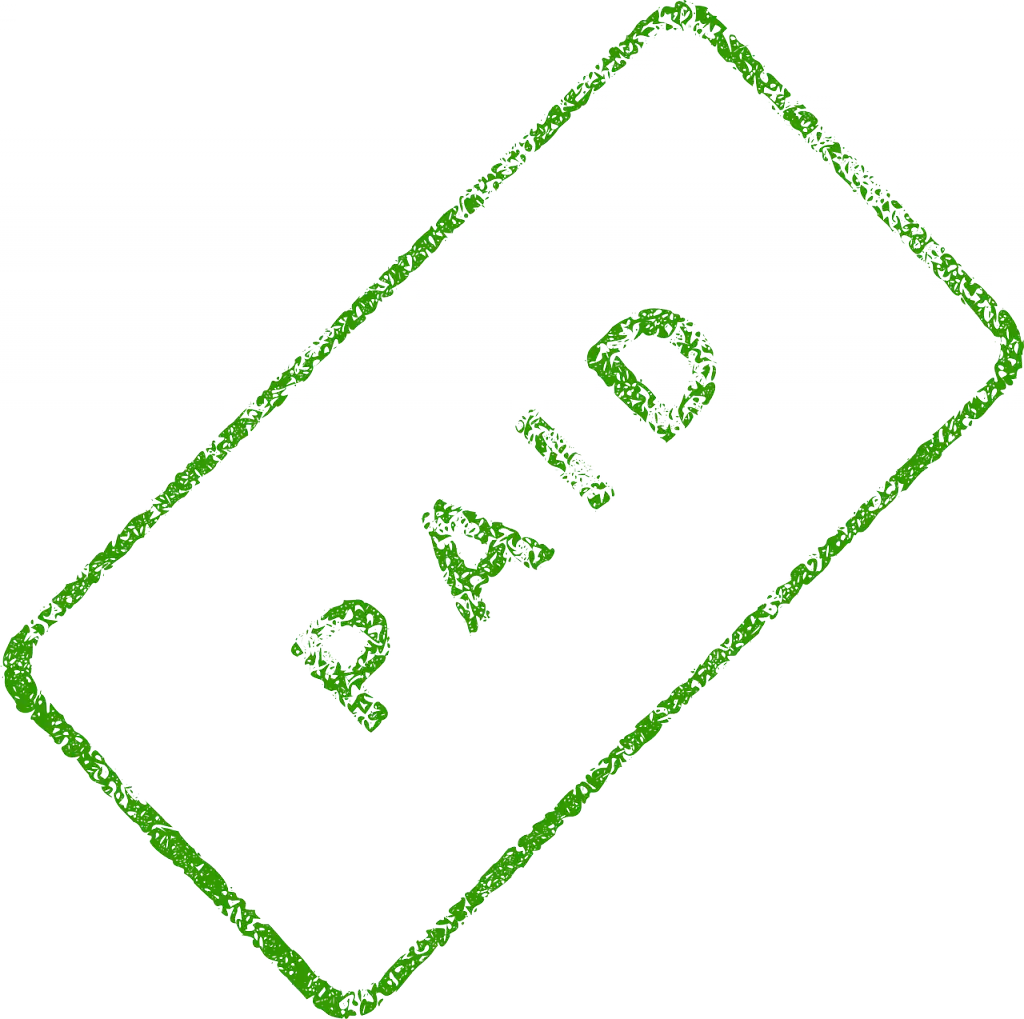
After paying from the original copy, expressly mark the invoice as paid. This is a way of closing the purchase order so that it never gets paid again
Preventing duplicate payments can save your organization from unnecessary losses while significantly improving its cash flow. But those benefits do not come without the universal prices of time, labor, and cost. To reduce these costs, you need a solution that can automatically identify and possibly avert duplicate payments.
Pyrus does the trick. With Pyrus, not only will you be able to automatically detect and rule out questionable invoices, you'll even be able to automate your entire accounts payable workflows so that your processes are streamlined and prone to fewer mistakes.
Pyrus is free for unlimited number of people to start using today. Use the form below to request for risk-free demo.
Request a demo of the Pyrus accounts payable solution