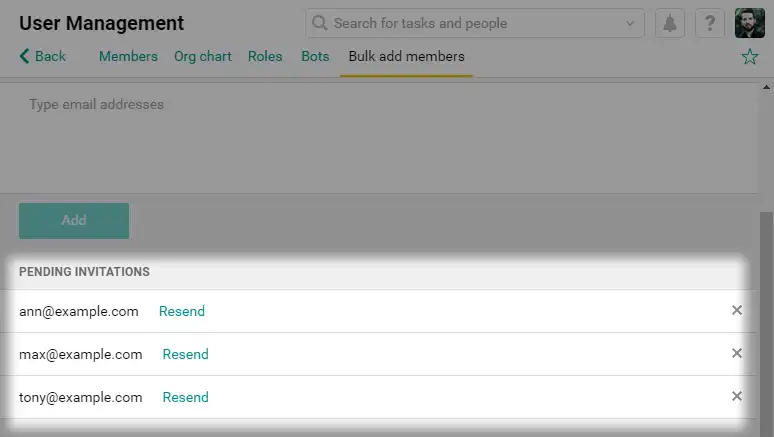Now you can enter search terms in a convenient dialog box and filter the results by the date they were updated — just like in Google.
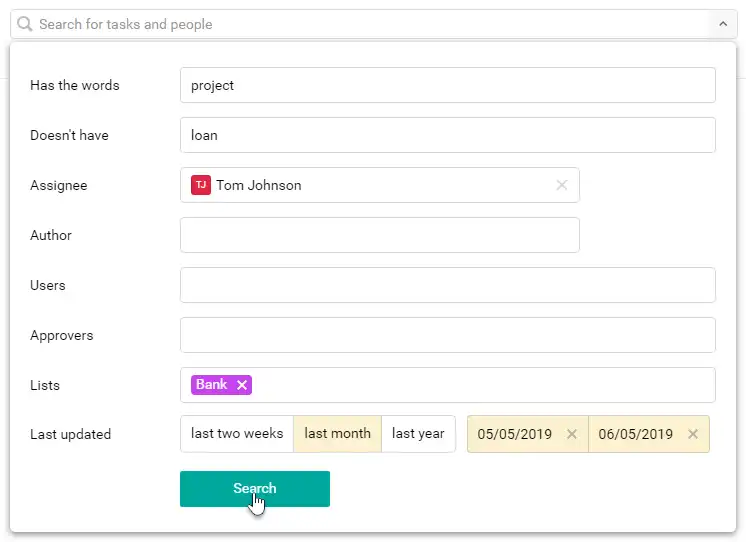
An example of searching tasks by assignee. We are looking for tasks in the «Bank» list that contain the word «project», don’t have the word «loan», and were updated last month.
Filling Tables Automatically
Do your requests contain tables with the same data? Put them in the template so as to avoid entering the same data in every new request.
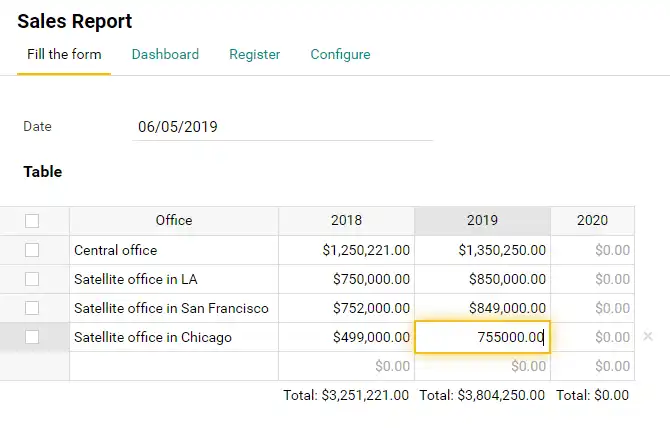
As shown above, Pyrus automatically inputs years and branch offices from the template, then counts the totals. You just have to enter numbers.
Managing The List Of Sent Invitations for External Contacts
When you invite a person to your organization as an external contact, he or she might not have a Pyrus account yet. These invitations are now displayed in a special list. You can recall or resend an invitation so that the person receives a new invitation link in cases where they forgot to accept the invitation or the link is no longer valid.