This month we’ve added a useful function for kanban boards, revamped task reminders in the Pyrus mobile app and collected all compiled the most popular integrations in an easy-to-use catalog.
Mobile news
It’s now a lot easier for iOS and Android users to set task reminders. If you want to come back to a task later, simply hold down Snooze to open a pop-up window and set a reminder.
You can set a reminder for preset times such as tomorrow, the weekend or next Monday with one click, in one action; or you can select a specific date and time. All of this is done on one screen, with a minimum number of taps, without opening different windows. Reminders are set with an easy one-tap click!
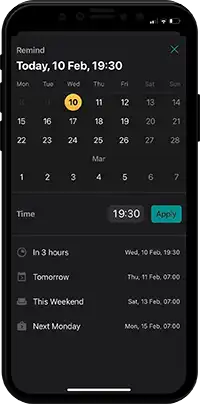
Android now features a Calendar Calendar in tasks within a form.! The clear, compact layout and display will help you to plan your workday more efficiently and process all kinds of tasks on time – from payment and contract approvals to customer support queries.
To each their own
The kanban board now have the ability to filter lists. You can now monitor work progress in different aspects and departments, all in seconds.
For example, say you have a list of tasks called Process Fine-Tuning, where you monitor all follow-up product development and customer service work via a kanban board. Each person working with this list has their own interests: a department head wants to see the frontline tasks in their own subdivision; a customer manager is interested in the status of queries from a key client; and the CEO wants to see how tasks are delegated by the department.
You can now see all these views on the Board. You can manage the process you need, filtering tasks by department or client. The head of Marketing will see their department’s employees’ tasks:
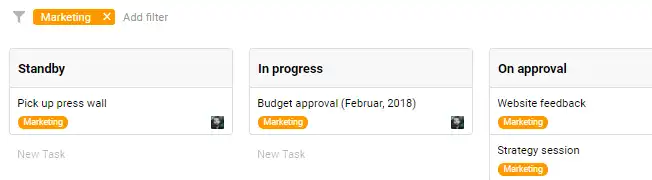
The client manager sees task statuses organized by client:
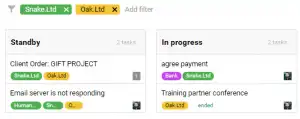
The CEO sees the overall picture:
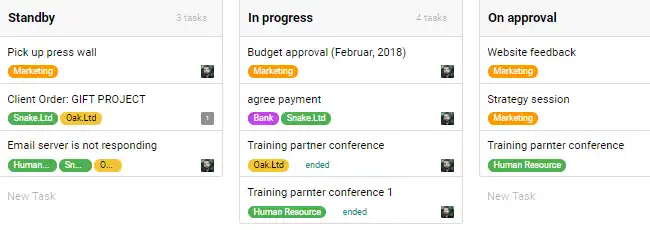
Integrations Catalog
Pyrus now has a good-looking and convenient catalog of extensions. It contains integrations with all the popular services, as well as descriptions of what they can do and setup instructions.
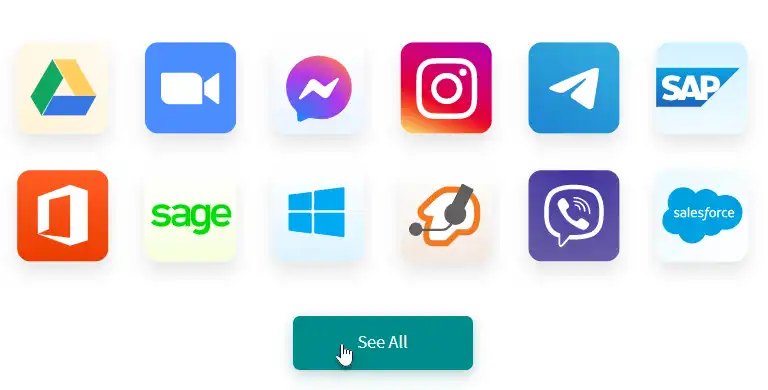
The integrations are grouped by field and filtered by tag - from finances and contracts, to client support, chats and social networks. This allows you to quickly select the one you need, see what it can do, set it up in a matter of minutes, and start working with it right away.
If you still have questions about setting up or using our updates, please write to support@pyrus.com. We’re always happy to help.