Have you ever wished you could cut back on your invoice processing costs without sacrificing efficiency and work quality? A study carried out in the United States showed that an average company spends as much as $25 pushing one invoice through a paper-based system. At the same time, half of all companies take between five and 15 days to process a single invoice when they do so manually.
Manual invoice processing is costly. It requires significant time and money, and you’re susceptible to problems like human error and getting lost in a stack of copies.
Entering data, scanning, filing, missed discounts, and a lot of other issues contribute to hefty invoice processing costs.
But thanks to workflow automation, you can not only reduce costs, but you'll also be able to save your accounts payable (AP) team from potential headaches. Here are ten ways workflow automation helps to reduce invoice processing costs while yielding improved productivity and work rate.
1. It minimizes labor costs.

Manual invoice processing requires human workers to handle every step of the process, from accepting invoices to paying them. This is labor-intensive, and would require you paying people to work.
In 2015, India's third-largest IT services firm, Wipro, announced that it expected to cut down its headcount to about 47,000 in three years. Its strategy for achieving this was of course automation.
An automated invoice processing system helps contain costs by reducing manual operations. For instance, accounts payable workflow automation software with an advanced optical character recognition (OCR) tool will minimize the need for manual keying. Human input will only be required to resolve the few discrepancies that the software may find. With this, you will keep fewer AP workers in your payroll, but tasks will still be completed quickly.
The aim isn't to eliminate human workers entirely, but to do more with less, and to do it without jeopardizing efficiency and accuracy.
Reducing labor costs through automation frees up capital for investment elsewhere, and ultimately improves your company's bottom line.
2. It eliminates paper.

According to a 2014 report by Aberdeen Group, the number one concern for accounts payable departments is the management of paper documents.
Another report shows that the average American office worker makes use of approximately 10,000 pieces of paper per year. That's a whopping 100,000 sheets per year for every 10 members of your AP team.
If your team depends upon paper-based invoice processing, you’ll surely be spending money on thousands of sheets of papers and other office tools that are necessary for paper-based invoice processing. Printing alone, for instance, costs about three cents per page. How much do you want to invest in such a wasteful system?
With an AP workflow automation solution, you can cut back on these costs as your workflows will be digitized and your documents will be stored in the cloud. You can move your supplier base to e-invoicing, and more easily organize electronic files instead of fussing over paperwork and lost documents.
3. Information management becomes inexpensive.

Businesses that manage information manually spend time and money on filing, archiving, searching, and retrieving paper-based information.
Workflow automation supports paperless document management, something necessary for keeping an organized work environment while keeping costs down at the same time. When you automate your workflows, you can dramatically reduce the manual management of your accounts payable information while still maintaining all the compliance, security, or approvals you need.
Filing cabinets take up valuable office space that could otherwise be used for better things. Finding a certain piece of information might require you to explore these cabinets for hours, turning things over and pushing things aside just to find a certain file number. But what if you could do it easily, with just a click of a button using workflow automation technology?
Most workflow automation tools are available on mobile devices. This mobile access makes information management more effortless, plus it can drive cost savings and speed up business processes. You can review and approve invoices on the go, from a smartphone or tablet, and as well make faster data-driven decisions, as you can easily access your analytics from anywhere.
4. It curbs miscommunication.

Miscommunication is one of the main causes of loss in the workplace. Imagine how much money and time you lose every time the wrong message is sent out and acted upon.
With traditional communication like email and in-person conversation goes wrong, there's often an excuse to the effect of “nobody told me that on time.”
An intelligent workflow automation tool can make these miscommunications a thing of the past, even if your team works remotely. Apart from its ability to allow participants to send out relevant comments along with workflow requests, the software can automatically send notifications based on the actions or inactions of users. For instance, users can be notified of pending tasks with near deadlines that they haven’t completed yet.
This makes communication smoother, and cuts down on costs incurred as a result of misunderstanding. In some cases, teams do not even need to spend much on a fancy communication platform, as they can communicate directly inside the workflow tool.
5. Tasks are completed quickly.

Manual invoice processing is, by its nature, slow.
When tasks take longer to complete than they should, costs automatically go up in terms of the time, material resources, and human resources needed to complete something. An automated invoice processing system, in many ways, makes it possible to complete tasks more quickly, reducing costs of operation.
For one, invoices can be routed for approval with just a few clicks of the mouse and without leaving your desk. Of course passing paper documents around once a month may not be a problem, but when you hit a certain stage of growth, doing this with thousands of invoices becomes a major hindrance to your company's growth.
Beyond saving you from burdens like late payment penalties, or more readily enabling you to access benefits like early payment discounts, accounts payable workflow automation is cost-efficient and it frees up workers’ time to carry out more beneficial functions.
One survey found that switching to a digital system allows business owners to increase revenues since they and their staffers spend less time grappling with physical reports.
6. It reduces errors.
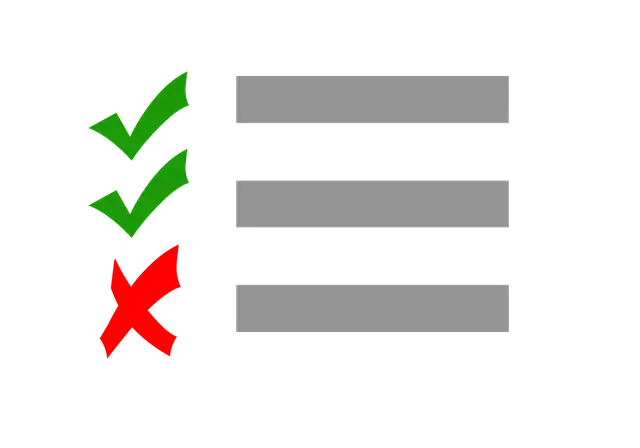
Errors are a major cause of loss of money and waste of time in the accounts payable world. Finding and correcting flaws takes a significant amount of time, too. From data entry mistakes to invoice duplication, a company can end up tripping over itself when it depends upon a manual system.
Accounts payable requires a high level of accuracy in order to prevent errors. You can leverage technology’s power to achieve this essential precision when you choose an effective workflow management tool.
7. It cuts down on task duplication.

In business processes, the same task might be accidentally carried out more than once, either by the same person or by different workers. This is especially true for manual system. Whenever this happens, the cost of operation increases.
An automated system makes it possible to easily track duplicate tasks and resolve them. Participants are added once to workflows, and when a task is completed, it can be marked as “done” so that your team doesn’t spend more time, money, and effort on a task than it requires.
8. Opportunity for fraud is reduced.

Manual invoice processing can be a breeding ground for fraud.
The Association of Finance Professionals released a survey in 2014, revealing that 60% of organizations experienced attempted or actual payment fraud in the previous year. Fraudulent invoicing by suppliers, whether intentional or not, can cost an organization time and money — your team puts in time to track and reverse fraudulent invoices. If not, you end up making improper payments.
With an automated Procure-to-Pay (P2P) system in place, you can easily track and prevent fraud in accounts payable, starting right from the purchasing stage. A dependable automation technology offers these improved security and audit capabilities, as well as increased visibility and control. This all comes together to meaningfully reduce the chances of fraud ever taking place.
9. It lets you save on late payment fees.

Slow, manual processes lead to late payment of invoices. In some cases this means you are susceptible to late payment fees. Late payment fees only add to processing costs.
This can be turned around with AP workflow software. It lets you schedule invoices for payment on time and even creates opportunities for you to take advantage of early payment benefits. Apart from reducing processing costs, it also improves your cash flow management so that you don't have to worry about running out of money.
10. It lets you never make a duplicate payment again.

Duplicate payments, though not a direct invoice processing expense, add to the costs of handling payables. But by using workflow automation software, you'll be able to easily detect and prevent duplicate payments.
Although workflow automation requires some investment and a little time commitment, these costs pale by comparison to those associated with manual invoice processing.
If you are yet to automate your invoice processing system, you're undoubtedly putting more resources into it than the 21st century requires. The good news is that it's not too late. You can start automating your workflows for free today with Pyrus.
Pyrus is the world's number one accounts payable workflow automation tool, and it has helped many businesses cut back on the costs associated with processing invoices. Multiply your team’s effectiveness today by filling out the form below. We'll set you up with a free demo in no time.
Request a demo of the Pyrus accounts payable solution