In automating your accounts payable processes, which steps can you take to make sure you get the best returns on your investment? What are the most effective strategies that will help your team get the most out of the automation tool you choose? What are the best practices to follow in implementing and using it?
In this guide, we’ll share the answers to these questions and more. But first, let's go over why it's important to get your automation right.
Your average automation is not enough.
Workflow automation is a powerful means to change the way teams work, regardless of that team’s industry, size, or function.
But it is not enough to simply start using workflow automation software when you stand to gain more from using it more fully. Workflow automation needs to be set up thoughtfully, following best practices in order to produce best results.
Here are our recommended best practices for getting the most out of whichever accounts payable workflow automation tool you choose.
1. Give someone the AP automation responsibility.

Put someone in charge of supervising all the behind-the-scenes aspects of the software. This person will manage the process of setting up the software during its implementation phase and will provide analytical reports on how to improve it.
This manager will be the main contact point for matters relating to the automation software. He'll administrate and manage the whole project as needed with the provider, be responsible for automation performance, making things run more smoothly, and generally make sure that every automation benefit is being harnessed to its maximum.
This person must steer things effectively, even though he or she may not have direct control over the resources required to do so. Day-to-day management responsibilities will typically fall to the management, but the monitoring and optimization responsibilities will go to the project manager.
2. Get a commitment in advance from members of your AP team.

To successfully implement automation in your accounts payable department, you need every member of the team to be on board with it and commit to using it thoroughly. Automation isn’t a solo endeavor. Everyone needs to be on the same page with respect to the tasks and processes needing automation.
So before deploying your workflow automation tool, get all the members of your accounts payable team on board with using it, especially those who will be most directly affected by the new system. Do this whichever way makes most sense for your team; it may require one-on-one conversations with them in order to get their advance feedback, but it’s worth it.
When you have everyone’s support, from the mailroom to the executive board, setting up and using the software will be far easier and you are that much further along in running a smoothly-running business.
3. Roll it out bit by bit.
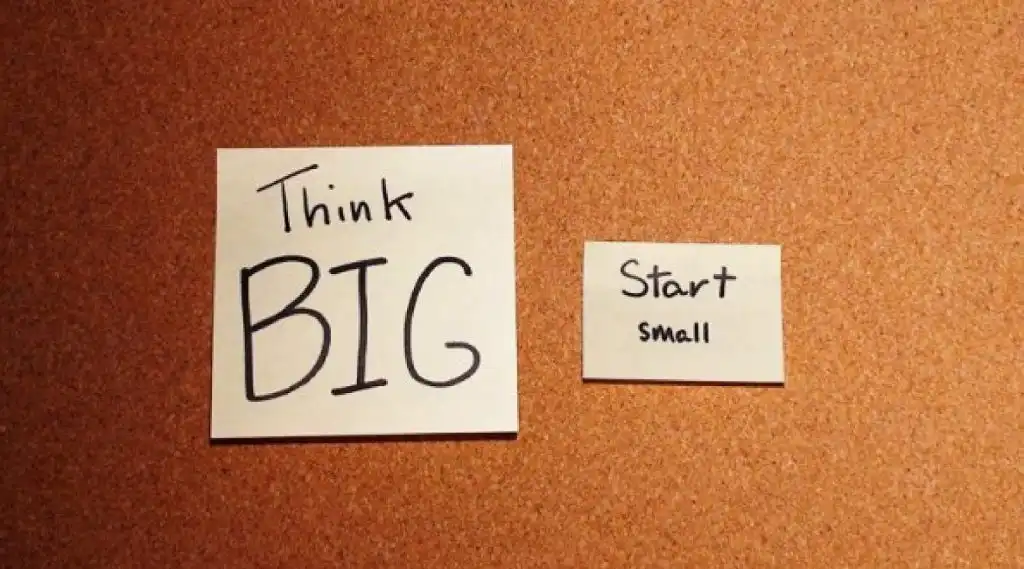
In the beginning, you might be tempted to pull everything together at once to automate every single business process you can.
While automation is exciting, it's advisable to wait before applying it to everything. Instead, automate in phases, at least during the initial stage.
While automation can solve many problems, it can also create new ones if it’s not set up properly. There will be a learning curve for you and your AP team, but the right automation tool’s learning curve will not be steep.
It might seem slow to roll automation out in phases, but it can save you minor speedbumps and major problems along the way. As you learn in the process, you'll get better at it, and automating new processes will become much easier.
4. Consider the tools you already use.
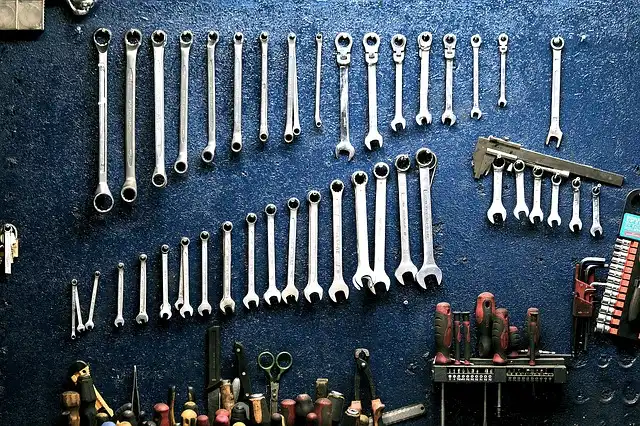
Your team surely makes use of a variety of tools for daily AP operations. These might include enterprise resource planning (ERP) tools, customer relationship management (CRM) systems, document management, or business intelligence tools.
To make it easier for your team to jibe with the new automated system, your workflow automation tool ought to integrate seamlessly with the tools you already use. This will get your new system up to speed more quickly, as your team members already use the tools it is designed to work with. It promotes efficiency for your AP team by reducing the time needed to acquaint themselves with the new system.
Do your homework at the start by researching your prospective automation software — can it play nicely with your other tools?
5. Have a backup plan.

Automation is technological. It is facilitated by machines with great track records of reliability, but they will still always carry with them possibilities of downtime. While workflow automation technology is far more reliable than it is unreliable, it may not work 100% of the time. Power outages or server errors always have some small chance of occurring. These glitches may even once in awhile grind your whole system to a halt.
You need a backup plan that can step in to replace the automation while a problem is being fixed. This backup system will typically involve people handling the automated tasks when a problem crops up.
Have a backup plan ready to go so that your business operations can continue if something should go wrong.
6. Align the automation process with your business goals.
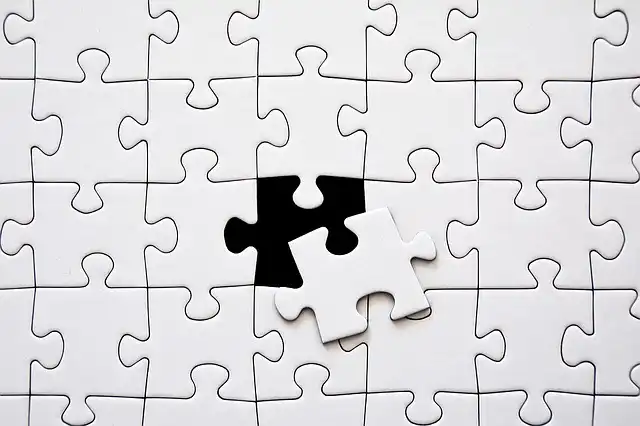
The AP automation tool you choose ought to complement your team's work and, by extension, your business goals. It ought to align with your vision.
Use this technology to facilitate your business objectives. Start with careful planning and goal-setting before even starting the automation. Decide on what you want and how you’re going to use the tool to achieve it. For example, are you going to increase the number of invoices you process by 5,000?
Once you have clearly defined your goals, use them as a guide on how to move forward with the technology.
7. Get to know the cloud.

In implementing workflow automation, your data will be stored in the cloud. It provides many advantages, but is not without its weaknesses.
As you should with any other major IT endeavor, consider it carefully. Doing a little research in advance will make it easier to smooth out issues later. Some of the things to keep an eye on:
- Security
- Disaster recovery and business continuity
- Accountability
- Flexibility
- Segmentation
- Customization.
8. Take metrics seriously.

Once you've decided to automate, you've entered what you may fairly consider a “testing” ground.
First off, don’t implement the new automatic system until you understand what’s going on with the current one. Would you let a doctor administer treatment without a thorough diagnosis first? Of course not!
It shouldn't be any different with workflow automation — don't start changing your existing system until you have *diagnosed* its current state. Then you will be operating from a position of knowledge, instead of moving forward blindly.
Just as much, you ought to track your AP metrics to see what processes are working well and which can be improved. You may discover that you need a new step, or realize that you have too many steps and should get rid of some. What you initially thought was running smoothly might stand for some optimization.
Consideration of metrics means you can take more appropriate action in optimizing processes.
9. Be ready for change.
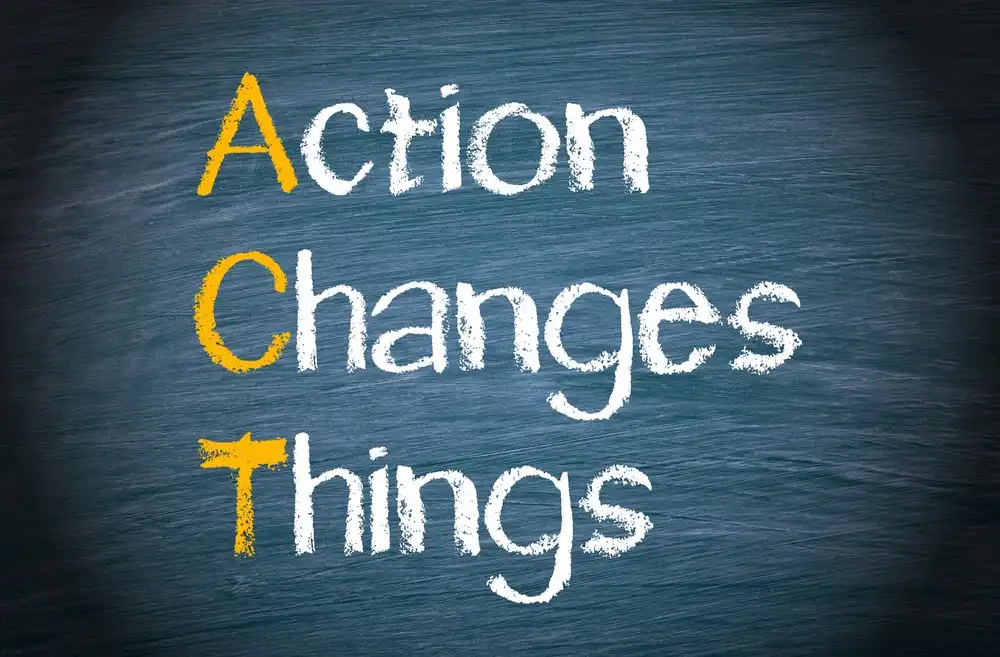
In general, workflow automation is designed to help you identify where changes are needed in your processes, and to make it easy for you to make those changes in order to get to the next level of performance. This means you should be prepared to operate differently in order to implement beneficial changes.
As you track and test the metrics that inform these changes (see #8), you'll gain new insights into your accounts payable workflows.
10. Standardize the basic processes.
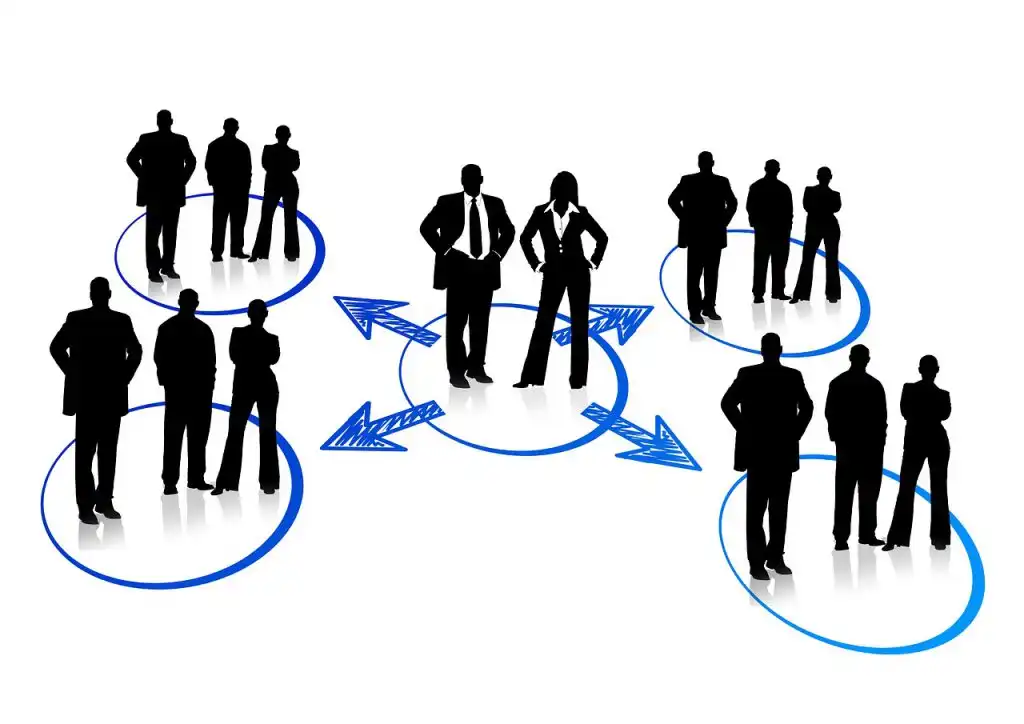
One of automation’s biggest advantages is its ability to streamline complex processes.
By standardizing those fundamental operations like invoice receipt, GL coding, and approvals, you're contributing to business process optimization. Standardization helps you work easily and more quickly, within regulations.
This benefits not just the accounts payable department, but also the vendors it works with, as it can lead to quicker procure-to-pay cycle. That makes it possible for them to receive accurate payments in a more timely fashion.
Getting an automation tool is one thing; getting the most out of it is another. While there are more best practices, the ten outlined above will be a helpful start in getting your team to make the most of whichever accounts payable workflow automation tool you choose.
If you need help on making automation work for your organization, we are just an email away.
Furthermore, you can sign up to use Pyrus for free, using the form below. Pyrus is a world-leading workflow automation tool for accounts payable teams. It's designed to meet all your AP needs in one simple, beautiful package. Pyrus lets you process and approve invoices in a fun and easy way, whether you’re in the office or on the go.
Request a demo of the Pyrus accounts payable solution