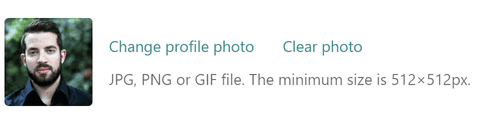Profile photo
Enter the user section in the lower left corner of the window and open Profile.
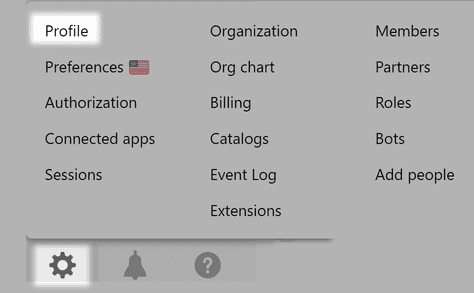
Click your initial. Then click Add a profile photo and load an image. It will be your avatar in Pyrus. The minimum picture size is 512×512 px.
Click Change profile photo to change the image. Click Clear photo to restore the default image.