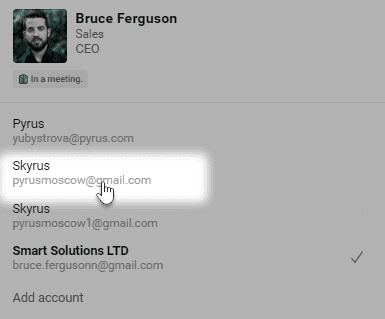Switching between accounts
If you have more than one account, you can switch back and forth between them easily and without logging off. Once the account is created, no need to enter your user name and password each time.
Open the User section in the upper right corner of the screen, and click on Add an account.
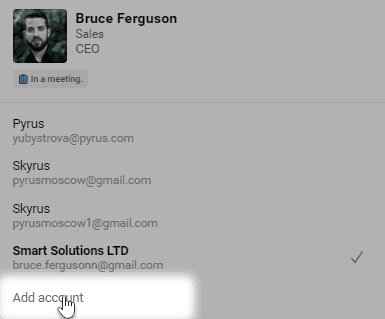
Enter your login and password.
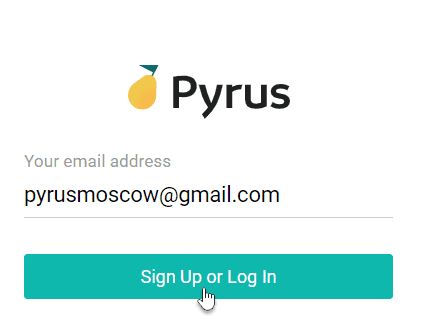
You’re all set! Now you can switch to your other accounts just by clicking on them in the User section. To delete the link to an account from the User section, all you have to do is exit it.