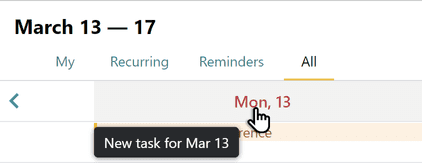Adding tasks to the calendar
There are two ways to add a task to the calendar:
- Set a deadline, a reminder, or create a recurring task. In each case, the task will appear on the calendar automatically.
- Open the calendar and click on a specific day to create a task manually.
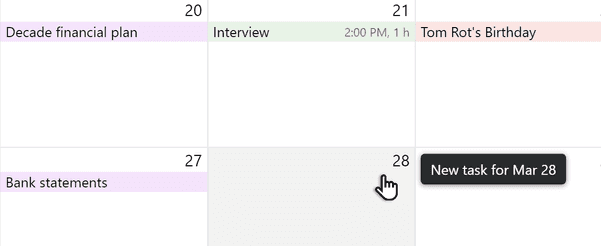
If there’s already a task set for the day, click above it, beside the date, to create a new task.
If you’re using the calendar in its 4 Days or Week display mode, click on the date at the top of the calendar to add a new task.