What it shows
Your calendar is a visual representation of your schedule. It gives you a clear idea of what you need to do now and what you have coming up later. You can use it to easily follow along with a project and make sure your team is on track to meet deadlines.
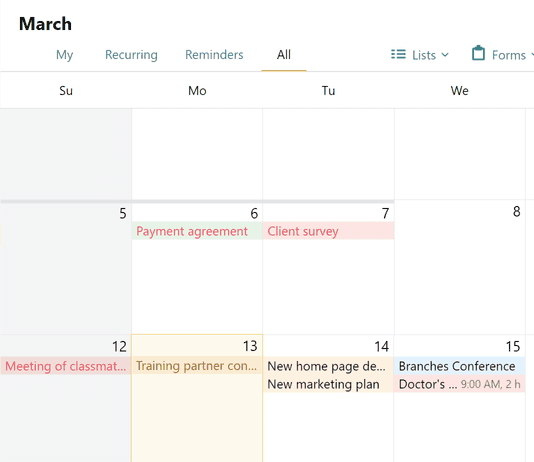
The calendar shows all time-related tasks, including deadlines, active reminders, and recurring tasks.
You can see tasks that are assigned to you as well as the tasks you’ve assigned to others, and manage them all from this central hub. If you want an employee to submit a report by a certain time, set a due date when you create the task. The task will appear on your calendar in plain sight. If the employee misses the deadline, the task turns red.
Please note that the following items are pinned in the Calendar's top panel:
Recurring: regularly recurring tasks that automatically appear in your Inbox when needed; Reminders: meetings and tasks planned for a specific date and time. 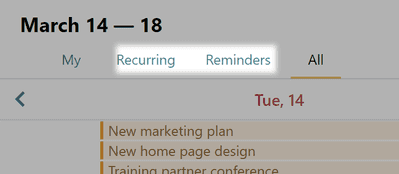 If you like, you can move them to the left menu with one click: just open the desired section and click on the star in the top-right corner.
If you like, you can move them to the left menu with one click: just open the desired section and click on the star in the top-right corner.