Tasks colors and what they mean
If a task is on a list, the calendar highlights it with the list’s designated color. For instance, you can group a specific project’s tasks into a list and add a color to get a clearer view of the project’s timeline. 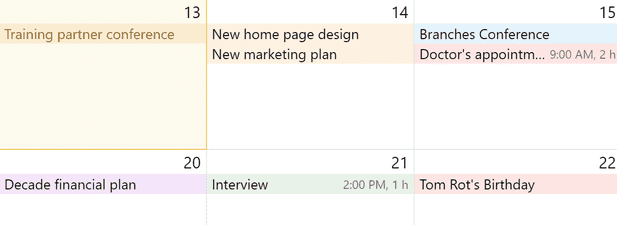
When a task appears on multiple lists, the calendar displays the color of the list that comes first alphabetically. If it’s still difficult to organize your tasks despite the color tags, you can hide certain lists so that they don’t appear on the calendar. Click on Lists and uncheck the boxes next to the lists you don’t need.
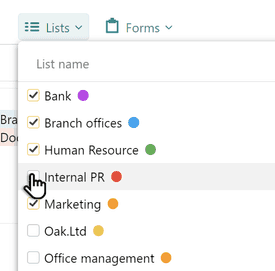
You can filter tasks by form in your Calendar. Go into Forms in the top panel, uncheck the boxes next to the desired forms, and they will disappear from your Calendar. 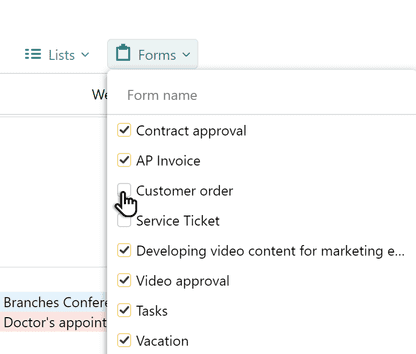
Pyrus Tip: Colors can also come in handy when you need to separate your personal commitments from your work tasks: