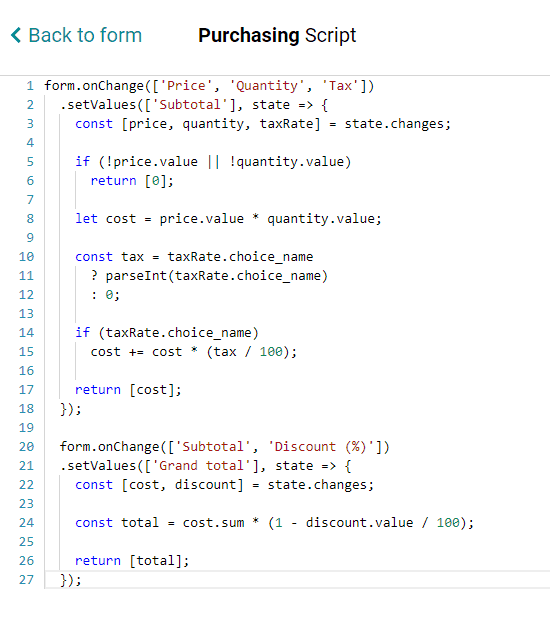Tables
Scripts can be used in forms that contain tables. Use them to:
- calculate table field values based on the values of cells in the same row.
- reference the overall sum of the values in a table column to calculate the value of a non-table field.
Unlike automatically calculated table fields, scripts allow you to define conditions and support other field types, like multiple choice.
Creating a calculable table field
Suppose you have a form that contains a table with a list of items available for purchase. Each item has a Name, Price, Quantity, Subtotal, and Tax field. Tax is a multiple choice field with three options: 0%, 5% and 7%.
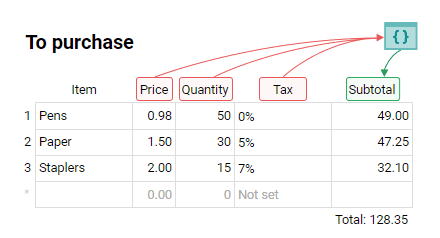
The value of the Subtotal field can be automatically calculated and filled in with help from this piece of code:
form.onChange(['Price', 'Quantity', 'Tax'])
.setValue('Subtotal', state => {
const [price, quantity, taxRate] = state.changes;
if (!price || !price.value || !quantity || !quantity.value || !taxRate)
return 0;
let cost = price.value * quantity.value;
const tax = taxRate.choice_name
? parseInt(taxRate.choice_name)
: 0;
if (taxRate.choice_name)
cost += cost * (tax / 100);
return cost;
});
Creating a calculable column
Let’s place two fields, Discount and Grand total, at the bottom of the table.
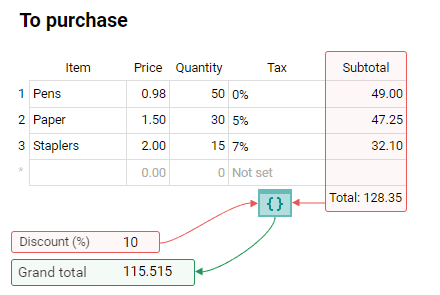
To automatically calculate the Grand total (the total after the discount), use this code:
form.onChange(['Subtotal', 'Discount'])
.setValue('Grand total', state => {
const [cost, discount] = state.changes;
if (!cost || !discount)
return null;
const total = cost.sum * (1 - discount.value / 100);
return total;
});
Both pieces of code can work together, creating a chain of dependent fields.