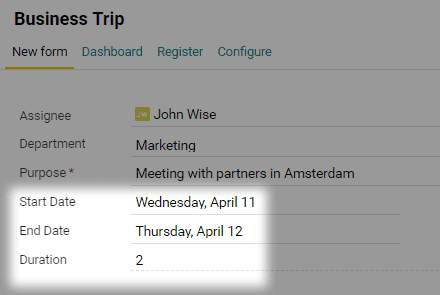Getting started
The Pyrus scripting platform lets users expand the functionality of Pyrus forms to do things like:
- Automatically calculate and fill in field values based on data entered in other fields.
- Validate field values.
- Automatically fill in fields using the form register.
The scripts are written in JavaScript and executed within Pyrus forms. The platform provides a trusted environment to run these scripts and controls their access to your data.
To try out Pyrus scripts, follow these steps:
- Create a form that contains the fields Start date, End date and Duration. This might be a request form for a business trip or vacation.
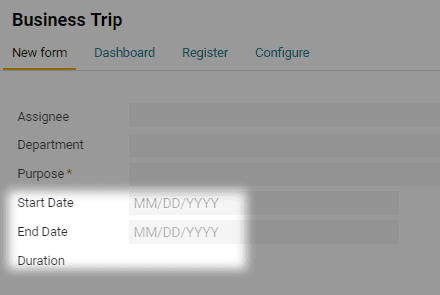
- Open the form’s settings and click on Edit script.
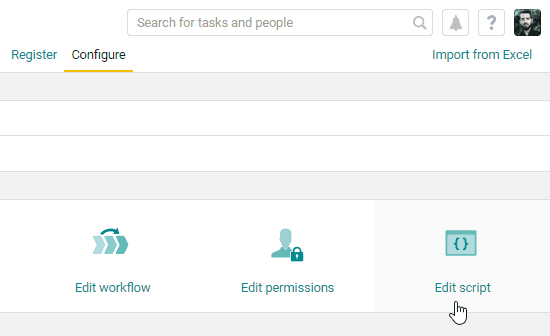
- Insert the following code into the script editor:
form.onChange(['Start date', 'End date'])
.setValue('Duration', state => {
const [startDate, endDate] = state.changes;
if (!startDate || !startDate.date || !endDate || !endDate.date)
return null;
const diff = daysBetween(new Date(startDate.date), new Date(endDate.date));
return diff + 1;
});
function daysBetween(d1, d2) {
const msInDay = 1000 * 60 * 60 * 24;
return Math.floor((d2.getTime() - d1.getTime()) / msInDay);
}
- Save your changes.
- Open a new business trip or vacation request form, then fill in the Start date and End date fields. The Duration field will automatically show the number of days requested: