In November, along with monthly updates our team was working to make task approval easier. The feedback from our clients who use Pyrus workflows was very helpful.
The new approval interface will be released in mid-December. Let’s see what’s new.
1. Previously, you had to select Approve, Acknowledge, or Reject, then click Send. Now you can approve a request with one click. Additional options are now available in a drop-down menu.
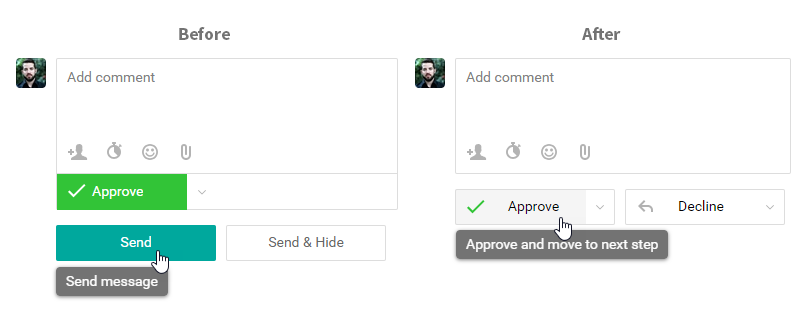
2. We renamed the Reject option. Now it’s Disagree, which better conveys the meaning of your action: you pass the request along while signaling that you don’t agree with the commercial proposal, for example. To decline a request and return it to the previous step, use the Decline button.
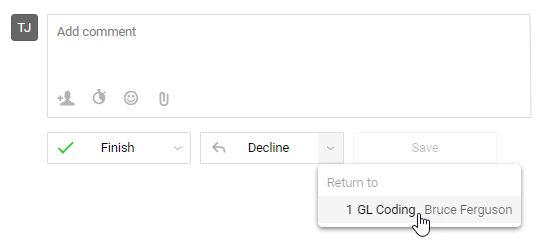
Using the button that is on the left, you approve a request and pass it to the next step. To reject the request and return it to the previous step, use the button on the right.
3. The Send button is no longer necessary for sending your approval. Now it will appear once you type a comment.
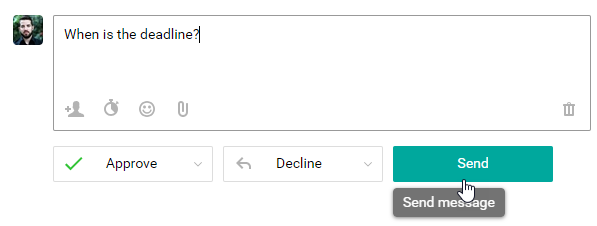
4. When you previously changed a due date or other fields of the form, you clicked the Send or Send and Hide buttons to save changes. We changed the button title to Save to make the action more clear.
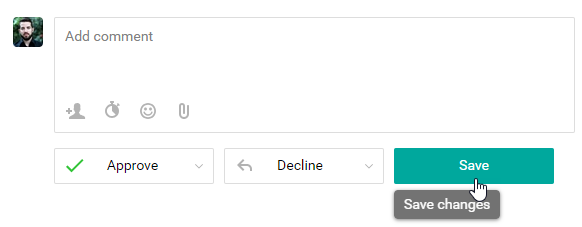
5. Can’t decide right away? Set a reminder or drag a task to a list and come back to it later. You can also hide the request from your Inbox, but this isn’t the best practice because you might forget about it.
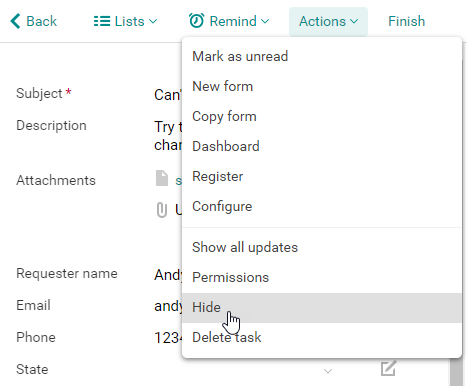
If you have any questions about the update, please write them in the comments. We are happy to help you!




