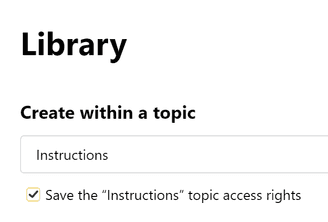Topics
A topic in the Knowledge base is a folder in which you place articles on the same subject. For example, you can assemble templates and samples of technical specifications for marketing events, guidelines for conducting partner conferences, reports, and other marketing-related articles in the Marketing folder.
You can create up to a total of 10,000 topics in the Knowledge base. The names of the articles in a topic are visible on that topic’s page, as are the names of articles from nested topical folders. We support up to 10 levels of nesting.
Creating a new topic
- To create a new topical folder, select Create topic in the panel on the left.
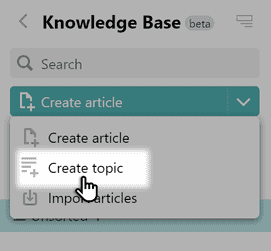
- Name the topic and choose whether it will be a root folder, or one nested in an existing topic. Click Create topic.
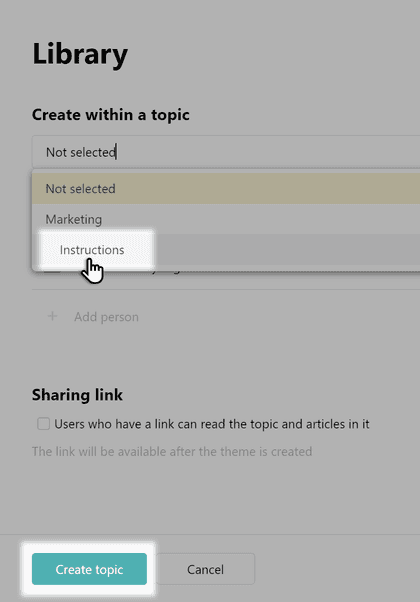
- Configure the access rights for articles in this topic. For example, you can allow all co-workers to only read the articles, and only some of your colleagues to edit them.
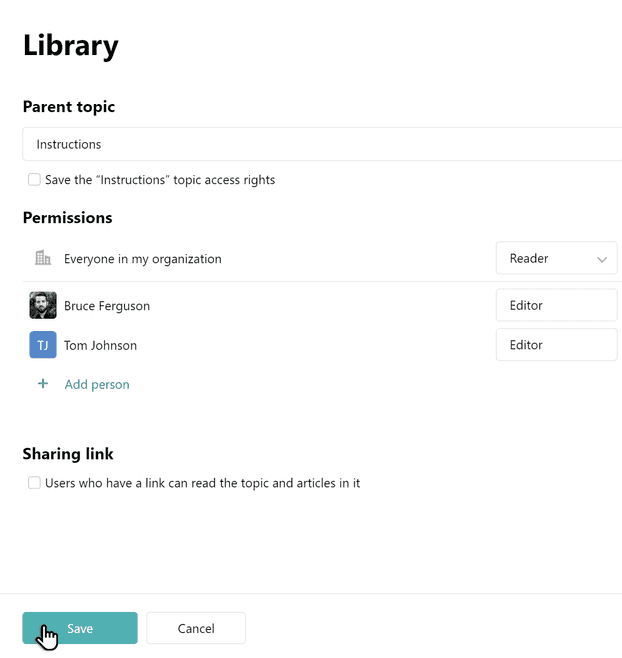
- To move an article from one topic into another, open the article and select Editing mode in the upper-right corner. Click on the pencil icon above the formatting panel.

- Select the desired topic.
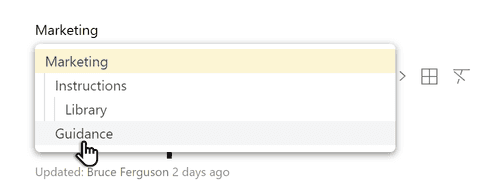
Pyrus Tip: if you want the same access rights to apply to articles from the root topic and to ones from subfolders, just check the box under the desired root topic.