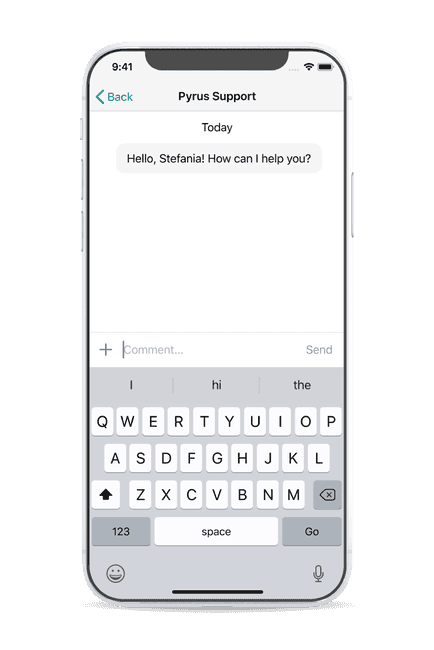Pyrus for iOS
The free Pyrus app for iOS keeps you in touch with your colleagues when you are away or on vacation. You can access all the Pyrus tasks and files from anywhere. Pyrus for iOS runs on iPhone, iPad, and iPod Touch. If you have no connectivity (e.g., in flight) you can continue your work smoothly. Pyrus will automatically synchronize and update data as soon as you are online again.
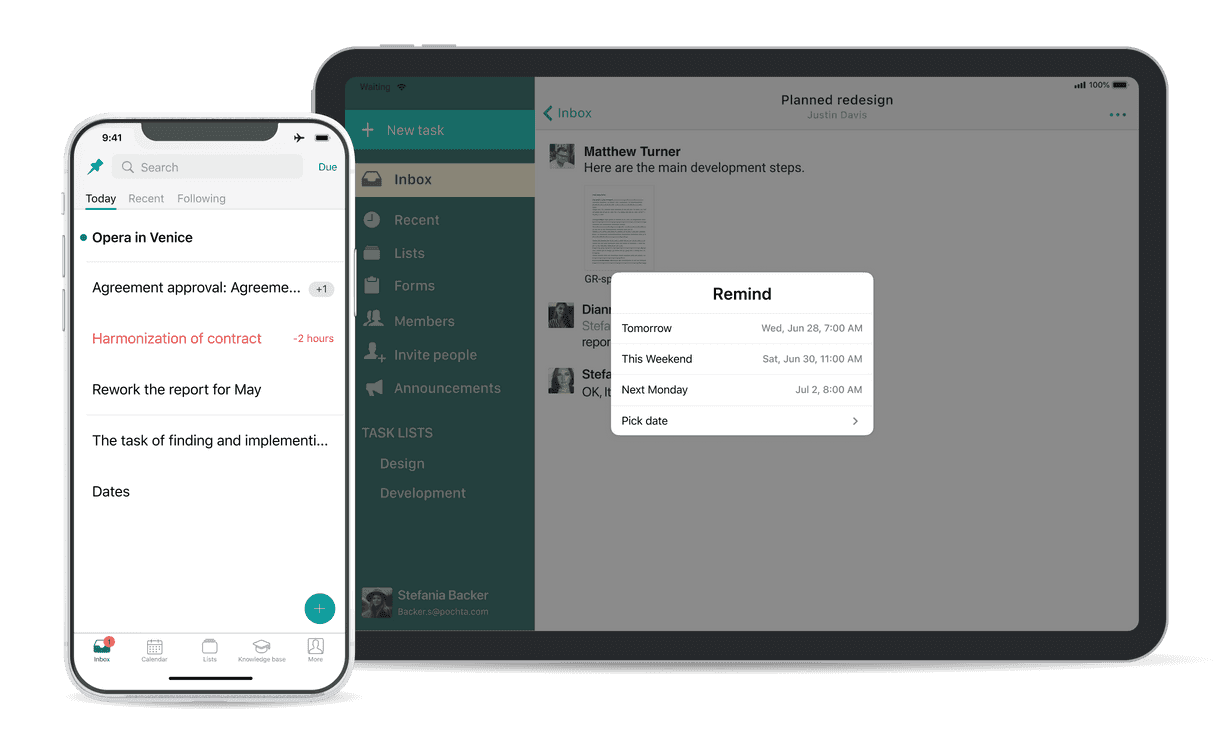
Installing the App
Find and install Pyrus app at the App Store.
Capabilities
Pyrus app for iOS supports all the main desktop functions. You can:
- view the inbox or recent tasks, sort them by last change or due date;
- assign tasks to your colleagues, add task participants, and discuss task details;
- share files and add linked tasks;
- complete, delete, or hide tasks till a specific moment;
- edit user profiles, block your company’s users.
To learn about all the features, see Help Center.
How to report a problem
If the app doesn’t work properly, you can report the problem from within the app and we’ll fix it.
How to report a problem:
Click on More in the bottom menu bar. Click on Report a Problem.
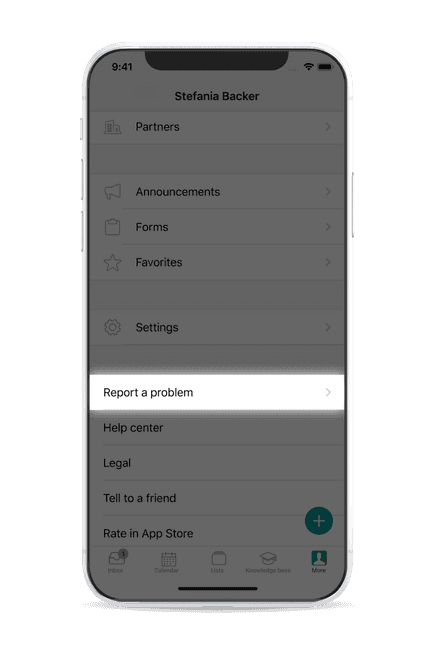
Describe what happened in a message and send it to us. We’ll automatically attach the technical details to the message we need to help us find out what has happened.