Pyrus for Android
The free Pyrus app for Android keeps you in touch with your colleagues when you are away or on vacation. You can access all the Pyrus tasks and files from anywhere. If you have no connectivity (e.g., in flight) you can continue your work smoothly. Pyrus will automatically synchronize and update data as soon as you are online again.
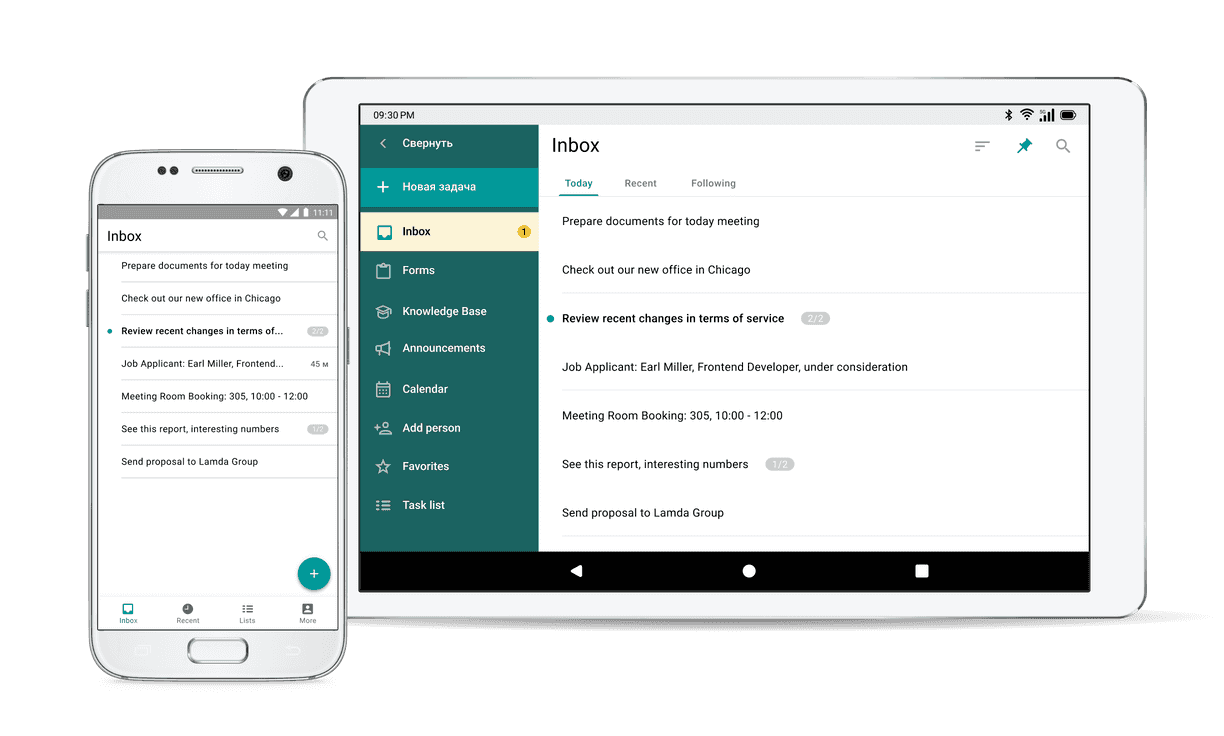
Installing the App
Find and install Pyrus app at the Google Play.
Capabilities
Pyrus app for Android supports all the main desktop functions. You can:
- view the inbox or recent tasks;
- assign tasks to your colleagues, add task participants, and discuss task details;
- share files and add linked tasks;
- complete, delete, or hide tasks till a specific moment;
- edit user profiles.
To learn about all the features, see Help Center.
How to report a problem
If something went wrong while using the Pyrus app, you can report the problem from within the app and we’ll fix it.
How to report a problem:
Click on More in the bottom menu bar.
Scroll down the page and click on Report a Problem.
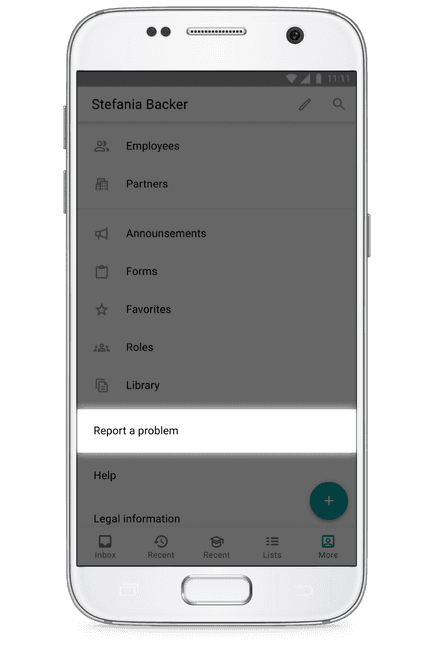
Describe what happened in a message and send it to us. We’ll automatically attach the technical details to the message we need to help us find out what has happened.
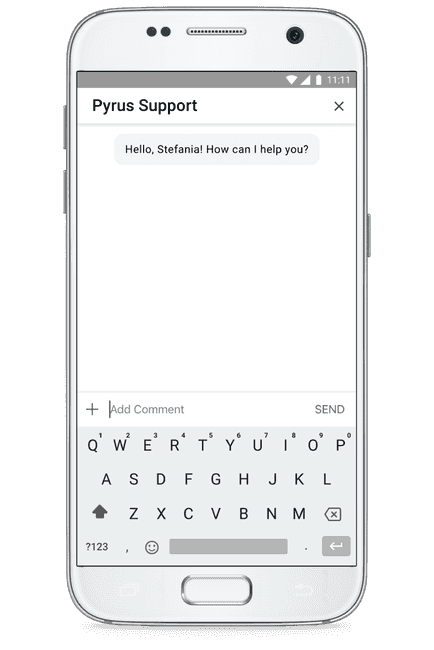
What to do if push notifications don’t arrive
Check that your internet connection is stable:
- make sure mobile internet or Wi-Fi network are turned on on the device;
- if the mobile or Wi-Fi network on the device changes, your connection to the internet may be interrupted. In that case, you should reboot the device;
- some Wi-Fi networks may use a brandmauer;
- reach out to the systems admin to get connected the network may be unstable when connected through a proxy server or VPN.
Make sure that limits on speed and battery use are turned off on your device.
Xiaomi (for devices based on the OS MIUI):
- open the device settings on the main screen;
- scroll down to the System & Device tab;
- select Battery & Performance;
- click Choose apps;
- select Pyrus;
- select No restrictions.