Over the last month we have been hard at work to make Pyrus even more stable and efficient. We have also created flexible catalog editing access, made it possible to sort incoming tasks by deadline, and added a new way to route tasks in forms.
More people are using Pyrus every day, which means the system is processing an ever-increasing number of tasks, comments and files. Given this kind of volume, the platform’s speed and the security of your data are of paramount importance. TLS cryptographic protocols are responsible for transferring protected data online, so, to decrease the risk of data capture, we recently stopped supporting old versions of TLS cryptographic protocols (lower than 1.2). But we don’t want to bore you with technical details! We just want to let you know that in November we have done a great deal to make Pyrus a comfortable and reliable platform for you, no matter the size of your company, how many employees you have, or the volume of data you upload into the system.
A convenient way to work with VIP client requests
Good news for those who use Pyrus to automate their business processes: you can now route the processing and coordination of client requests through your email domain. This is done by using something called a mask.
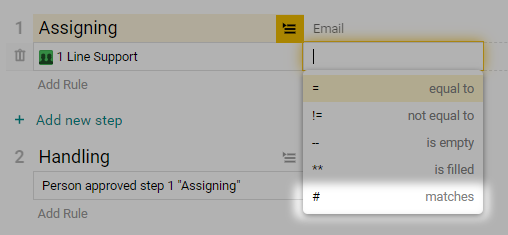
A mask is a certain data entry format that is defined in the routing conditions.
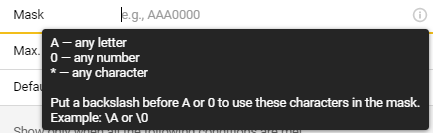
Here’s an example of a mask:
#*@joker.com
The # sign tells the system that the following sequence is a mask, while the * stands for any sequence of symbols before the address joker.com, such as brown or williams.
If a client request came in from a specific address or domain, routing with a mask allows you to connect additional approvers to a task, or to send the task to a specific specialist.
For example, you can route the entire stream of requests to your service center, while queries coming from the Joker head office go straight to a specific manager who will process them personally. This is convenient if the given client frequently sends complex requests, or if they are a VIP client.
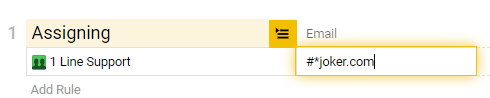
Flexible catalog editing access
Working with catalogs is now even more convenient, as they can be edited not only by the Manager. You can now add Admins from among your other employees, allowing them to group definitions by column, add new elements, and sync data.
This decreases the workload of general system admins, allowing relevant information to be added, or any other necessary changes to be made to the organization Catalogs faster.
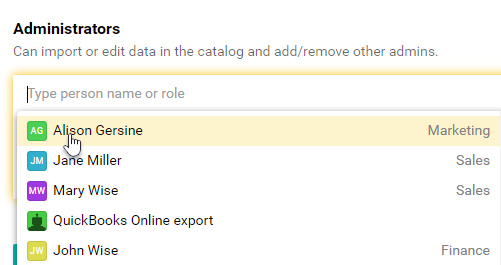
More about working with catalogs in Pyrus
Sorting incoming tasks by deadline
We recently wrote about how to group tasks in the Inbox with one click. Now you have one more way to organize your tasks: by deadline. Urgent tasks can now be clearly delineated from those that can wait.
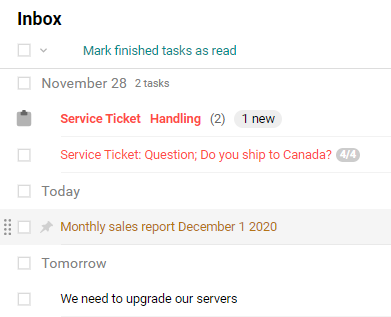
If you have any questions about setting up and using the November updates, please write to support@pyrus.com, we’re glad to help.
Until next time!




