We support up to 5 accounts in one app. Check out our other updates!
Working with multiple accounts on Android
The Pyrus mobile app on Android can manage up to five accounts at once. If you work with several organizations or use different accounts for work and personal tasks, you can seamlessly switch between them.
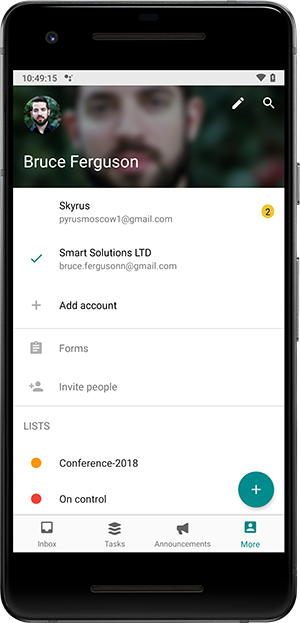
We also added a new gesture: if you long tap on a task title, it will copy the link.
All your useful links in one place
Now you can easily install Pyrus extensions, learn more about the API, and contact our support team. You can find all these links under the “?” icon in the top menu.
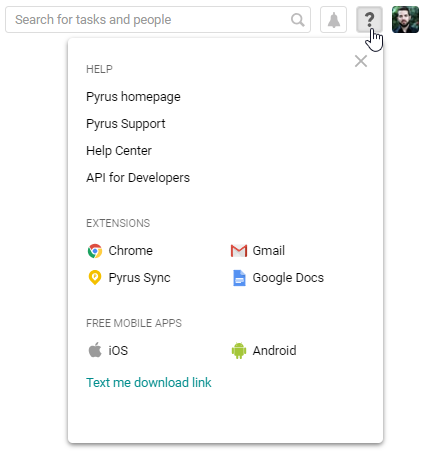
Default manager in the orgchart
Some requests — like time off or buying paper — should be approved by the requestor’s supervisor first. To avoid adding each one to the workflow, route these requests by department using an orgchart.
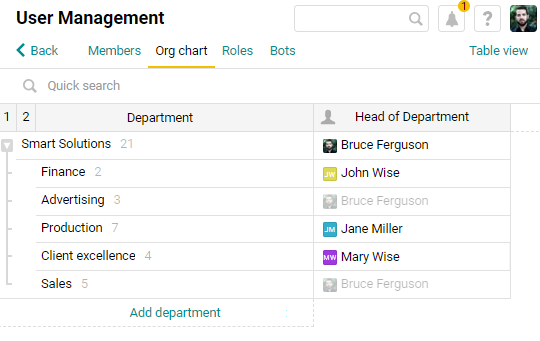
If no one is designated as head of a department, the next-highest department head in the hierarchy will be designated by default. In the orgchart, you will see this person’s name in a pale gray font.
Relevant search
Now you can use search operators to find the right tasks. You can use quotes to find tasks that match exactly, or use a minus sign to exclude words you don’t want to appear in the search results.
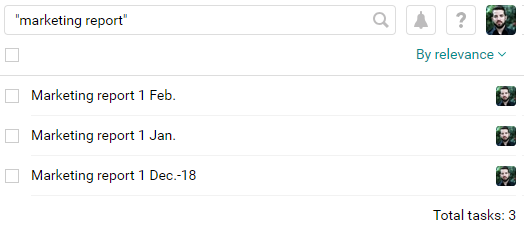
Roles in a user profile
A teammate’s profile page now shows all the roles in which they participate. Only an administrator can edit this list.
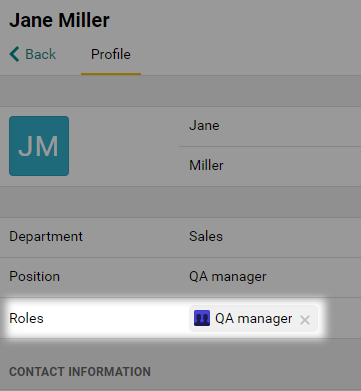
You can also find out if you participate in a role at another organization. If it’s a mistake, you can leave the role easily.
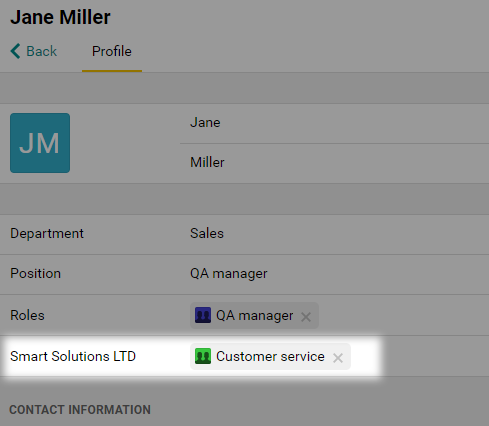
If you have questions setting up a workflow or routing, we’re always here to help.




