User permissions
In Pyrus, users have two types of permissions.
Permissions within their organization (that’s what we’ll talk about in this section), which determine their access on the level of their company: adding and blocking users, connecting and configuring integrations with third-party services, conducting financial operations, receiving stats on employee efficiency, and so on.
Permissions to manage specific business processes, i.e. access rights in forms, including 6 access levels,
which enables access to forms and requests made through it to be configured flexibly and customized with high resolution. For example, you can conceal an internal correspondence or a request approval route from a user, or give one employee access to all requests, while granting another access only to some.Learn more about all the features of setting up form access rights.
To view or change someone’s organizational permissions, open up his or her profile page.
Open the Members section.
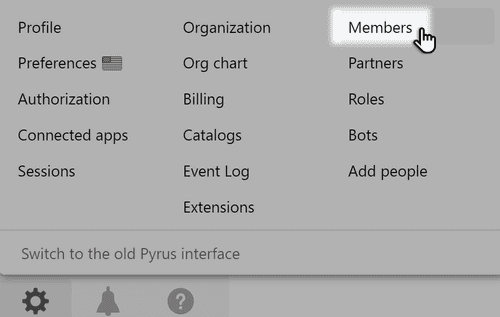
Click on the person’s name from the User Management page in
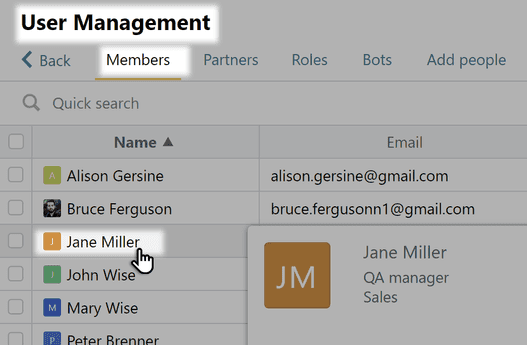
Click the button Edit profile section. You need an Organization manager or Administrator permissions to do this.
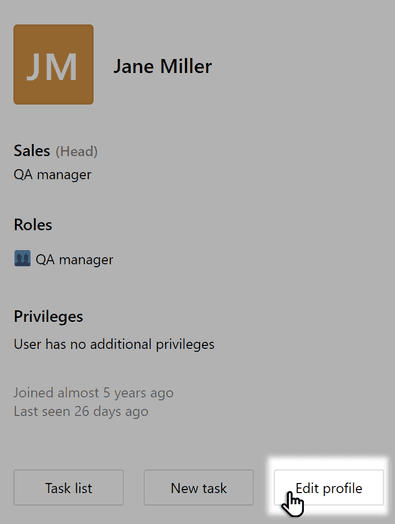
Set the user’s permissions and click Save.
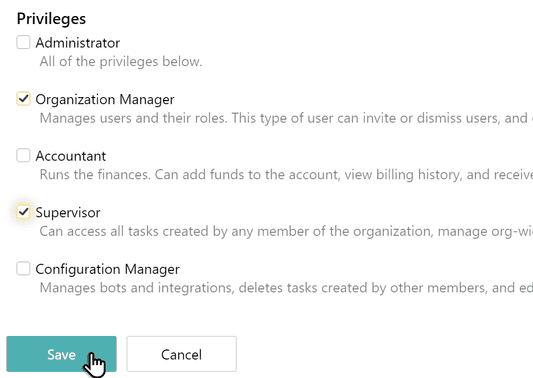
There are four roles a person can have, each with its own permissions.
- Administrator: Has all of privileges below.
- Organization manager: Manages users and their roles. This type of user can invite or dismiss users, and can edit their account privileges.
- Accountant: Runs the finances. Can add funds to the account, view billing history, and receive invoices.
- Supervisor: Can access all tasks and forms created by any member of the organization, generate performance reports, and back up data.
- Configuration Manager: Changes an organization's settings, manages bots and integrations, deletes tasks created by other members, and edits an organization's catalogs.
- Knowledge Base Administrator. Has access to all articles in the Knowledge Base. Can edit the Knowledge Base settings.